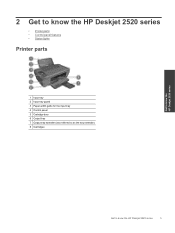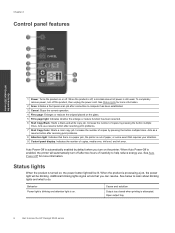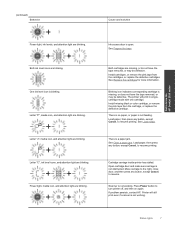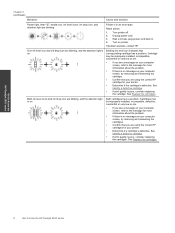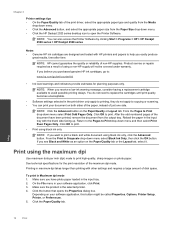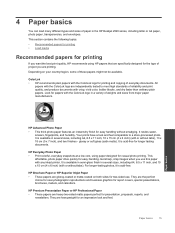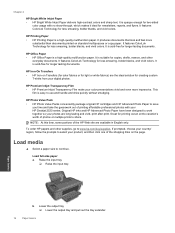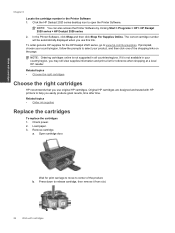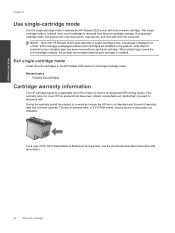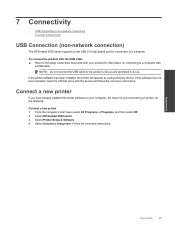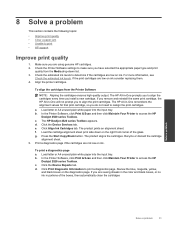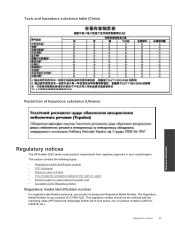HP Deskjet Ink Advantage 2520hc Support Question
Find answers below for this question about HP Deskjet Ink Advantage 2520hc.Need a HP Deskjet Ink Advantage 2520hc manual? We have 1 online manual for this item!
Question posted by fadzlee2019 on January 1st, 2023
Hp Deskjet Ink Advantage 2520hc Reset
Hi,I have 1 unit of HP Deskjet Ink Advantage 2520hc, after manually refill the ink, how can the printer can be reset? (cannot be used due to ink level low). Thanks in advance
Requests for more information
Request from nikhilkumar3236 on August 3rd, 2023 7:08 AM
reset
reset
Current Answers
Answer #1: Posted by SonuKumar on January 1st, 2023 7:41 PM
Please respond to my effort to provide you with the best possible solution by using the "Acceptable Solution" and/or the "Helpful" buttons when the answer has proven to be helpful.
Regards,
Sonu
Your search handyman for all e-support needs!!
Answer #2: Posted by Odin on January 1st, 2023 12:49 PM
Use the front panel button.
If the issue persists or if you require further advice, you may want to consult the company: use the contact information at https://www.contacthelp.com/hewlett-packard.
If the issue persists or if you require further advice, you may want to consult the company: use the contact information at https://www.contacthelp.com/hewlett-packard.
Hope this is useful. Please don't forget to click the Accept This Answer button if you do accept it. My aim is to provide reliable helpful answers, not just a lot of them. See https://www.helpowl.com/profile/Odin.
Related HP Deskjet Ink Advantage 2520hc Manual Pages
Similar Questions
How Can I Fing Ip Adreess Of My Printer 2520hc?
I can't connect my printer to pc. I tried by connecting it by the cqble.
I can't connect my printer to pc. I tried by connecting it by the cqble.
(Posted by jyotisingh1972 7 years ago)
Hp Deskjet Ink Advantage 2520hc
hp deskjet ink advantage 2520hc saya power on colournya berkedip-kedip terus...knp ya?
hp deskjet ink advantage 2520hc saya power on colournya berkedip-kedip terus...knp ya?
(Posted by amperamus 10 years ago)
Hp Officejet 4500 Color Ink Levels Low And Will Not Print Black
(Posted by wmcecc 10 years ago)
Selecting Color Option In Printing
I have just bought a HP Deskjet Ink Advantage 2520hc printer. When I print how do I get to the colou...
I have just bought a HP Deskjet Ink Advantage 2520hc printer. When I print how do I get to the colou...
(Posted by fong19kui51 10 years ago)
Resetting Hp Deskjet Ink Advantage 2060 All In One Printer
How to reset HP Dekjet Ink advantage 2060 all in One Printer
How to reset HP Dekjet Ink advantage 2060 all in One Printer
(Posted by rochellereyes2321 11 years ago)