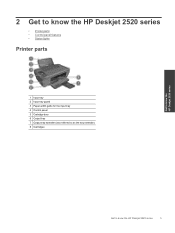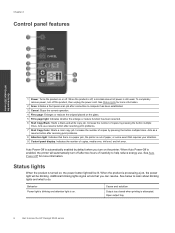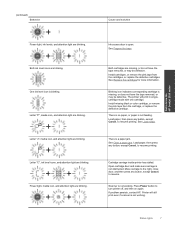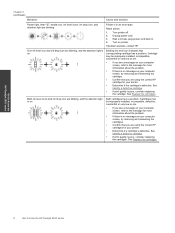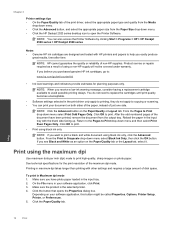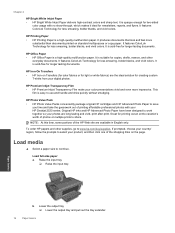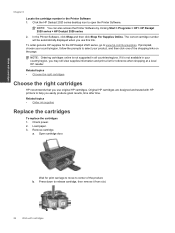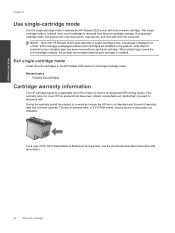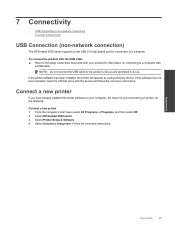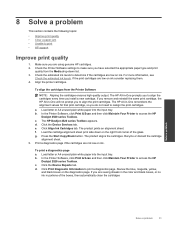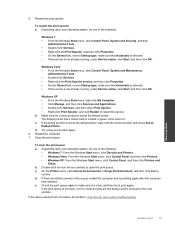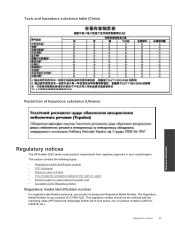HP Deskjet Ink Advantage 2520hc Support Question
Find answers below for this question about HP Deskjet Ink Advantage 2520hc.Need a HP Deskjet Ink Advantage 2520hc manual? We have 1 online manual for this item!
Question posted by mechanicdineshkumar on March 9th, 2021
Blink All Lights What A Problem
Current Answers
Answer #1: Posted by techyagent on March 9th, 2021 12:04 PM
https://support.hp.com/in-en/document/c06557091:~:text=Make%20sure%20the%20ink%20cartridge,door%20is%20open%2C%20close%20it.&text=If%20the%20cartridge%20access%20door,device%20you%20are%20printing%20from.
Thanks
Techygirl
Related HP Deskjet Ink Advantage 2520hc Manual Pages
Similar Questions
Hi,I have 1 unit of HP Deskjet Ink Advantage 2520hc, after manually refill the ink, how can the prin...
hp deskjet ink advantage 2520hc saya power on colournya berkedip-kedip terus...knp ya?
I have just bought a HP Deskjet Ink Advantage 2520hc printer. When I print how do I get to the colou...
How do I stop the blinking light on the printer?