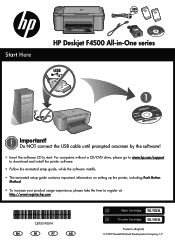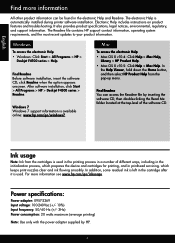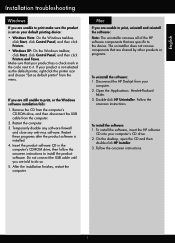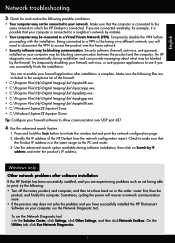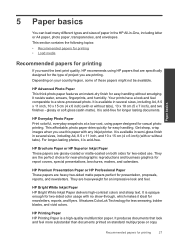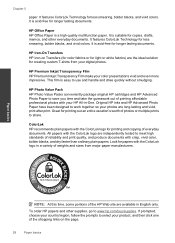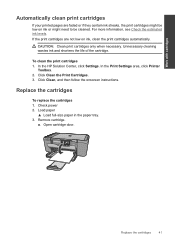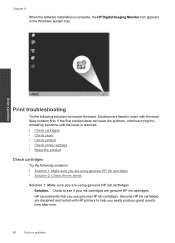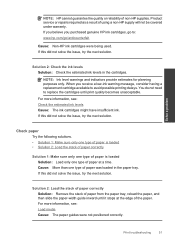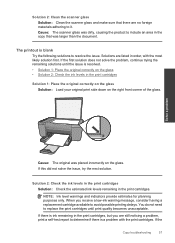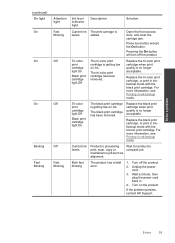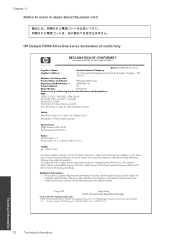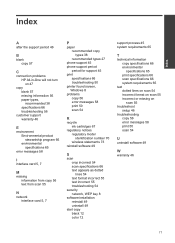HP Deskjet F4500 Support Question
Find answers below for this question about HP Deskjet F4500 - All-in-One Printer.Need a HP Deskjet F4500 manual? We have 2 online manuals for this item!
Question posted by mgrbabetk on March 6th, 2014
How Do I Disable A Low Ink Message On A Hp F4500 Printer
The person who posted this question about this HP product did not include a detailed explanation. Please use the "Request More Information" button to the right if more details would help you to answer this question.
Current Answers
Related HP Deskjet F4500 Manual Pages
Similar Questions
How Do I Make Low Ink Messages Go Away On My 7510 Hp Printer?
(Posted by gilajesh 10 years ago)
How To Install Hp F4500 Printer Without Disk
(Posted by JopCOL 10 years ago)
Troubleshooting Hp F4500 Printer
I lost installation CD on changing to windows 7. Dowloaded driver, and printer works well, but can't...
I lost installation CD on changing to windows 7. Dowloaded driver, and printer works well, but can't...
(Posted by mandfkelvin 11 years ago)
I Have Probleme To Download Hp F4500 Printer Software In My Pc Os Windows Hel
I UPGRADE MY LAPTOP FROM ACER TO DELL INSPIRON OS WINDOWS 7 THE PROBLEME I CANT DOWNLOAD MY HP F4500...
I UPGRADE MY LAPTOP FROM ACER TO DELL INSPIRON OS WINDOWS 7 THE PROBLEME I CANT DOWNLOAD MY HP F4500...
(Posted by HPHELP 12 years ago)