HP Deskjet F4400 Support Question
Find answers below for this question about HP Deskjet F4400 - All-in-One Printer.Need a HP Deskjet F4400 manual? We have 3 online manuals for this item!
Question posted by jkbhardwaj650 on October 4th, 2012
Getting E Error On Color Screen
Getting E Error On Color Screen Of Hp Deskjet F4488 What To Do?
Current Answers
There are currently no answers that have been posted for this question.
Be the first to post an answer! Remember that you can earn up to 1,100 points for every answer you submit. The better the quality of your answer, the better chance it has to be accepted.
Be the first to post an answer! Remember that you can earn up to 1,100 points for every answer you submit. The better the quality of your answer, the better chance it has to be accepted.
Related HP Deskjet F4400 Manual Pages
User Guide - Page 3


Contents
Contents
1 Get to know the HP All-in-One Printer parts...3 Control panel features...4 Control panel features (HP Deskjet F4424 All-in-One only 5
2 Print Print documents...7 ...42
8 Solve a problem HP support...43 Setup troubleshooting...46 Print quality troubleshooting...52 Print troubleshooting...67 Scan troubleshooting...73 Copy troubleshooting...75 Errors...78
10 Technical information ...
User Guide - Page 6


...HP All-in -One
1 On: Turns the product on the glass.
4 Paper Selection: Changes the paper type setting for print cartridge problems.
4
Get to either plain or photo paper. Also displays a warning when the device...Start Copy Color: Starts a color copy job.
8 Number of Copies LCD: Displays the number of power is off . When the product is still used. Chapter 1
Control panel features
Get to be...
User Guide - Page 7


...job.
7 Start PC Copy Color: Starts a color copy job.
8 Number of Copies LCD: Displays the number of an original placed on or off. Also displays a warning when the device is out of power is off... for the black cartridge. When the product is still used. Control panel features (HP Deskjet F4424 All-in-One only)
Get to be made. To completely remove power, turn off , a minimal amount of...
User Guide - Page 19


... it, select the items on the Web page that the HP All-in-One printer will print. TIP: For best results, select HP Smart Web Printing on screen, Only the selected frame, and Print all linked documents. ...and how you want to
include in the printout. The Print dialog box appears. 3. To get the most benefit from the toolbar in Internet Explorer. For example, in Internet Explorer, click the...
User Guide - Page 23
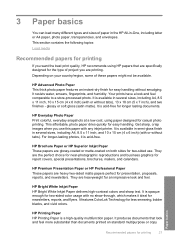
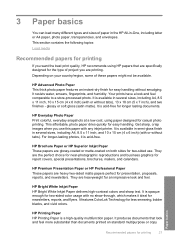
..., special presentations, brochures, mailers, and calendars. It is opaque enough for two-sided color usage with any inkjet printer. Get sharp, crisp images when you use . They are printing. HP Bright White Inkjet Paper HP Bright White Inkjet Paper delivers high-contrast colors and sharp text.
This section contains the following topics: Load media
Recommended papers...
User Guide - Page 52
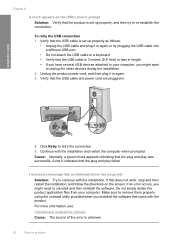
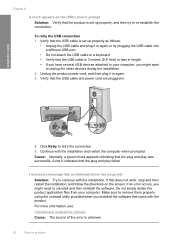
...red X indicates that the plug and play was successful. If an error occurs, you might want
to unplug the other devices during the installation. 2. For more information, see: Uninstall and reinstall ...) or less in length. • If you have several USB devices attached to your computer. Chapter 8
A red X appears on the screen.
Verify that the USB cable and power cord are plugged in again...
User Guide - Page 55
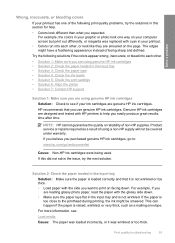
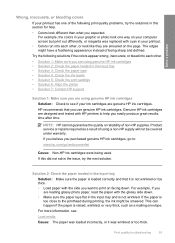
...colors
If your printout has one way on your computer screen but print out differently, or magenta was wrinkled or too thick. NOTE: HP cannot guarantee the quality or reliability of the following solutions if the colors... Solution 5: Check the print settings • Solution 6: Align the printer • Solution 7: Contact HP support
Solution 1: Make sure you are designed and tested with the ...
User Guide - Page 57


... then click Contact HP for information on paper. If this did not solve the issue, try the next solution. Aligning the printer can also open the Printer Toolbox from the Print Properties dialog box. Load letter, A4, or legal unused plain white paper into the input tray. 2. NOTE: On some computer screens, colors might appear...
User Guide - Page 58


...in the cartridges.
You do not need to avoid possible printing delays.
Genuine HP ink cartridges are genuine HP ink cartridges.
When you receive a low-ink warning message, consider having ...: The ink cartridges might have insufficient ink. Print the image with HP printers to : www.hp.com/go/anticounterfeit
Cause: Non-HP ink cartridges were being used. If this did not solve the issue...
User Guide - Page 61
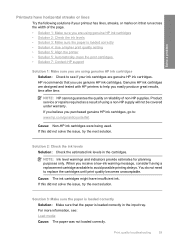
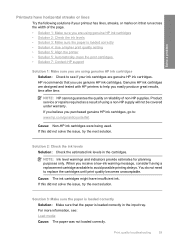
... levels • Solution 3: Make sure the paper is loaded correctly in the cartridges. HP recommends that you purchased genuine HP ink cartridges, go /anticounterfeit
Cause: Non-HP ink cartridges were being used. Genuine HP ink cartridges are designed and tested with HP printers to help you receive a low-ink warning message, consider having a replacement cartridge available...
User Guide - Page 86


... switch, the product can be damaged.
If the product is a list of print cartridge error messages:
• Non-HP cartridges installed • Previously used , it on the computer screen to continue or replace the indicated print cartridges with genuine HP cartridges.
84
Solve a problem Print cartridge messages
The following is drying Solution: Leave the...
User Guide - Page 87
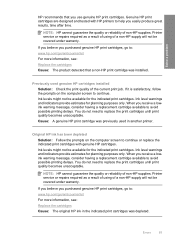
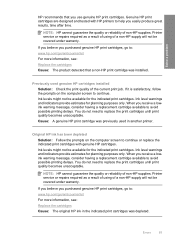
... the prompts on the computer screen to continue or replace the indicated print cartridges with HP printers to help you receive a lowink warning message, consider having a replacement cartridge available to : www.hp.com/go to avoid possible printing delays. Genuine HP print cartridges are designed and tested with genuine HP cartridges.
NOTE: HP cannot guarantee the quality...
User Guide - Page 104


...get acoustic information from glass: 21.6 x 29.7 cm (8.5 x 11.7 inches)
Print resolution To find out about ppi resolution, see View the print resolution. The number of materials has been kept to : www.hp.com/support.
For more information, see the scanner software. • Color: 48-bit color...more information about the printer resolution, see the printer software. Fasteners and ...
Windows Help - Page 24
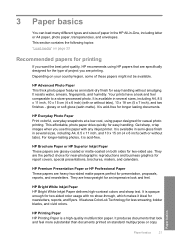
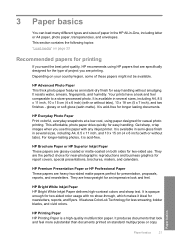
..., reports, and newsletters. It is a high-quality multifunction paper. This affordable, photo paper dries quickly for less smearing, bolder blacks, and vivid colors. It is acid-free. HP Brochure Paper or HP Superior Inkjet Paper These papers are heavyweight for two-sided color usage with any inkjet printer. It features ColorLok Technology for easy handling. This...
Windows Help - Page 58


..." on facing down . • Make sure the paper lays flat in the input tray and is not wrinkled or too thick. • Load paper with HP printers to the printhead during printing, the ink might be covered under warranty. For best results when printing images, use...
Windows Help - Page 64


... were being used. For more information, see if your ink cartridges are designed and tested with HP printers to avoid possible printing delays. Product service or repairs required as a result of non-HP supplies. When you purchased genuine HP ink cartridges, go to replace the cartridges until print quality becomes unacceptable. If this did...
Windows Help - Page 66


... intense as a result of non-HP supplies. Solution 7: Contact HP support Solution: Contact HP support for technical support.
NOTE: HP cannot guarantee the quality or reliability of using genuine HP ink cartridges Solution: Check to : www.hp.com/support. Cause: There was a problem with HP printers to : www.hp.com/go/anticounterfeit
Cause: Non-HP ink cartridges were being used...
Windows Help - Page 88


... is missing, incorrectly installed, or not intended for your computer to perform the task.
Print cartridge messages
The following is a list of print cartridge error messages: • Non-HP cartridges installed • Previously used , it on a flat surface to turn the product on ink • Printing in wrong slot • Print cartridge...
Windows Help - Page 89


... print quality of a non-HP supply will not be available for planning purposes only.
Solve a problem
Chapter 8
Non-HP cartridges installed Solution: Follow the prompts on the computer screen to continue or replace the indicated print cartridges with genuine HP cartridges. Genuine HP print cartridges are designed and tested with HP printers to continue. Previously used in...
Windows Help - Page 105
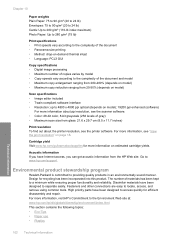
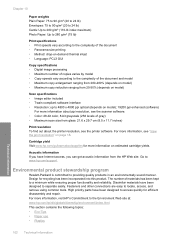
... can get acoustic information from glass: 21.6 x 29.7 cm (8.5 x 11.7 inches)
Print resolution To find out about ppi resolution, see the scanner software. • Color: 48-bit color, 8-... 19200 ppi enhanced (software)
For more information about the printer resolution, see the printer software.
Cartridge yield Visit www.hp.com/go/learnaboutsupplies for recycling has been incorporated into this ...
Similar Questions
How To Print In Color With Hp Deskjet F4400
(Posted by mjMsDee 10 years ago)
How Do I Get My Hp F4400 Printer To Print In Color
(Posted by Stasyveras 10 years ago)
Where Do I Get The Driver For The Hp C4795
Wher4795 e do I get the driver for the HP C4795?
Wher4795 e do I get the driver for the HP C4795?
(Posted by smelrose 11 years ago)
Getting E Error On Color Screen Of Hp Deskjet F4488 What To Do?
getting E error on color screen of hp deskjet f4488 what to do?
getting E error on color screen of hp deskjet f4488 what to do?
(Posted by milind46360 11 years ago)
Scanner Error 6 On Hp Laserjet Mfp 1120
Scanner Error 6 on HP LaserJet MFP 1120
Scanner Error 6 on HP LaserJet MFP 1120
(Posted by DPNM1973 12 years ago)

