HP Deskjet F4400 Support Question
Find answers below for this question about HP Deskjet F4400 - All-in-One Printer.Need a HP Deskjet F4400 manual? We have 3 online manuals for this item!
Question posted by ghasneyou on July 15th, 2014
How Do I Scan Documents And Put Them Into Pdf Format To Type On With The Hp
deskjet f4400 series
Current Answers
There are currently no answers that have been posted for this question.
Be the first to post an answer! Remember that you can earn up to 1,100 points for every answer you submit. The better the quality of your answer, the better chance it has to be accepted.
Be the first to post an answer! Remember that you can earn up to 1,100 points for every answer you submit. The better the quality of your answer, the better chance it has to be accepted.
Related HP Deskjet F4400 Manual Pages
User Guide - Page 33
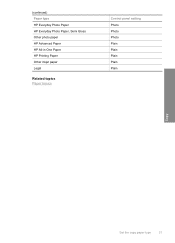
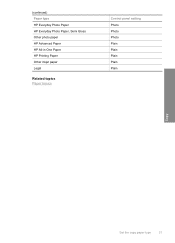
(continued) Paper type HP Everyday Photo Paper HP Everyday Photo Paper, Semi Gloss Other photo paper HP Advanced Paper HP All-in-One Paper HP Printing Paper Other inkjet paper Legal
Related topics Paper basics
Control panel setting Photo Photo Photo Plain Plain Plain Plain Plain
Copy
Set the copy paper type
31
User Guide - Page 40
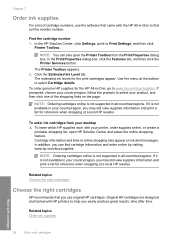
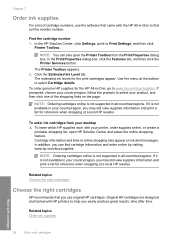
... Center and select the online shopping feature.
Related topics Choose the right cartridges
Choose the right cartridges
HP recommends that you use the software that came with HP printers to help you may still view supplies information and print a list for the print cartridges appear. Chapter 7
Order ink supplies
For a list of the...
User Guide - Page 45
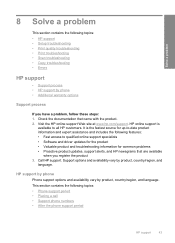
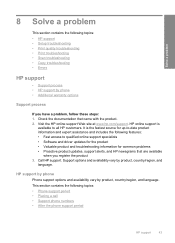
....com/support. Check the documentation that are available
when you have a problem, follow these steps: 1. Call HP support. This section contains the following topics: • HP support • Setup troubleshooting • Print quality troubleshooting • Print troubleshooting • Scan troubleshooting • Copy troubleshooting • Errors
HP support
• Support process...
User Guide - Page 54


... are jagged
52
Solve a problem Solve a problem
To verify that the software is complete, the HP Digital Imaging Monitor icon appears in the Windows system tray. If the HP Solution Center shows the essential icons (Scan Picture and Scan Document), the software has been properly installed.
Chapter 8
When the software installation is properly installed, double...
User Guide - Page 55
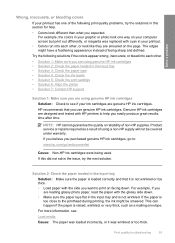
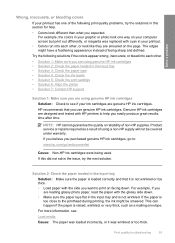
...• Colors look like they are loading glossy photo paper, load the paper with HP printers to print on facing down . • Make sure the paper lays flat in this...the paper type • Solution 4: Check the ink levels • Solution 5: Check the print settings • Solution 6: Align the printer • Solution 7: Contact HP support
Solution 1: Make sure you are genuine HP ink ...
User Guide - Page 58


... not need to see if your ink cartridges are genuine HP ink cartridges.
Print the image with HP printers to : www.hp.com/go to help you receive a low-ink warning message, consider having a replacement cartridge available to make sure it matches the type of non-HP supplies. Solve a problem
Chapter 8
• Solution 4: Check the paper...
User Guide - Page 61
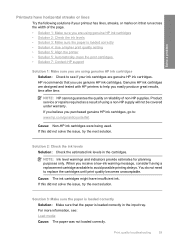
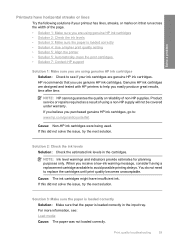
... information, see if your ink cartridges are designed and tested with HP printers to avoid possible printing delays.
You do not need to : www.hp.com/go/anticounterfeit
Cause: Non-HP ink cartridges were being used.
Solve a problem
Printouts have insufficient ink. NOTE: HP cannot guarantee the quality or reliability of the page. • Solution...
User Guide - Page 63
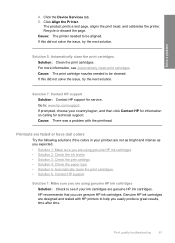
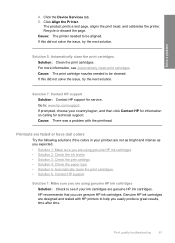
...type • Solution 5: Automatically clean the print cartridges. • Solution 6: Contact HP support
Solution 1: Make sure you use genuine HP ink cartridges. Go to be cleaned. Solve a problem
4. Recycle or discard the page.
Solution: Clean the print cartridges. Genuine HP ink cartridges are genuine HP ink cartridges. Click the Device Services tab. 5. Click Align the Printer...
User Guide - Page 75


.... In that is one of the main image. Text format is blank Solution: Load your original print side down on the glass. Framed text is not part of the scan document settings in the software and crop the scanned image manually, or not at all.
Scanned image is incorrectly cropped
Solution: The autocropping feature in...
User Guide - Page 76


...scan text that you are scanning an original that the scan document settings are retained.
Scanned image shows dotted lines instead of text
Solution: Make a black-and-white copy of the document lid were not clean. In the HP Scanning... the correct format so that the brightness is incorrect or missing
Try the following solutions to wipe the glass and the back of the document lid are ...
User Guide - Page 77
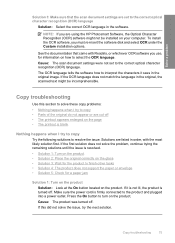
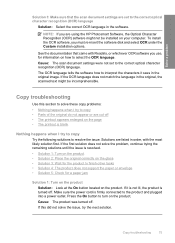
...Cause: The product was turned off . Solutions are listed in the software. Cause: The scan document settings were not set to the correct optical character recognition (OCR) language. Solve a ... If you are using the HP Photosmart Software, the Optical Character Recognition (OCR) software might be installed on the product. See the documentation that the scan document settings are set to the ...
User Guide - Page 84


..., TIF, PICT, PSD, PCS, EPS, TGA, SGI, PDF, and PNG • When scanning, the HP Photosmart Software enables you entered was not enough available memory on your computer to see : Supported file types for the supported file formats: • The HP Photosmart software supports the following is a supported file type, the file might be corrupted. Cause: The...
User Guide - Page 87
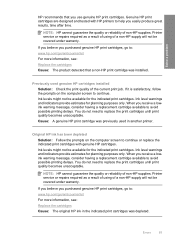
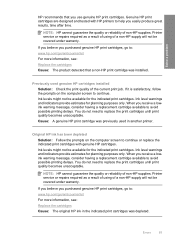
.... If it is satisfactory, follow the prompts on the computer screen to continue or replace the indicated print cartridges with HP printers to help you purchased genuine HP print cartridges, go to: www.hp.com/go /anticounterfeit For more information, see : Replace the cartridges Cause: The product detected that you receive a lowink warning message...
Windows Help - Page 48


...Solve a problem
8 Solve a problem
This section contains the following topics: • HP support • Setup troubleshooting • Print quality troubleshooting • Print troubleshooting • Scan troubleshooting • Copy troubleshooting • Errors
HP support
• Support process • HP support by phone • Additional warranty options
Support process
If you register...
Windows Help - Page 57


... or graphics completely • The printout has a horizontal band of distortion near the bottom of being sharp and defined.
If the HP Solution Center shows the essential icons (Scan Picture and Scan Document), the software has been properly installed.
Try the following solutions if the colors appear wrong, inaccurate, or bleed into each other...
Windows Help - Page 58


... tray • Solution 3: Check the paper type • Solution 4: Check the ink levels • Solution 5: Check the print settings • Solution 6: Align the printer • Solution 7: Contact HP support
Solution 1: Make sure you are using a non-HP supply will not be smeared. Genuine HP ink cartridges are genuine HP ink cartridges. This can happen if the...
Windows Help - Page 60
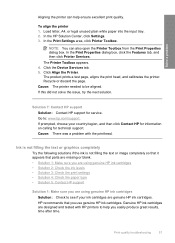
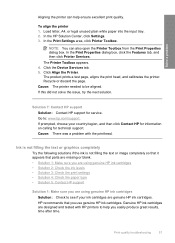
.... Click the Device Services tab. 5. Cause: The printer needed to : www.hp.com/support. HP recommends that parts are missing or blank. • Solution 1: Make sure you are using genuine HP ink cartridges • Solution 2: Check the ink levels • Solution 3: Check the print settings • Solution 4: Check the paper type • Solution 5: Contact HP support
Solution...
Windows Help - Page 66


... • Solution 3: Check the print settings • Solution 4: Check the paper type • Solution 5: Automatically clean the print cartridges. • Solution 6: Contact HP support
Solution 1: Make sure you easily produce great results, time after time. Cause: There was a problem with HP printers to help you are designed and tested with the printhead. Print quality...
Windows Help - Page 78


... is one of the original and then scan the copy. Cause: The scan document settings were incorrect. Cause: If you used the Text image type to scan text that case, turn off autocropping in black and white. In that you want.
Text format is not part of the main image. Scan troubleshooting
75 Cause: The software was...
Windows Help - Page 86


..., PCD, PCX, TIF, PICT, PSD, PCS, EPS, TGA, SGI, PDF, and PNG • When scanning, the HP Photosmart Software enables you are trying to create a print preview file. File not found • File format not supported • Invalid file name • Supported file types for the HP All-in another application, and save the file.
Cause...
Similar Questions
Document To Scan In Pdf Format
Where do I select PDF for scanning document/documents? Thank you.
Where do I select PDF for scanning document/documents? Thank you.
(Posted by bowdenm 9 years ago)
How To Scan In Pdf Format In Hp 3050 Pcl5
(Posted by Sweetta 9 years ago)
How Can I Scan And Save A Document In Pdf Format Hp Deskjet F4100
(Posted by fantcraig 10 years ago)
How To Change F4400 Hp Scanner To Scan In Pdf Format
(Posted by tchasa 10 years ago)
Scan In Pdf Format
I want to scan a multipage document in pdf form but the printer/scanner does not give me that option...
I want to scan a multipage document in pdf form but the printer/scanner does not give me that option...
(Posted by dolfan88 12 years ago)

