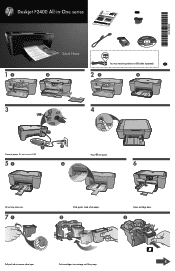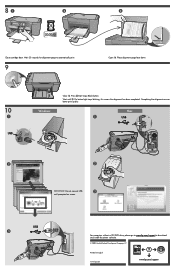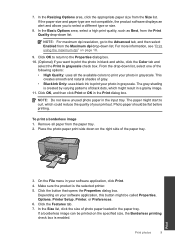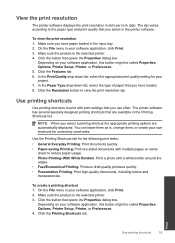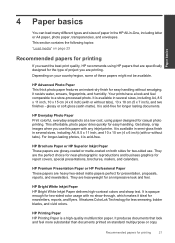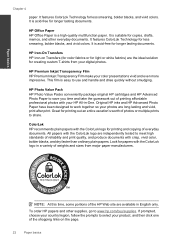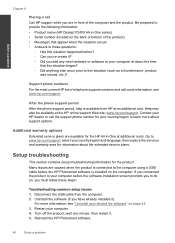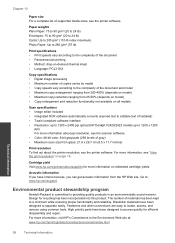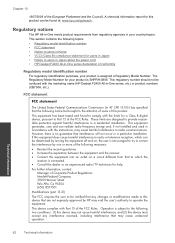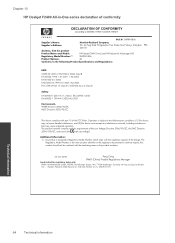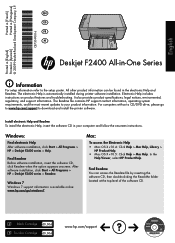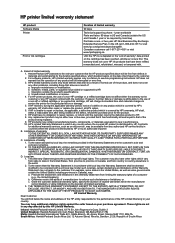HP Deskjet F2400 Support Question
Find answers below for this question about HP Deskjet F2400 - All-in-One.Need a HP Deskjet F2400 manual? We have 4 online manuals for this item!
Question posted by licosmic on September 15th, 2014
Hp Deskjet 2400 Won't Print Black And White
The person who posted this question about this HP product did not include a detailed explanation. Please use the "Request More Information" button to the right if more details would help you to answer this question.
Current Answers
Related HP Deskjet F2400 Manual Pages
Similar Questions
Hp Photpsmart 7515 How To Print Black And White From Ipad
(Posted by mjnunReese2 9 years ago)
Hp Photosmart 6510 How To Print Black & White Macbook
(Posted by rtauPro 10 years ago)
Why Is Hp Deskjet 2400 And 2480 Not Working
(Posted by bill4joel 11 years ago)
Hp Deskjet 2400
i have lost my hp deskjet 2400 installation cd,and everytime i tried to download and run its not wor...
i have lost my hp deskjet 2400 installation cd,and everytime i tried to download and run its not wor...
(Posted by forrahulsingh 11 years ago)
What Software I Need To Make Mirror Image With My Hp Deskjet 2400
need to print into mirror image, flip or invert
need to print into mirror image, flip or invert
(Posted by khadijah2007 12 years ago)