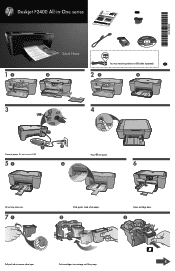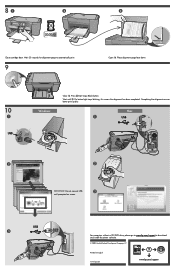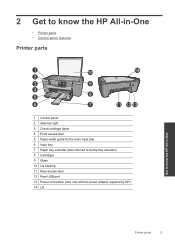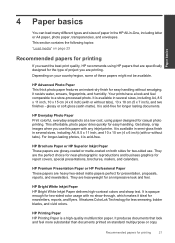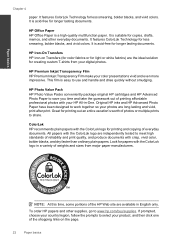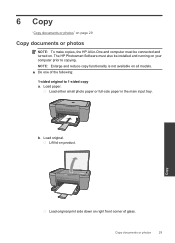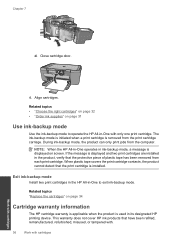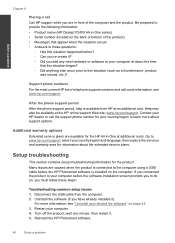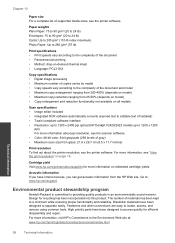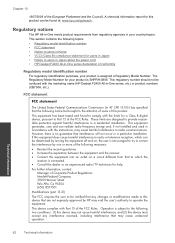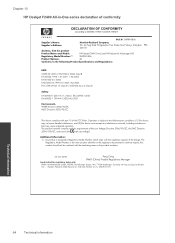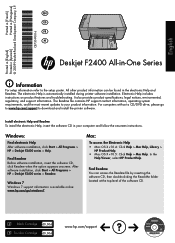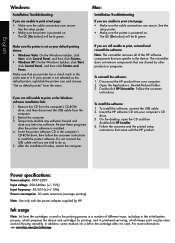HP Deskjet F2400 Support Question
Find answers below for this question about HP Deskjet F2400 - All-in-One.Need a HP Deskjet F2400 manual? We have 4 online manuals for this item!
Question posted by ADMpea on July 19th, 2014
My Deskjet F2400 Cannot Connect
The person who posted this question about this HP product did not include a detailed explanation. Please use the "Request More Information" button to the right if more details would help you to answer this question.
Current Answers
Related HP Deskjet F2400 Manual Pages
Similar Questions
Hp Deskjet F2400 Series Offline
hi team, i just installed hp deskjet f2400 series printer but when i try to give print commond then ...
hi team, i just installed hp deskjet f2400 series printer but when i try to give print commond then ...
(Posted by sanjaysharma4791 9 years ago)
Connection With Device Cannot Be Established Photosmart 5510d
(Posted by RoaMANZA 10 years ago)
Hp Officejet 4500 G510n-z Simply Connect The Device To Your Computer And The
software will automatically recognize the device
software will automatically recognize the device
(Posted by wawbfurn 10 years ago)
Hp Deskjet F2400 All-in-one Series
How to connect my HP Deskjet F2400 All-inOne Series to my Acer Notebook
How to connect my HP Deskjet F2400 All-inOne Series to my Acer Notebook
(Posted by Anonymous-56983 12 years ago)