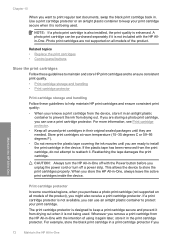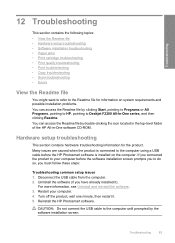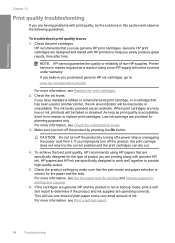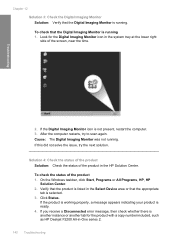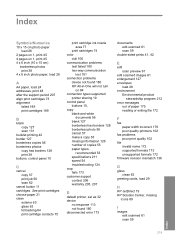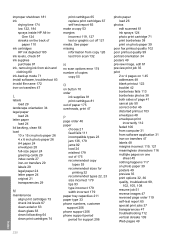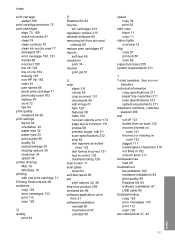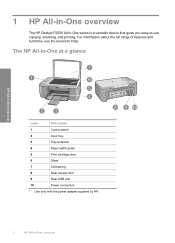HP Deskjet F2200 Support Question
Find answers below for this question about HP Deskjet F2200 - All-in-One Printer.Need a HP Deskjet F2200 manual? We have 3 online manuals for this item!
Question posted by fnkulu on November 6th, 2011
Cartridge Hp 140
Can ink cartridge HP 140 be used in printer HP F2200
Current Answers
Related HP Deskjet F2200 Manual Pages
Similar Questions
What Ink Cartridge Can I Use For The Deskjet F2200
(Posted by FDohelarl 9 years ago)
Hp61 Black Cartridge Not Available,which
Other Cartridge Can Be Use
I purchased HP 1050 J410 series printer but now hp61 black cartridge now not available so which othe...
I purchased HP 1050 J410 series printer but now hp61 black cartridge now not available so which othe...
(Posted by karalkar64 11 years ago)
How Do I Setup My Hp Deskjet F2200 All-in-one Printer
(Posted by elon19966 12 years ago)
How Many Type Of Cartridge I Can Use My Printer Is Hp Deskjet 1050
how many type of cartridge i can use, my printer is HP Deskjet 1050. Exp: 122, 301...
how many type of cartridge i can use, my printer is HP Deskjet 1050. Exp: 122, 301...
(Posted by ajishpk007 12 years ago)