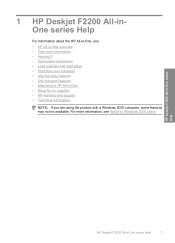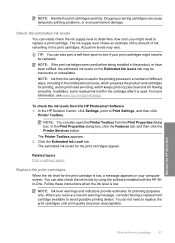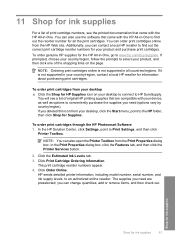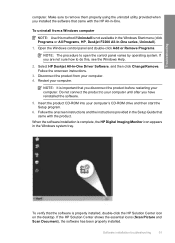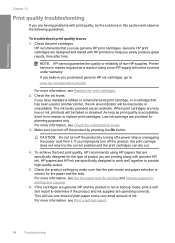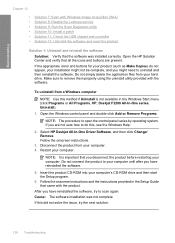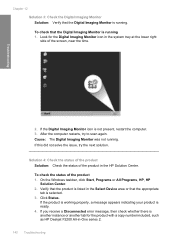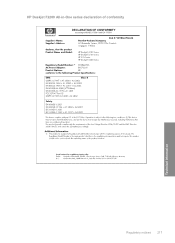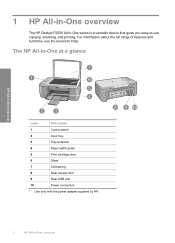HP Deskjet F2200 Support Question
Find answers below for this question about HP Deskjet F2200 - All-in-One Printer.Need a HP Deskjet F2200 manual? We have 3 online manuals for this item!
Question posted by philann on August 30th, 2013
Hp Deskjet F2200 Printer
Current Answers
Answer #1: Posted by SoCalWoman on August 30th, 2013 1:06 AM
The following numbers are the HP ink cartridge numbers for your printer.
High Yeild Inks: Yeilds 475 pages-Black cartridge
- HP 21XL Black Inkjet Print Cartridge
- HP 22XL Tri-color Inkjet Print Cartridge
Standard Inks: Yeilds 190 pages-Black cartridge
- HP 21 Black Inkjet Print Cartridge
- HP 22 Tri-color Inkjet Print Cartridge
Either the standard or xl is fine to use. If cost is an issue you may want to choose the standard Ink Cartridges (non-XL).
Hope this helps
Much appreciation to those who acknowledge our members for their contribution toward finding a solution.
~It always seems impossible until it is done~
Nelson Mandela
Related HP Deskjet F2200 Manual Pages
Similar Questions
can i install the HP deskjet f2200 with win7... if can? can u tell me please.. and tell me how to in...