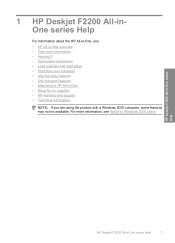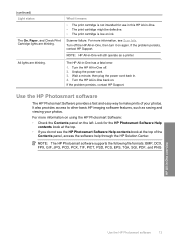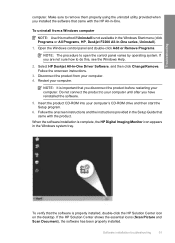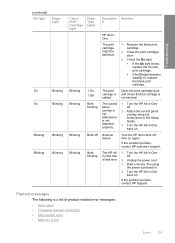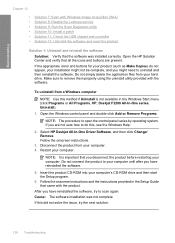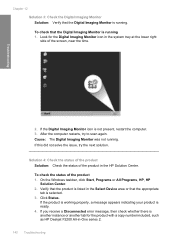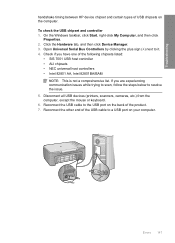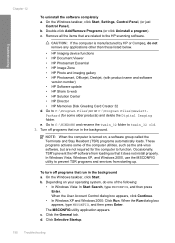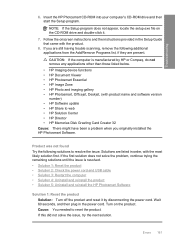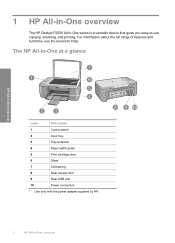HP Deskjet F2200 Support Question
Find answers below for this question about HP Deskjet F2200 - All-in-One Printer.Need a HP Deskjet F2200 manual? We have 3 online manuals for this item!
Question posted by greaterkingphil on September 22nd, 2011
Scanner Failure
how do i correct the scanner failure in my f2200 hp printer
Current Answers
Related HP Deskjet F2200 Manual Pages
Similar Questions
How Can I Download A Scanner Software For My Hp Deskjet F2200 Series Scanner
work
work
(Posted by lupfcelay 9 years ago)
How To Fix A Scanner Failure On Hp Deskjet F4440
(Posted by monwmlove 9 years ago)
What Installation To Download When Scanner Hp Deskjet F2200 Is Not Working
(Posted by lucasrig 9 years ago)
How Do I Fix My Scanner On Hp Deskjet F2200 Scanner For Windows 7?
(Posted by jegalean 10 years ago)
How Do I Fix The Scanner Jam In Hp Deskjet Ink Advant K209a-z Series???
the scanning device found under the glass is jammed mid way, how do i fix that???
the scanning device found under the glass is jammed mid way, how do i fix that???
(Posted by chandiniv12 11 years ago)