HP Deskjet 990c Support Question
Find answers below for this question about HP Deskjet 990c.Need a HP Deskjet 990c manual? We have 10 online manuals for this item!
Question posted by jeepeng on June 18th, 2014
Cannot Install Deskjet 990c Drivers To Window 7 64
The person who posted this question about this HP product did not include a detailed explanation. Please use the "Request More Information" button to the right if more details would help you to answer this question.
Current Answers
There are currently no answers that have been posted for this question.
Be the first to post an answer! Remember that you can earn up to 1,100 points for every answer you submit. The better the quality of your answer, the better chance it has to be accepted.
Be the first to post an answer! Remember that you can earn up to 1,100 points for every answer you submit. The better the quality of your answer, the better chance it has to be accepted.
Related HP Deskjet 990c Manual Pages
HP DeskJet 900C Series Printer - (English) Network Guide - Page 3


... Shared Connection 6 Setting Up Windows 95 and 98 Hosts 6 Setting Up Windows 2000 Hosts 8 Setting Up Windows NT 4.0 Hosts 10 Setting Up Windows for Workgroups 3.11 Hosts 12 Installing Printer Software on Each Client Computer 13
Option 1: Point and Print Installation 13 Option 2: Add Printer Installation 14 Option 3: Windows for Workgroups 3.11 Installation 16
3 Peer-to-Peer Connection...
HP DeskJet 900C Series Printer - (English) Network Guide - Page 17
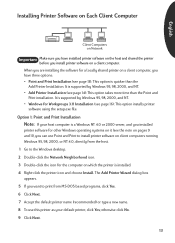
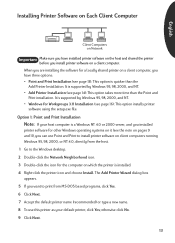
... is quicker than the Point and Print installation. It is installed. 4 Right-click the printer icon and choose Install.
When you are installing the software for a locally shared printer on a client computer, you have installed printer software on the host and shared the printer
before you install printer software on which the printer is supported by Windows 95, 98, 2000, and NT.
•...
HP DeskJet 900C Series Printer - (English) Network Guide - Page 18
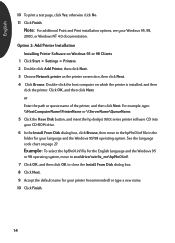
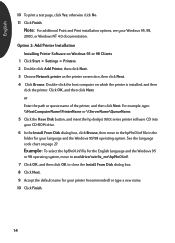
... insert the hp deskjet 900c series printer software CD into your CD-ROM drive. 6 In the Install From Disk dialog box, click Browse, then move to enu\driver\win9x_me\hpf9x01.inf. 7 Click OK, and then click OK to the hpf9x01.inf file in the folder for your Windows 95, 98,
2000, or Windows NT 4.0 documentation. English...
HP DeskJet 900C Series Printer - (English) Network Guide - Page 23
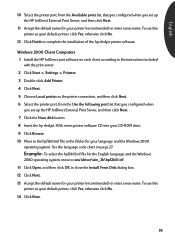
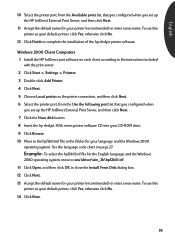
...Windows
2000 operating system, move to enu\driver\win_2k\hpf2k01.inf. 11 Click Open, and then click OK to close the Install From Disk dialog box. 12 Click Next. 13 Accept the default name for your default printer...Print Server, and then click Next. 7 Click the Have disk button. 8 Insert the hp deskjet 900c series printer software CD into your CD-ROM drive. 9 Click Browse. 10 Move to the hpf2k01.inf...
HP DeskJet 900C Series Printer - (English) Network Guide - Page 25


... Print Server. For more information, see the Microsoft documentation for printer software.
For the latest version of the printer software, go to the Windows 2000, NT, or NetWare server that is supported in Windows 2000 on the hp deskjet 990c series printer through the Add Printer installation path for Windows Terminal Server.
21 Clients print to the HP web site...
HP DeskJet 900C Series Printer - (English) Network Guide - Page 32


...
H
HP DeskJet Toolbox 25, 26 HP JetDirect Print Server 1, 17, 22
hpf2k01.inf
Windows 2000 8, 19
hpf9x01.inf
Windows 95/98 7, 14, 18
hpfnt01.inf
Windows NT 4.0 10, 20
I
Inserting Print Cartridges 4 Installing
Automatic Two-Sided Printing Module 2
Your Printer 2 Installing Printer Software
NetWare Server 23
Windows 2000 Client 13, 15, 19
Windows 2000 Host 8 Windows 2000 Server 22
Windows 95/98...
HP DeskJet 990C Series Printer - (English) Online User's Guide for Macintosh - Page 2
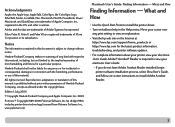
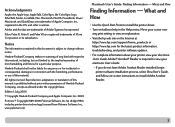
...install Adobe Acrobat Reader.
2 If you do not have Adobe Acrobat Reader installed, begin
printer software installation process, select View User's Guide, and follow on-screen instructions to install the printer driver... Acrobat are trademarks of 3Com Corporation or its subsidiaries.
hp deskjet 990c includes printer driver technology licensed from Palomar Software, Inc., www.palomar.com.
...
HP DeskJet 990C Series Printer - (English) Online User's Guide for Macintosh - Page 7
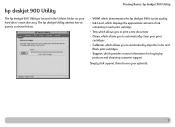
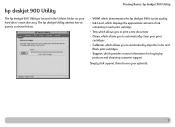
... • Support, which provides contact information for buying hp
products and obtaining customer support. The hp deskjet Utility window has six panels, as shown below:
Printing Basics: hp deskjet 900 Utility
• WOW!, which demonstrates the hp deskjet 990c's print quality • Ink Level, which displays the approximate amount of ink
remaining in the Utilities...
HP DeskJet 990C Series Printer - (English) Online User's Guide for Macintosh - Page 36


...37.
The print cartridge is either: • missing • improperly installed • the wrong print cartridge for the printer • defective
1 Insert a print cartridge if it is missing....Cartridge Status
Print Cartridge Status continued
When the Print Cartridge Status Light flashes, open the printer's top cover and follow the instructions below.
Color or black print cartridge is an hp...
HP DeskJet 990C Series Printer - (English) Online User's Guide for Windows - Page 3
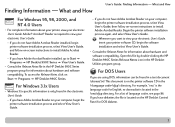
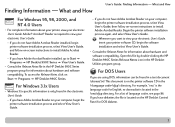
...; Windows 3.1x specific information is located on -screen instructions to install Adobe Acrobat Reader. Finding Information - For example, "enu" is on Start Programs HP DeskJet 990C Series. Open this file by double-clicking the HP DeskJet 990C Series Release Notes icon in the \\djcp\ directory. This document is the language code for information about your printer, view...
HP DeskJet 990C Series Printer - (English) Online User's Guide for Windows - Page 11
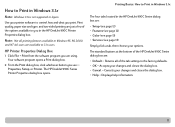
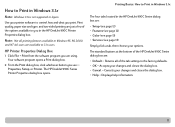
... - The HP DeskJet 990C Series Printer Properties dialog box opens.
Use your changes and closes the dialog box. • Cancel - Accepts your printer software to Print in Windows 3.1x
The four tabs located in the HP DeskJet 990C Series dialog box are available to Print in Windows 3.1x
Note: Windows 3.1x is not supported in the HP DeskJet 990C Printer Properties dialog...
HP DeskJet 990C Series Printer - (English) Online User's Guide for Windows - Page 15
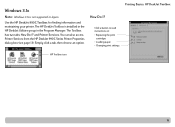
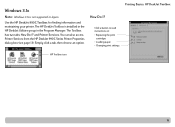
... the HP DeskJet 990C Toolbox for finding information and maintaining your printer. You can also access Printer Services from the HP DeskJet 990C Series Printer Properties dialog box (see page 13).
The HP DeskJet Toolbox is not supported in the Program Manager. How Do I ? The Toolbox has two tabs: How Do I ? and Printer Services.
Windows 3.1x
Note: Windows 3.1x is installed in...
HP DeskJet 990C Series Printer - (English) Online User's Guide for Windows - Page 52


.... b Follow the instructions that are still having problems with the software installation, call an HP authorized dealer or HP Customer Care. OR You need to the printer.
For Windows 95, 98, 2000, or NT 4.0
a Click Start Programs HP DeskJet 990C Series HP DeskJet 990C Series Uninstall. c Follow the instructions that appear on your computer screen.
2 Close any...
HP DeskJet 990C Series Printer - (English) Online User's Guide for Windows - Page 54


.... 6 Click Browse, then browse to the printer software CD. 7 Browse to use with this printer, select USB/DeskJet
990C/. 12 Click Next. 13 Click Next. 14 Click Finish.
54 Possible cause
Installation was cancelled or had an error.
For a list of language codes, see
page 86. 8 Double-click the Driver folder, and then click OK. 9 Click...
HP DeskJet 990C Series Printer - (English) Online User's Guide for Windows - Page 73


...printer's infrared lens.
• Make sure the path between the two infrared devices is enabled on the Microsoft Windows 98/2000 software CD or downloaded from dirt and grease.
73
Make sure the device is installed...infrared port. The infrared driver may not be installed on page 24.
• Position the device from which you are trying to print and the printer are not positioned properly. ...
HP DeskJet 990C Series Printer - (English, Spanish, French, Portuguese) Additional USB Information - Page 1
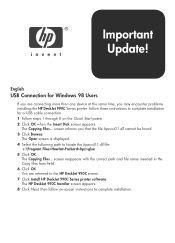
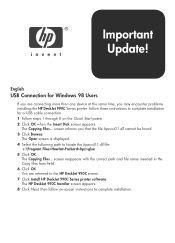
... OK. You are connecting more than one device at the same time, you may encounter problems installing the HP DeskJet 990C Series printer. English
USB Connection for a USB cable connection. 1 Follow steps 1 through 8 on -screen instructions to complete installation for Windows 98 Users
If you that the file hpzuci01.dll cannot be found. 3 Click Browse.
The...
HP DeskJet 990C, 980C, and 960C series - (English) Quick Reference Guide for Windows and Macintosh - Page 3


english
quick reference guide
hp deskjet 990c/980c/960c series
table of contents
introducing the hp deskjet printer 1 print cartridges 2 printer cables 2 software updates 2
finding information 3 viewing quick help 4
Windows 95, 98, Me, 2000, and NT 4.0 users 4 Macintosh users 5 viewing printer information in Windows 3.1x and DOS 6 Windows 3.1x users 6 DOS users 6 contacting hp customer...
HP DeskJet 990C, 980C, and 960C series - (English) Quick Reference Guide for Windows and Macintosh - Page 10
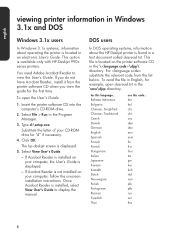
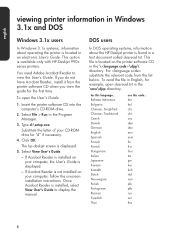
... in the \enu\djcp directory.
This option is displayed.
5.
The hp deskjet screen is available only with HP Deskjet 990c series printers. If Acrobat Reader is not installed on your computer, follow the onscreen installation instructions.
This file is displayed.
- For substitute the relevant code from the printer software CD when you do not have Acrobat Reader...
HP Deskjet 990C, 980C, and 960C Printers - (Multiple Languages) Quick Reference Guide - Page 4


english
quick reference guide
hp deskjet 990c/980c/960c series
table of contents
introducing the hp deskjet printer 1 print cartridges 2 printer cables 2 software updates 2
finding information 3 viewing quick help 4
Windows 95, 98, Me, 2000, and NT 4.0 users 4 Macintosh users 5 viewing printer information in Windows 3.1x and DOS 6 Windows 3.1x users 6 DOS users 6 contacting hp customer...
HP Deskjet 990C, 980C, and 960C Printers - (Multiple Languages) Quick Reference Guide - Page 11
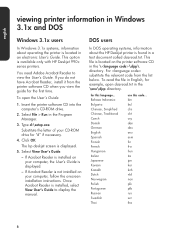
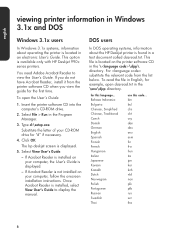
...
In Windows 3.1x systems, information about the HP Deskjet printer is displayed.
- Substitute the letter of your CD-ROM drive for this code...
This option is located in the \enu\djcp directory. Select View User's Guide.
- DOS users
In DOS operating systems, information about operating the printer is available only with HP Deskjet 990c series printers. Bahasa...
Similar Questions
How Do I Get Hp 990c Deskjet Driver For Windows 7 64-bit
(Posted by rossal 10 years ago)
How To Install Hp Deskjet 1280 In Windows 7 64 Bit Driver
(Posted by longbar 10 years ago)
I Want Driver For Hp Deskjet 1180c For Windows 7 64 Bit
i installed DESKJET 1180C printer in win xp system and shared . i want add that printerthrugh netwo...
i installed DESKJET 1180C printer in win xp system and shared . i want add that printerthrugh netwo...
(Posted by janareddygj 12 years ago)

