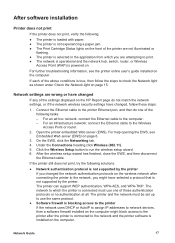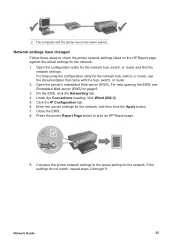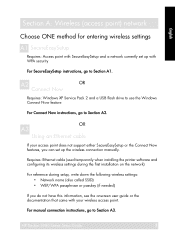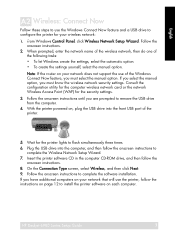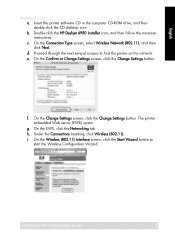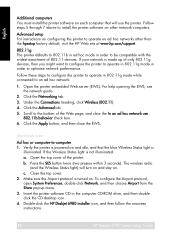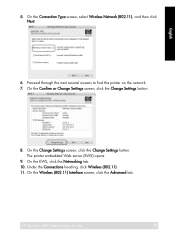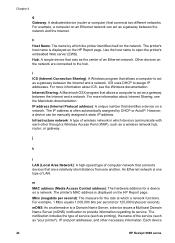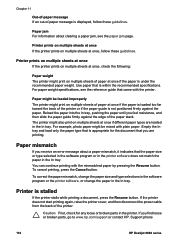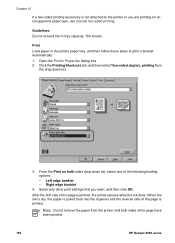HP Deskjet 6980 Support Question
Find answers below for this question about HP Deskjet 6980.Need a HP Deskjet 6980 manual? We have 5 online manuals for this item!
Question posted by lcfromm on September 8th, 2011
How To Dowj Load A Printer Manual
I cannot fine any way to down load the 6980 printer manual from your web page. I have lost the original manuel. Please help.
Current Answers
Answer #1: Posted by Odin on September 8th, 2011 10:14 AM
Get it here.
Hope this is useful. Please don't forget to click the Accept This Answer button if you do accept it. My aim is to provide reliable helpful answers, not just a lot of them. See https://www.helpowl.com/profile/Odin.
Related HP Deskjet 6980 Manual Pages
Similar Questions
My Printer Software Cd Lost .
i have not cd of my printer so i want software and drivers printer name hp deskjet 1000 j110
i have not cd of my printer so i want software and drivers printer name hp deskjet 1000 j110
(Posted by shafeeqahmad10 8 years ago)
Font Size Increase For Printer On Web Pages
I have an HP printer that worked with the size of the fonts which were the same as MS Word. I change...
I have an HP printer that worked with the size of the fonts which were the same as MS Word. I change...
(Posted by islandr 11 years ago)