HP Deskjet 6980 Support Question
Find answers below for this question about HP Deskjet 6980.Need a HP Deskjet 6980 manual? We have 5 online manuals for this item!
Question posted by danjeff0 on February 16th, 2014
How To Manually Uninstall Hp Deskjet 6980xi
The person who posted this question about this HP product did not include a detailed explanation. Please use the "Request More Information" button to the right if more details would help you to answer this question.
Current Answers
There are currently no answers that have been posted for this question.
Be the first to post an answer! Remember that you can earn up to 1,100 points for every answer you submit. The better the quality of your answer, the better chance it has to be accepted.
Be the first to post an answer! Remember that you can earn up to 1,100 points for every answer you submit. The better the quality of your answer, the better chance it has to be accepted.
Related HP Deskjet 6980 Manual Pages
Network Guide - Page 6


... address. This setting does not apply to the printer's wireless connection:
4
HP Deskjet 6980 series This name is not required.
Address (MAC)
Firmware Revision
Revision number of the printer's domain name server.
Configuration Source
How the printer obtained its IP address:
● Automatic: AutoIP or DHCP ● Manual: Static IP address
DNS Server
The IP address of...
Network Guide - Page 12


... Manual IP, and then enter
the static IP address you are connecting the printer to open the printer embedded Web server (EWS). 5. Open the configuration utility for each item.
8.
Find the printer ...to an Ethernet port on the network, such as a last resort when troubleshooting the printer.
10
HP Deskjet 6980 series If you want to assign to the network.
When the Network light on the...
Setup Guide - Page 5
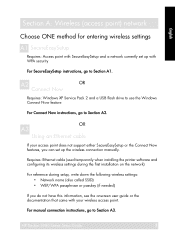
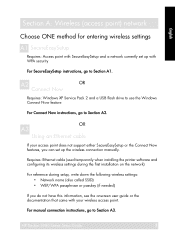
... called SSID) • WEP/WPA passphrase or passkey (if needed)
If you can set up the wireless connection manually. English
Section A.
OR
A3
Using an Ethernet cable
If your wireless access point. HP Deskjet 6980 Series Setup Guide
5 Wireless (access point) network
Choose ONE method for entering wireless settings
A1 SecureEasySetup
Requires: Access point...
Setup Guide - Page 7
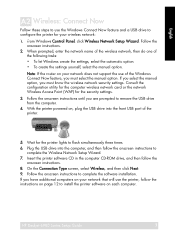
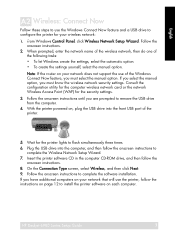
... Wireless, and then click Next. 9. Follow the onscreen instructions to flash simultaneously three times. 6. HP Deskjet 6980 Series Setup Guide
7 If you select the manual option, you are prompted to remove the USB drive from the computer. 4. Insert the printer software CD in the computer CD-ROM drive, and then follow the onscreen instructions to...
User Guide - Macintosh - Page 4


...printer body 97 Remove ink from your skin and clothing 97 Manually clean print cartridges 97 Maintain print cartridges 98 HP Printer Utility 99 11 Troubleshooting 101 Ethernet problems 101 Wireless communication problems 103 Printer...123 Printer lights are on or flashing 124 Document prints slowly 126 If you continue to have problems 127 HP support process 127
2
HP Deskjet 6980 series
User Guide - Macintosh - Page 10


... button to turn on after you press the Power button. The printer is processing.
You can take a few seconds for 30 minutes. It can manually turn the printer off by pressing and holding the Power button
8
HP Deskjet 6980 series The Power light flashes when the printer is designed with SecureEasySetup. Caution Always use the Power button...
User Guide - Macintosh - Page 24


...with an access point.
In order to use the printer, the computer must have an 802.11g card or adapter installed.
Use the printer's embedded Web server (EWS) to manually turn on the wireless radio.
For an in-depth... The ad hoc communication mode defaults to the profile for the printer's wireless network.
Reduce interference in a wireless network:
22
HP Deskjet 6980 series
User Guide - Macintosh - Page 46
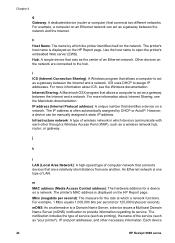
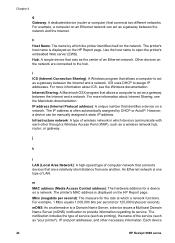
... printer's MAC address is displayed on an Ethernet network can be manually assigned a static IP address. Hub: A simple device that allows a computer to act as "your printer"),... Other devices on the HP Report page.
IP address (Internet Protocol address): A unique number that allows a computer to provide information regarding its service.
Each device
44
HP Deskjet 6980 series
User Guide - Macintosh - Page 94


... the printer, and then install them in the right side of the cradle in which to replace print cartridges, make sure you are replacing.
92
HP Deskjet 6980 series Print...ink levels ● Maintain the printer body ● Remove ink from your skin and clothing ● Manually clean print cartridges ● Maintain print cartridges ● HP Printer Utility
Install print cartridges
When you...
User Guide - Macintosh - Page 114
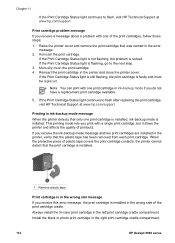
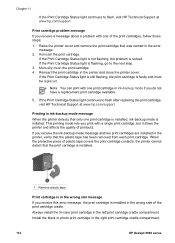
... step.
3. Manually clean the print cartridge. 4. If the Print Cartridge Status light continues to flash after replacing the print cartridge, visit HP Technical Support at www.hp.com/support. ...the printer and affects the quality of the print cartridges, follow these steps:
1. Always install the tri-color print cartridge in the right print cartridge cradle compartment.
112
HP Deskjet 6980 ...
User Guide - Macintosh - Page 130


...a page without manually reloading the page. ● Use less paper by printing on both sides of accessories varies by country/region.
Using a duplexer with the HP printer. For accessory part... printer, it can be purchased separately from an authorized HP dealer. Automatic Two-Sided Printing Accessory (duplexer)
The duplexer is not available in all countries/regions.
128
HP Deskjet 6980...
User Guide - Macintosh - Page 132


...of the page have been printed.
Turn off the printer. 2. Press the buttons on an unsupported paper type, use manual two-sided printing. Select any other print settings ...remove the paper from
the printer. Warning Remove the duplexer before opening it from the printer until both sides of the duplexer, and then remove it when clearing a paper jam.
130
HP Deskjet 6980 series
User Guide - Pre-Windows 2000 - Page 4
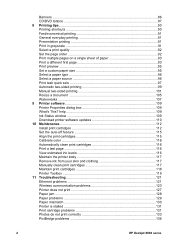
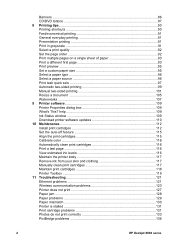
... 117 Manually clean print cartridges 117 Maintain print cartridges 118 Printer Toolbox 119 11 Troubleshooting 121 Ethernet problems 121 Wireless communication problems 123 Printer does not print 127 Paper jam ...128 Paper problems 129 Paper mismatch 130 Printer is stalled 131 Print cartridge problems 131 Photos do not print correctly 133 PictBridge problems 136
2
HP Deskjet 6980...
User Guide - Pre-Windows 2000 - Page 10


.... Caution Always use the Power button to turn the printer on and off. The printer lights give you press the Power button.
Chapter 3
Buttons and lights
Use the printer buttons to turn the printer off by pressing and holding the Power button
8
HP Deskjet 6980 series You can take a few seconds for 30 minutes. The Power light...
User Guide - Pre-Windows 2000 - Page 24
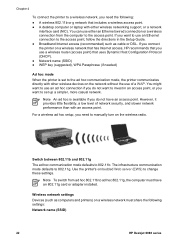
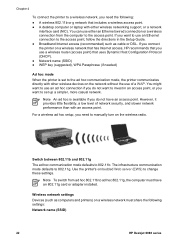
... settings Devices (such as cable or DSL. Chapter 4
To connect the printer to a wireless network, you need to manually turn on the network without the use either wireless networking support, or a...ad hoc connection if you need the following settings: Network name (SSID)
22
HP Deskjet 6980 series Use the printer's embedded Web server (EWS) to 802.11g. You can use of network security...
User Guide - Pre-Windows 2000 - Page 38
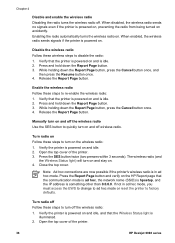
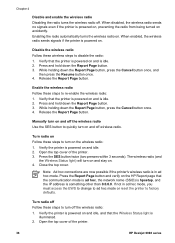
... press the Resume button once. 4. Verify that the Wireless Status light is idle. 2. Manually turn on and off the wireless radio Use the SES button to turn on and is
illuminated... When enabled, the wireless radio sends signals if the printer is something other than 0.0.0.0.
Open the top cover of the printer.
36
HP Deskjet 6980 series Press and hold down the Report Page button. ...
User Guide - Pre-Windows 2000 - Page 40


... link configuration:
● 802.11 ● 10T-Full ● 10T-Half ● 100TX-Full ● 100TX-Half
38
HP Deskjet 6980 series This item might be requested by Apple Rendezvous to identify the printer on Mac OS X v10.2.3 and higher.
mDNS
The printer's mDNS service name on the network.
Chapter 4
Item
Meaning
Network Status
The...
User Guide - Pre-Windows 2000 - Page 48
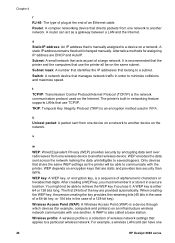
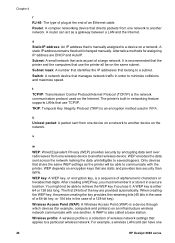
... encryption method used on an infrastructure wireless network communicate with the printer. For example, a wireless LAN card can act as the printer will be able to communicate with one network to another device on encryption keys that directs packets from one
46
HP Deskjet 6980 series TKIP: Temporal Key Integrity Protocol (TKIP) is either 64...
User Guide - Pre-Windows 2000 - Page 92


...250-Sheet Plain Paper Tray Accessory to reload the printer less often. ● Set the order that you want to print.
90
HP Deskjet 6980 series Save money ● Use Fast/economical printing...the first page of paper. ● Print a two-sided document either automatically or manually. ● Use HP Everyday Photo Paper to set the printing options for documents that the pages print. Enhance ...
User Guide - Pre-Windows 2000 - Page 104


..., click Two-sided, duplex printing. 4. The printer prints the odd-numbered pages first. 6. After the odd-numbered pages have been printed, reload the printed pages with the
printed side facing up.
7. Click Continue to do you want to print the even-numbered pages.
102
HP Deskjet 6980 series Chapter 8
Print a two-sided document To...
Similar Questions
How To Manual Feed Hp Deskjet 1000
(Posted by Kursatosha2 9 years ago)
How Can I Set Paper Manually In Hp Deskjet T2300 Plotter
(Posted by pradimallu 12 years ago)

