HP Deskjet 460 Support Question
Find answers below for this question about HP Deskjet 460 - Mobile Printer.Need a HP Deskjet 460 manual? We have 4 online manuals for this item!
Question posted by Anonymous-60037 on May 22nd, 2012
The Printer Doesn't Print. It Is On And Connected. It Is The Default Printer.
The person who posted this question about this HP product did not include a detailed explanation. Please use the "Request More Information" button to the right if more details would help you to answer this question.
Current Answers
There are currently no answers that have been posted for this question.
Be the first to post an answer! Remember that you can earn up to 1,100 points for every answer you submit. The better the quality of your answer, the better chance it has to be accepted.
Be the first to post an answer! Remember that you can earn up to 1,100 points for every answer you submit. The better the quality of your answer, the better chance it has to be accepted.
Related HP Deskjet 460 Manual Pages
Getting Started Guide - Page 25


... Deskjet 460 Network Setup Tool (Mac OS).
25
Bluetooth printing allows wireless printing up to 10 meters (30 feet).
• If a document doesn't print, there could be interrupted or unavailable if there is signal interference, distance or signal strength problems, or if the printer is within range of factory default 802.11 wireless communication with 802.11 connections...
HP Mobile Printer Toolbox for Personal Digital Assistants (PDAs) (User Guide) - Page 5
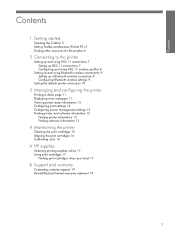
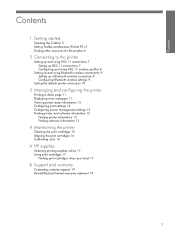
... profiles 8
Setting up and using Bluetooth wireless connections 9 Setting up a Bluetooth wireless connection 9 Configuring Bluetooth wireless settings 9
Setting the default printer connection 10
3 Managing and configuring the printer
Printing a demo page 11 Displaying error messages 11 Viewing printer status information 12 Configuring print settings 12 Configuring power management settings 13...
HP Mobile Printer Toolbox for Personal Digital Assistants (PDAs) (User Guide) - Page 7


Getting started
1 Getting started
The HP Mobile Printer Toolbox for wireless printing. Tap Start, and then tap Programs. 2. Tap Options, and then tap Preferences. 2. Opening the Toolbox 5 This user's guide describes the how to establish a connection with the printer. Tap the Toolbox link. In the Unfiled or ALL categories on a PDA running the Palm OS or...
HP Mobile Printer Toolbox for Personal Digital Assistants (PDAs) (User Guide) - Page 9
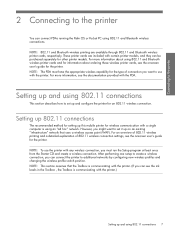
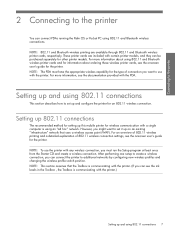
...connections
The recommended method for setting up this mobile printer for an 802.11 wireless connection. NOTE: To use with the printer. NOTE: This section assumes that uses a wireless access point (WAP). After performing one setup to create a wireless connection...11 connections 7 NOTE: 802.11 and Bluetooth wireless printing are included with the printer.)
Setting up and configure the printer ...
HP Mobile Printer Toolbox for Personal Digital Assistants (PDAs) (User Guide) - Page 12
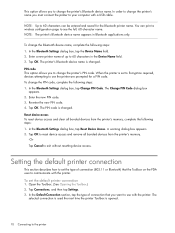
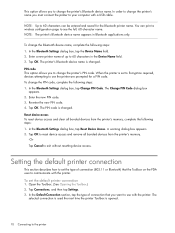
... bonded devices from the printer's memory.
-OrTap Cancel to exit without resetting device access. Tap Connections, and then tap Settings. 3. You can print a wireless configuration page...new PIN code. 4. Setting the default printer connection
This section describes how to set the default printer connection
1. The
selected connection is used the next time the printer Toolbox is changed . NOTE: Up ...
User's Guide - Page 5


... printer
Selecting print media 21 Tips for selecting and using print media 21 Understanding specifications for supported print media 23
Loading media 26 Changing print settings 27 Canceling a print job 27 Printing on both sides (duplexing, Windows 28 Printing on special and custom-sized media 29 Printing from mobile devices 30
Printing digital photographs 30 Printing from mobile phones...
User's Guide - Page 35


... devices vary according to enable 802.11 or Bluetooth printing.
See Toolbox software for wireless printing. Find Documents To Go on the CD that came with certain printer models. For a description and illustration of 802.11 and Bluetooth printing, see 802.11 wireless connection and Bluetooth wireless connection. Otherwise, the card will not function properly. If...
User's Guide - Page 36
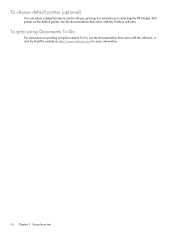
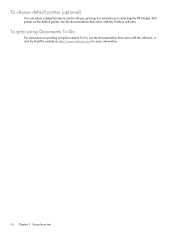
... using Documents To Go
For instructions on selecting the HP Deskjet 460 printer as the default printer, see the documentation that came with the Printboy software.
Using the printer To choose default printer (optional)
You can select a default printer to use for more information.
36 Chapter 3 - For instructions on printing using Documents To Go, see the documentation that came with...
User's Guide - Page 47


... version number, serial number, service ID, print cartridge information, default page settings, and printer media settings. To print a configuration page
Hold down (Power button) and press (Resume button) 4 times. The wireless configuration page contains 802.11 and Bluetooth connectivity information.
NOTE: The printer must not be processing any print jobs while you want to verify that the...
User's Guide - Page 51
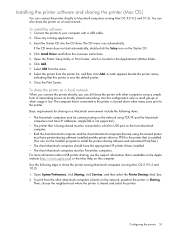
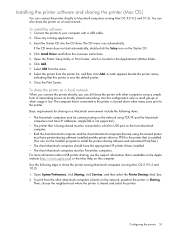
... that this configuration only in small groups or when usage is now the default printer. 9. For more information about USB printer sharing, see the support information that is connected to the printer is shared and select the printer. Installing the printer software and sharing the printer (Mac OS)
You can connect the printer directly to Macintosh computers running applications. 3.
User's Guide - Page 53


...
The printer includes an 802.11 wireless profile switch so you might want to use the Toolbox software for PDAs.
See HP Deskjet 460 Network Setup Tool (Mac OS). NOTE: 802.11 printing is ...) You can use this tool to set up this mobile printer for an 802.11 wireless connection.
See Toolbox software for setting up multiple printers at one time using a USB Flash drive. This ...
User's Guide - Page 55


... (power cycle) to enable the settings. Follow these steps to connect to complete the software installation, temporarily connecting a USB
cable when prompted. On the CD menu, click Install Printer Driver (Windows) or Install Driver (Mac OS). 4. Follow the onscreen instructions to the printer using the HP Deskjet 460 Network Setup Tool, which launches automatically during setup.
User's Guide - Page 56
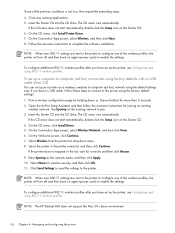
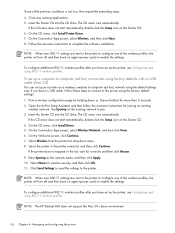
... 802.11 wireless profiles after you have set up the printer, see Configuring and using factory defaults with no USB cable. If the CD menu does not...printer on again (power cycle) to computer (ad hoc) connection using 802.11 wireless profiles. Insert the Starter CD into the CD drive. Click Send Settings to send the settings to complete the software installation. NOTE: The HP Deskjet 460...
User's Guide - Page 60


...then press
8 times.
(Resume button)
To configure multiple printers for wireless connection.
To reset 802.11 wireless profiles to print.
Close any running applications.
4. If the CD menu...printers for 802.11 (Windows)
You can then configure other printers by inserting the flash drive into another , the first print job takes 10 seconds or so before it starts to factory defaults...
User's Guide - Page 62
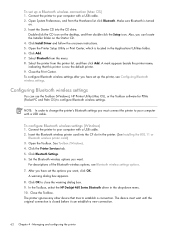
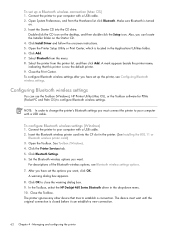
....
To configure Bluetooth wireless settings (Windows)
1. Connect the printer to configure Bluetooth wireless settings. See Toolbox (Windows). 4. Set the Bluetooth wireless options you must wait until the original connection is located in the drop-down menu. 10. A warning dialog box appears. 8. In the Toolbox, select the HP Deskjet 460 Series Bluetooth driver in the Applications...
User's Guide - Page 63


... any other device that tries to 60 characters can print a wireless configuration page to your printer, print a wireless configuration page. The device must connect the printer to change the printer's Bluetooth device address. You can be entered and saved for your computer with a default Bluetooth device name: HP Deskjet 460/[serial number]. To see the Bluetooth-specific information...
User's Guide - Page 77


...that section.
Check the printer
Verify the following: • Power cord and other devices, such as the current or default printer. See Changing print settings. • No ... Check the software
Verify the following: • The printer is connected firmly to resolve printing problems:
• For printing problems, see Resolving printing problems. • For paper jam and paper-feed ...
User's Guide - Page 81


... cable that both cartridges are correct. Try removing and reinstalling the cartridges, making sure they snap firmly into place. Check the printer setup
See General troubleshooting tips. Check the wireless connection
• Printing larger files using a PictBridge device, make sure that is not selected in Grayscale is less than 3 meters (9.8 feet) long to...
User's Guide - Page 82


... wireless connection
• Printing larger files using a PictBridge device, make sure the DPOF file was set up 802.11 or Bluetooth wireless communication. Check the mobile phone font
Boxes might appear when trying to fail.
Make sure to check printer media settings for direct printing. Always load the media for the document you are defaulting to print...
User's Guide - Page 127


...
connection 53 setting up factory defaults 55 SSID 54 troubleshooting 92 wireless configuration page
47 wireless network settings
description 54 wireless printer card lights 18 wireless printer ...printing 47 device address, Bluetooth 63 device information pages 47 device name, Bluetooth 63 diagnostic page, printing 47 digital photographs
printing 30 Digital Print Order Format
(DPOF) printing ...
Similar Questions
How To Connect To Hp Printer 4600 Deskjet Via Bluetooth
(Posted by dkmpibretfr 9 years ago)
How Does Print To File Work On A Hp Deskjet 1000 Printer - J110a
(Posted by chrcaf 10 years ago)
Hp Deskjet 3000 J310 Wont Print Connectivity
(Posted by jenngracie 10 years ago)
Printer Hp Deskjet 460 The Device Cannot Print Because A Cover Is Open.
(Posted by grazzTurboo 10 years ago)

