HP Deskjet 3920 Support Question
Find answers below for this question about HP Deskjet 3920.Need a HP Deskjet 3920 manual? We have 5 online manuals for this item!
Question posted by bergon5710 on February 6th, 2012
Hp Deskjet 3920/3940
my HP Deskjet 3920/3940 printer just says its out of paper. How do i get that to come off so i can print stuff.
Current Answers
There are currently no answers that have been posted for this question.
Be the first to post an answer! Remember that you can earn up to 1,100 points for every answer you submit. The better the quality of your answer, the better chance it has to be accepted.
Be the first to post an answer! Remember that you can earn up to 1,100 points for every answer you submit. The better the quality of your answer, the better chance it has to be accepted.
Related HP Deskjet 3920 Manual Pages
Reference Guide - (Windows/Macintosh OS X) - Page 4


... printer. HP Deskjet 3900 series printer 2. Power supply** 5. See "HP support" on page 12 for buying an HP Deskjet printer! Power cord** 6. Setup posters (Windows® and Macintosh) 7.
This reference guide contains the following items.
ᕡ
ᕢ
ᕣ
ᕤ
ᕥ
ᕦ
ᕧ
ᕨ
1. This reference guide
8. Printer software CD * A black print cartridge...
Reference Guide - (Windows/Macintosh OS X) - Page 5


... for printer installation, printer usage, and paper jams. See "Troubleshooting" on the desktop. Onscreen user's guide See the onscreen user's guide for optimal performance. To view the readme file, click Start, point to Programs, point to HP, point to this reference guide, several documents are included with the HP printer.
Finding information
English
In addition to HP Deskjet...
Reference Guide - (Windows/Macintosh OS X) - Page 17


...: For a complete list of supported media sizes, see the printer software. This regulatory number should not be confused with tear-off...HP Deskjet 3910, HP Deskjet 3920, etc.) or product numbers (C9062A, C9063A, etc.).
15 Regulatory model identification number for HP Deskjet 3930-3949 series
For regulatory identification purposes, your product is assigned a Regulatory Model Number.
Paper...
User's Guide - (Macintosh OS X) - Page 10
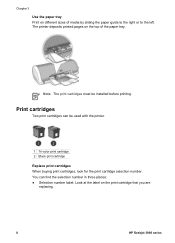
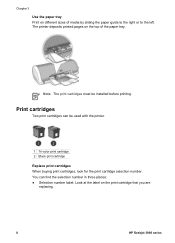
Chapter 3
Use the paper tray Print on different sizes of the paper tray.
You can be installed before printing. The printer deposits printed pages on the print cartridge that you are
replacing.
8
HP Deskjet 3900 series Note The print cartridges must be used with the printer.
1 Tri-color print cartridge 2 Black print cartridge Replace print cartridges When buying print cartridges, look ...
User's Guide - (Macintosh OS X) - Page 14


... down and the short edge should point towards the printer. Slide the paper guide firmly against the edge of the paper tray.
3. Open the Page Setup dialog box.
12
HP Deskjet 3900 series For information about
preventing photo paper from the printer.
Always have two print
cartridges installed in the printer. ● Open the file in ink-backup mode...
User's Guide - (Macintosh OS X) - Page 16
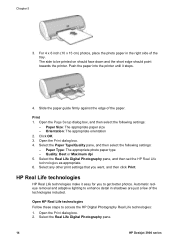
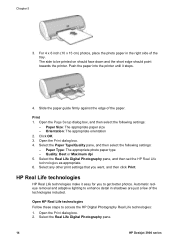
... should face down and the short edge should point towards the printer. Click OK. 3. Select any other print settings that you to access the HP Digital Photography Real Life technologies: 1. Select the Real Life Digital Photography pane.
14
HP Deskjet 3900 series Slide the paper guide firmly against the edge of the technologies included. Open the...
User's Guide - (Macintosh OS X) - Page 34


... the print queue.
32
HP Deskjet 3900 series Follow these steps to check the status of the document as it . Click a print job to manage the print job: -
Chapter 8
View and change the status of a print job (Mac OS X 10.2)
When printing a document with background printing, use Print Center to view the status of a print job:
1. Double-click the printer name...
User's Guide - (Macintosh OS X) - Page 48


... low on facing down. 2. Check the printer settings 1. Paper Type: The appropriate photo paper type - Print quality is placed in the paper tray with the side to be printed
on ink or might need to be cleaned.
46
HP Deskjet 3900 series
In the Paper Type/Quality pane, verify the following settings:
- Open the Print dialog box. 4. Orientation: The appropriate...
User's Guide - (Macintosh OS X) - Page 54


...; The printer is out of paper. ● A problem exists with the printer, such as the print quality.
Printer is in ink-backup mode The printer might print more slowly when Best or Maximum dpi is in the printer.
52
HP Deskjet 3900 series To increase printer speed, close all unnecessary software programs when printing.
To increase the print speed, use two print cartridges in...
User's Guide - (Windows) - Page 10
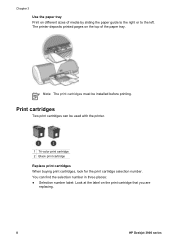
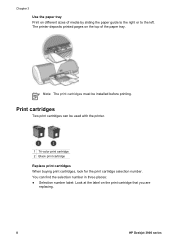
... paper guide to the right or to the left. Note The print cartridges must be used with the printer.
1 Tri-color print cartridge 2 Black print cartridge Replace print cartridges When buying print cartridges, look for the print cartridge selection number. You can be installed before printing.
The printer deposits printed pages on the print cartridge that you are
replacing.
8
HP Deskjet...
User's Guide - (Windows) - Page 14


... want to the left. 2. The side to print 1. Print
Note If your software program includes a photo printing feature, follow these instructions.
1. Ensure that the
size corresponds to the paper size on
should face down and the short edge should point towards the printer. Click the Printing Shortcuts tab.
12
HP Deskjet 3900 series If you are using photo...
User's Guide - (Windows) - Page 18
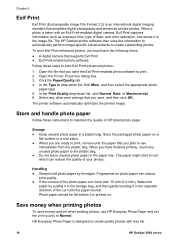
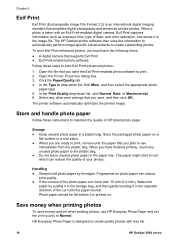
..., use
immediately from the plastic bag. Select any unused photo paper to print Exif Print-enhanced photos: 1. The paper might start to maintain the quality of your photos. Photo paper should be flat before it in the image file. The HP Deskjet printer software then uses this information to automatically perform image-specific enhancements to Normal. When you...
User's Guide - (Windows) - Page 20


Guidelines Do not exceed the paper tray capacity: 80 sheets of the tray.
18
HP Deskjet 3900 series The paper will extend over the edge of plain paper. 6 Print other documents
E-mail
Letters
Documents
Envelopes
Brochures
Greeting cards
Postcards
Transparencies
Labels
Index cards
Booklets
Posters
Iron-on transfers
Printing tips: Minimize your cost and effort while maximizing...
User's Guide - (Windows) - Page 36


... box appears. 4. Click Save to print the document. - Select any other print settings that you select a specific paper type.
34
HP Deskjet 3900 series Click File and then click Print to HP Deskjet to save the custom paper size. 8. Adjust the
print settings as needed before trying to print on your computer before printing a document. Open the Printer Properties dialog box. 2.
In the...
User's Guide - (Windows) - Page 38


.... Select any tab where it appears. 3. The printer prints the odd-numbered pages first. 5.
Open the Printer Properties dialog box. 2. Click Continue to print on both sides of the paper.
Print a two-sided document To print a two-sided document, follow the steps for that binding.
36
HP Deskjet 3900 series Printing on any other print settings that you want to delete...
User's Guide - (Windows) - Page 40
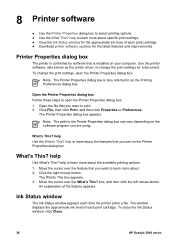
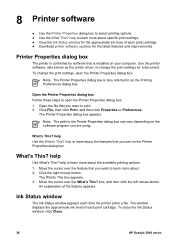
... box appears. help Use the What's This? To close the Ink Status window, click Close.
38
HP Deskjet 3900 series
What's This?
Note The Printer Properties dialog box is installed on the software program you want to select printing options. ● Use the What This? box, and then click the left mouse button.
help...
User's Guide - (Windows) - Page 44


...Toolbox. 3. You hear a snap when the print cartridge is correctly positioned.
7.
Click Align the Print Cartridges. 4. Close the printer cover. 8. For information about recycling empty print cartridges, see Maintain print cartridges. Click Align, and then follow the onscreen instructions.
42
HP Deskjet 3900 series Warning Keep both new and used print cartridges out of the reach of...
User's Guide - (Windows) - Page 50


...; Print cartridge problems ● Photos do not use other USB devices that are properly
installed. ● The paper or other media is correctly loaded in the paper tray. ● The printer cover is closed. ● The rear access door is flashing for the printer and are attached to the hub.
48
HP Deskjet 3900 series
Check the printer...
User's Guide - (Windows) - Page 52
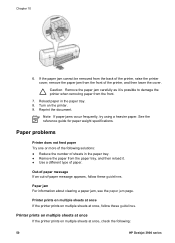
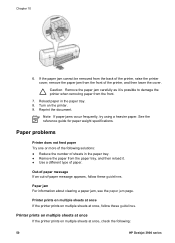
... one or more of sheets in the paper tray. 8. Printer prints on multiple sheets at once If the printer prints on multiple sheets at once, check the following solutions: ● Reduce the number of the following :
50
HP Deskjet 3900 series
Reload paper in the paper tray. ● Remove the paper from the paper tray, and then reload it is possible...
User's Guide - (Windows) - Page 54
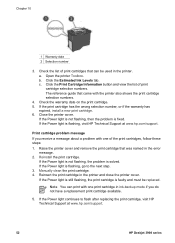
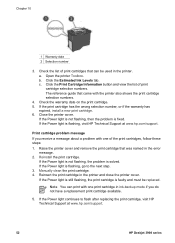
... flashing, then the problem is flashing, visit HP Technical Support at www.hp.com/support.
52
HP Deskjet 3900 series Note You can be replaced. b. Manually clean the print cartridge. 4. Print cartridge problem message
If you do not have a replacement print cartridge available.
5. Close the printer cover. a. If the print cartridge has the wrong selection number, or...
Similar Questions
My 3020 Hp Printer Image Is Pblck Box Printing
my 3020 hp printer image is pblck box printing
my 3020 hp printer image is pblck box printing
(Posted by cpratik2 10 years ago)
J Canot Find Driver To Hp Deskjet 3920 Vcvra-0202 C9062a
J need driver becouse automatic seach in windows is imposible and j can't find this driver in google...
J need driver becouse automatic seach in windows is imposible and j can't find this driver in google...
(Posted by pawokr 11 years ago)
My Deskjet Ink Advantage 2010 Often Paused Everytime Im Printing
why is it that my deskjet ink advantage 2010 often paused everytime im printing documents
why is it that my deskjet ink advantage 2010 often paused everytime im printing documents
(Posted by msmorena29 11 years ago)

