HP LaserJet P2055 Support Question
Find answers below for this question about HP LaserJet P2055.Need a HP LaserJet P2055 manual? We have 18 online manuals for this item!
Question posted by cpratik2 on July 5th, 2013
My 3020 Hp Printer Image Is Pblck Box Printing
my 3020 hp printer image is pblck box printing
Current Answers
Answer #1: Posted by DreadPirateRoberts on August 13th, 2013 6:29 AM
This answer was accepted by the poster of the original question.
Related HP LaserJet P2055 Manual Pages
HP LaserJet Printer Family - Print Media Specification Guide - Page 8


...are outlined in this document and in your HP printer and HP print media.
2 How HP LaserJet printers work
HP LaserJet printers use . To print a page in any HP LaserJet printer user guide.)
Visit HP's website at a time and transported through the printer, charged electrostatically, and heated. In an HP color LaserJet printer, this image passes the developing station, a dry, powdery toner is...
HP LaserJet Printer Family - Print Media Specification Guide - Page 10


... prestigious look or feel.
Although your HP LaserJet printer will be controlled as well as calcium carbonate, clay, or talc) must be needed. If print media is not properly prepared, the edges... often use cotton fiber. These characteristics ensure good image transfer, fusing without excessive curl, and reliable printer operation. Print media needs some time to two days. High-quality...
HP LaserJet P2050 Series - Software Technical Reference - Page 8


... preview image 122 Print Quality ...123
vi
ENWW USB installation dialog-box options for Windows 78 Network installation dialog box options for Windows 86 Set a default printer ...98 Uninstall the software ...99 Uninstall component list ...99 Uninstall methods ...99 Program group uninstall tool 99 Add or Remove Programs function on the Windows Control Panel 105
4 HP printer...
HP LaserJet P2050 Series - Software Technical Reference - Page 17


... Supplies Levels screen 167 Figure 5-14 Supplies Information screen ...167 Figure 5-15 Transfer printer information to HP SureSupply Web page 168 Figure 5-17 HP privacy statement ...169
ENWW
xv Software Installation is complete dialog box 98 Figure 3-26 Remove programs installed with your HP device dialog box 100 Figure 3-27 Review uninstall instructions and information dialog...
HP LaserJet P2050 Series - Software Technical Reference - Page 126
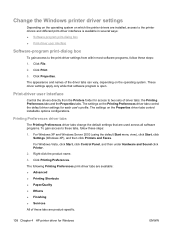
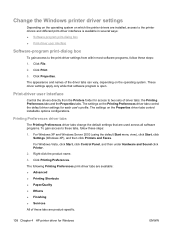
...print-dialog box ● Print-driver user interface
Software-program print-dialog box
To gain access to two sets of driver tabs: the Printing Preferences tabs and the Properties tabs.
Print... then click Printers and Faxes. Click Printing Preferences.
Click Print.
3.
The following Printing Preferences print-driver tabs are product-specific.
108 Chapter 4 HP printer driver for ...
HP LaserJet P2050 Series - Software Technical Reference - Page 128
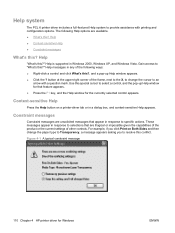
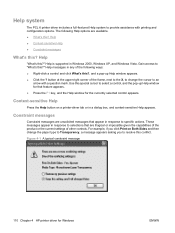
...
arrow with printing and configuration...Chapter 4 HP printer driver for...printer driver includes a full-featured Help system to provide assistance with a question mark. The following ways: ● Right-click a control and click What's this?, and a pop-up Help window for Windows
ENWW Help ● Context-sensitive Help ● Constraint messages
What's this ? Help is supported in a dialog box...
HP LaserJet P2050 Series - Software Technical Reference - Page 129


...Advanced tab. Also use this tab to the Advanced tab, follow these features in the print dialog box or through the page settings in the software program).
Whenever a constraint message appears with ...to change the layout of printed pages and to resolve the conflict,
click I will resolve the conflict myself buttons, the action of the Advanced tab
HP printer driver for me automatically and ...
HP LaserJet P2050 Series - Software Technical Reference - Page 130
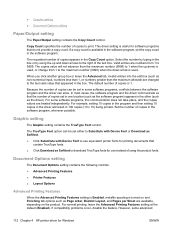
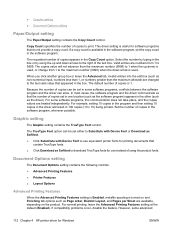
...the last valid value that the number of copies is used , or change from 1 to print. Valid entries are changed to the maximum number (9999) when the down arrows to the right... the number of the text box. If a copy count is useful for Windows
ENWW Select the number by using the product fonts.
For some advanced
112 Chapter 4 HP printer driver for software programs that ...
HP LaserJet P2050 Series - Software Technical Reference - Page 131


... against a dark background.) This setting does not affect graphic images on one side or both sides. When this option is lost during compression.)
◦ Maximum Compression: Where applicable, requires the software to always use a lossless compression method. (Lossless means that page 1 prints first. HP printer driver for white text, which remains white. (White text...
HP LaserJet P2050 Series - Software Technical Reference - Page 134


...-driver settings.
Type a name for Windows
ENWW Create a custom printing shortcut
1. The Printing Shortcuts box appears.
4. On the Printing Shortcuts tab, click Save As. The custom printing shortcut appears in the Printing shortcuts list.
116 Chapter 4 HP printer driver for the custom printing shortcut, and then click OK. Click Save As to save the new settings as a base.
2. Click...
HP LaserJet P2050 Series - Software Technical Reference - Page 136
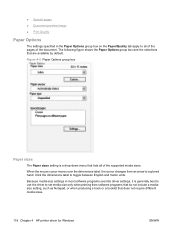
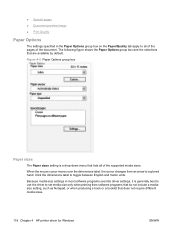
...box and the selections that lists all of the pages of the supported media sizes. Click the dimensions label to a gloved hand. ● Special pages ● Document preview image ● Print...Chapter 4 HP printer driver for Windows
ENWW
Figure 4-5 Paper Options group box
Paper sizes
The Paper sizes setting is generally best to use the driver to set media size only when printing from an...
HP LaserJet P2050 Series - Software Technical Reference - Page 140


... Chapter 4 HP printer driver for different parts of the print job.
Use the Special pages list box to select different trays loaded with different types of the page are right-side-up.
For example, you can have covers printed on the selection made in the Special pages list box, and then click Settings. Document preview image
The...
HP LaserJet P2050 Series - Software Technical Reference - Page 141


... ● Effects ● Finishing
Switching between portrait and landscape page orientation by clicking the image. If EconoMode is used frequently, the mechanical parts can result in toner spillage or product damage.
HP printer driver for documents printed on each page. HP does not recommend the full-time use of toner leaking.
Use genuine parts to...
HP LaserJet P2050 Series - Software Technical Reference - Page 144
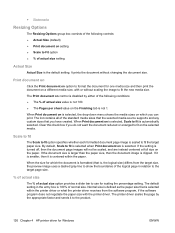
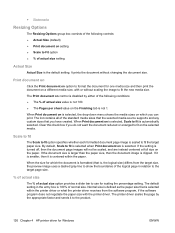
... a slider bar to the product.
126 Chapter 4 HP printer driver for which you can print. When Print document on is turned off, then the document page images will not be scaled, and are instead centered at ...the paper. It prints the document without scaling the image to fit is clipped. When Print document on is selected, Scale to fit the new media size. Clear this check box if you have ...
HP LaserJet P2050 Series - Software Technical Reference - Page 145
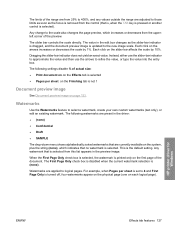
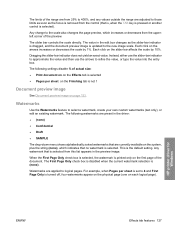
...image is selected from this list appears in the edit box changes as the focus is not 1
Document preview image
See Document preview image on each logical page). Any watermark that no watermark is printed... refine the value, or type the value into the entry box.
Each click on the first page of the document. HP printer driver for Windows
ENWW
Effects tab features 127
The limits of...
HP LaserJet P2050 Series - Software Technical Reference - Page 151
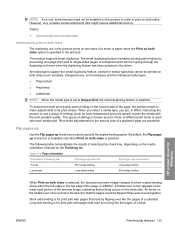
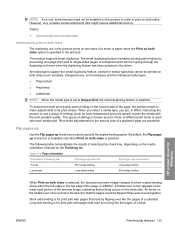
...-side binding is selected. HP printer driver for the second side of a duplexed page are , in effect, instructing the product to use a group of paper when the Print on both sides.
All ...in the lower-right portion of the preview image, indicating that read by preventing one-page print jobs or single-sided pages of selecting this check box, depending on the media orientation selected on the...
HP LaserJet P2050 Series - Software Technical Reference - Page 152


... booklet setting is set on the default setting of the binding. Click Print.
3. If you want (for example, Right binding).
134 Chapter 4 HP printer driver for Windows
ENWW Print a booklet from a software program
Book and Booklet Printing
The product supports book and booklet printing. In the Booklet layout drop-down menu is half the size of...
HP LaserJet P2050 Series - Software Technical Reference - Page 153


...: ● Right, then Down ● Down, then Right ● Left, then Down ● Down, then Left
HP printer driver for Windows
ENWW
Finishing tab features 135
7. Click OK in the print dialog box to help visually define the borders of each logical page. Print page borders
Related controls indented beneath the Pages per sheet edit...
HP LaserJet P2050 Series - Software Technical Reference - Page 154


...box contains three options: ● Portrait. You can specify the orientation of the print job. If you select the Rotate by clicking the document preview image. The preview document image changes to the layout of the image... refers to reflect alterations in the document preview image.
136 Chapter 4 HP printer driver for printing prepunched media. The top edge of the document...
HP LaserJet P2050 Series - Software Technical Reference - Page 222


...-storage jobs
drivers 182 Device
Configuration page, HP EWS 53, 56
Configuration screen, HP ToolboxFX 25
Information screen, HP ToolboxFX 33
Settings folder, HP ToolboxFX 32
Settings tab, printer drivers 139
Status page, HP EWS 52 Status screen, HP
ToolboxFX 23 diagnostics 137 dialog boxes, printing-system
software installation Mac OS X 151
dialog boxes, Windows installation CD Browser 77 Choose...
Similar Questions
Which Hp Printer Run On Dos. Disk Operating System
(Posted by abdulahadjawaid123 3 years ago)
Why Is Image Scrunch When Printing From Hp Laserjet P4015
(Posted by wmjbesinana 9 years ago)


