HP Deskjet 3920 Support Question
Find answers below for this question about HP Deskjet 3920.Need a HP Deskjet 3920 manual? We have 5 online manuals for this item!
Current Answers
There are currently no answers that have been posted for this question.
Be the first to post an answer! Remember that you can earn up to 1,100 points for every answer you submit. The better the quality of your answer, the better chance it has to be accepted.
Be the first to post an answer! Remember that you can earn up to 1,100 points for every answer you submit. The better the quality of your answer, the better chance it has to be accepted.
Related HP Deskjet 3920 Manual Pages
Reference Guide - (Windows/Macintosh OS X) - Page 4


... is not included for more information. What's in appearance. The printer box contains the following information about your printer. Black print cartridge* 3. Power supply** 5. HP Deskjet 3900 series printer 2. If any of these items are missing from the box, talk to the printer 4 Printer operation 5
Print cartridges 5 Troubleshooting 6
Installation troubleshooting for Windows...
Reference Guide - (Windows/Macintosh OS X) - Page 5


....
To view the Windows onscreen user's guide, click Start, point to Programs, point to HP, point to HP Deskjet 3900 Series, and then click Read Me. Readme The readme file provides information about printer software and hardware setup and installation troubleshooting. To view the readme file, click Start, point to Programs, point...
Reference Guide - (Windows/Macintosh OS X) - Page 12
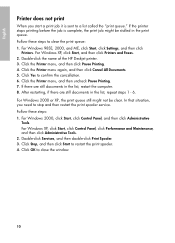
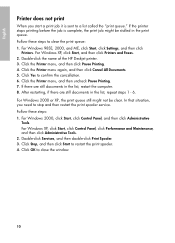
...XP, the print queue still might be clear. Double-click the name of the HP Deskjet printer. 3. Click the Printer menu, and then uncheck Pause Printing. 7. In that situation, you start a print job...3. For Windows 98SE, 2000, and ME, click Start, click Settings, and then click
Printers. English
Printer does not print
When you need to stop and then restart the print spooler service. After...
Reference Guide - (Windows/Macintosh OS X) - Page 13
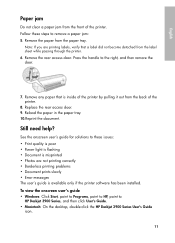
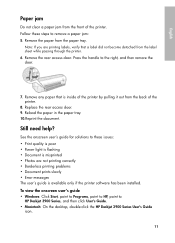
... the document. Remove the paper from the front of the printer.
8. Remove the rear access door. Press the handle to
HP Deskjet 3900 Series, and then click User's Guide. • ...Document is misprinted • Photos are printing labels, verify that is available only if the printer software has been installed. Note: If you are not printing correctly • Borderless printing ...
Reference Guide - (Windows/Macintosh OS X) - Page 16
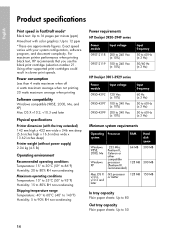
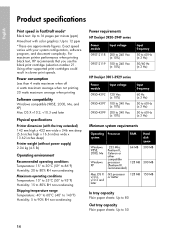
...;C (-40° to 140°F) Humidity: 5 to 90% RH non-condensing
Power requirements HP Deskjet 3930-3949 series
Power module 0957-2118
0957-2119
Input voltage
200 to 240 Vac (± 10%)... to 60 Hz (± 3 Hz) 50 to 12 ppm
*These are approximate figures. For maximum printer performance when printing black text, HP recommends that you use the black print cartridge (selection number 21. Exact...
Reference Guide - (Windows/Macintosh OS X) - Page 17


... Model Number. This regulatory number should not be confused with the marketing name (HP Deskjet 3910, HP Deskjet 3920, etc.) or product numbers (C9062A, C9063A, etc.).
15 Regulatory model identification number ... Width: 77 to 216 mm (3 to 8.5 inches) Length: 127 to 457 mm (5 to 18 inches)
Media weights (printer only)
Letter Paper: 65 to 90 g/m ² (16 to 24 lb)
Legal Paper: 70 to 90 g/m ²...
User's Guide - (Macintosh OS X) - Page 2
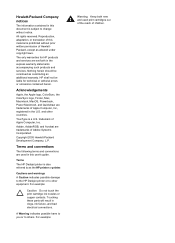
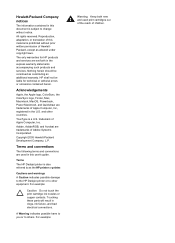
... children.
Adobe, AdobeRGB, and Acrobat are trademarks of HewlettPackard, except as constituting an additional warranty. Cautions and warnings A Caution indicates possible damage to the HP Deskjet printer or to others. For example:
Warning Keep both new and used in the express warranty statements accompanying such products and services. HP shall not be...
User's Guide - (Macintosh OS X) - Page 4
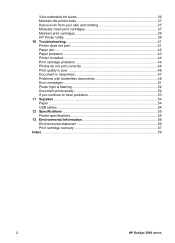
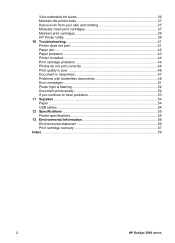
... print cartridges 37 Maintain print cartridges 39 HP Printer Utility 39 10 Troubleshooting 41 Printer does not print 41 Paper jam ...42 Paper problems 43 Printer is stalled 44 Print cartridge problems 44 Photos ......54 USB cables ...54 12 Specifications ...55 Printer specifications 55 13 Environmental information 56 Environmental statement 56 Print cartridge recovery 57 Index...59
2
HP...
User's Guide - (Macintosh OS X) - Page 6
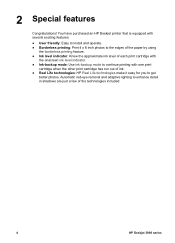
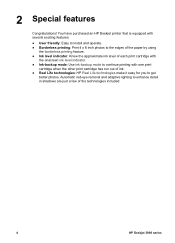
2 Special features
Congratulations! Automatic red-eye removal and adaptive lighting to get
better photos. You have purchased an HP Deskjet printer that is equipped with several exciting features:
● User friendly: Easy to install and operate. ● Borderless printing: ... easy for you to enhance detail in shadows are just a few of the technologies included.
4
HP Deskjet 3900 series
User's Guide - (Macintosh OS X) - Page 8
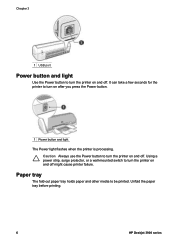
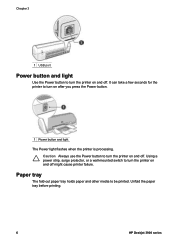
... the Power button to turn on and off . Using a power strip, surge protector, or a wall-mounted switch to turn the printer on and off might cause printer failure.
Unfold the paper tray before printing.
6
HP Deskjet 3900 series Paper tray
The fold-out paper tray holds paper and other media to turn the...
User's Guide - (Macintosh OS X) - Page 10
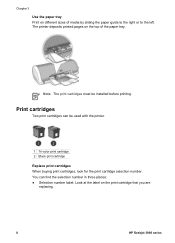
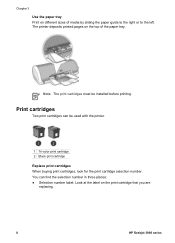
Note The print cartridges must be used with the printer.
1 Tri-color print cartridge 2 Black print cartridge Replace print cartridges When buying print cartridges, look... places: ● Selection number label: Look at the label on the print cartridge that you are
replacing.
8
HP Deskjet 3900 series Chapter 3
Use the paper tray Print on the top of media by sliding the paper guide to the right...
User's Guide - (Macintosh OS X) - Page 12
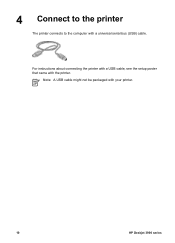
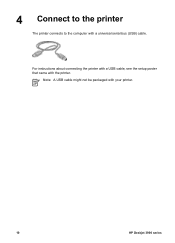
For instructions about connecting the printer with a USB cable, see the setup poster that came with your printer.
10
HP Deskjet 3900 series
Note A USB cable might not be packaged with the printer. 4 Connect to the printer
The printer connects to the computer with a universal serial bus (USB) cable.
User's Guide - (Macintosh OS X) - Page 14


...point towards the printer. For information about
preventing photo paper from the printer.
Prepare to print...
Show me how to the left. 2. If you are using is pointing away from curling, see the photo paper storage instructions. ● Do not exceed the paper tray capacity: 15 sheets of the paper. Open the Page Setup dialog box.
12
HP Deskjet...
User's Guide - (Macintosh OS X) - Page 16
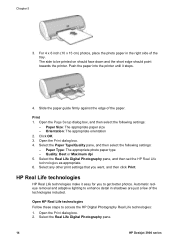
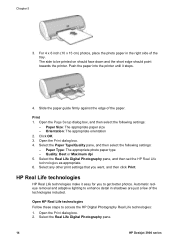
...technologies as appropriate. 6. Open the Print dialog box. 2. Chapter 5
3. Push the paper into the printer until it easy for you want, and then click Print. Quality: Best or Maximum dpi 5. HP ... face down and the short edge should point towards the printer.
Select the Real Life Digital Photography pane.
14
HP Deskjet 3900 series Open HP Real Life technologies Follow these steps ...
User's Guide - (Macintosh OS X) - Page 17
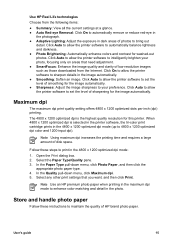
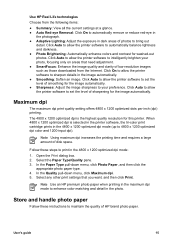
Click Auto to allow the printer software to set the level of low resolution images such as those downloaded from the following items:
● Summary: View all...then click Print. Use HP Real Life technologies
Choose from the Internet. Click Auto to allow the printer software to automatically balance lightness and darkness. ● Photo Brightening: Automatically enhance colors and contrast ...
User's Guide - (Macintosh OS X) - Page 20


... print letters, use the Paper Type/Quality pane in the tray, and then
push it into the printer until it stops. Place the paper with the side to print 1. If necessary, open the Page ..., open the Page Setup dialog box and set the paper size, scaling,
and orientation options.
18
HP Deskjet 3900 series Open the Print dialog box. 3.
Slide the paper guide to select the paper type and print...
User's Guide - (Windows) - Page 4
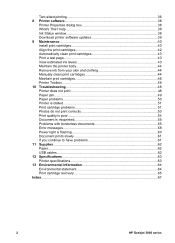
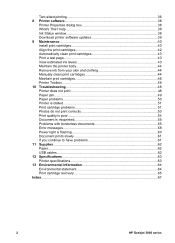
... slowly 61 If you continue to have problems 61 11 Supplies...62 Paper...62 USB cables...62 12 Specifications...63 Printer specifications 63 13 Environmental information 64 Environmental statement 64 Print cartridge recovery 65 Index...67
2
HP Deskjet 3900 series Two-sided printing 36 8 Printer software 38
Printer Properties dialog box 38 What's This?
User's Guide - (Windows) - Page 40
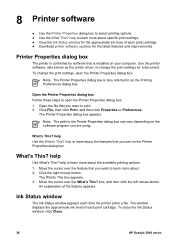
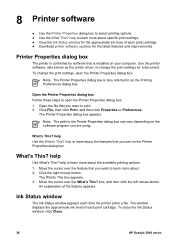
....
The window displays the approximate ink level of each print cartridge. ● Download printer software updates for the approximate ink level of each time the printer prints a file.
Click File, then click Print, and then click Properties or Preferences. The Printer Properties dialog box appears.
help to learn more about the features that you...
User's Guide - (Windows) - Page 46
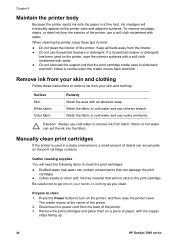
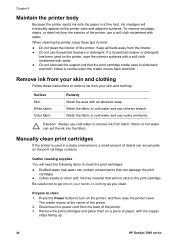
...contain contaminants that can damage the print cartridge)
● Cotton swabs or other soft, lint-free material that the print cartridge cradle uses to get ink on a piece of paper, with water... the printer, and then raise the printer cover. Caution Always use a soft cloth moistened with the copper
strips facing up.
44
HP Deskjet 3900 series Manually clean print cartridges
If the printer is...
User's Guide - (Windows) - Page 70


...printer...used with the printer 8 print ...printer features 5 printer is not printing 48 printer is stalled 51 printer prints on multiple sheets at once paper might be loaded improperly 51 paper weight 51 printer properties 38
printer software updates, download 39 printer...special features 4 specifications
printer specifications 63 supplies
paper ...printer is not printing 48 printer is stalled 51 printer...
Similar Questions
How To Down Load Hp 3920 Deskjet Color Printer For Windows 8
hp3920deskjet
hp3920deskjet
(Posted by yss123467yogesh 9 years ago)
How Do I Align The Cartridges On My Printer Deskjet 1000
(Posted by benhaewing 10 years ago)
Free Download Of Hp 3920 Printer Diver Windows 7 Compitable.
How I can download fully free of hp 3920 printer diver compitable to windows 7
How I can download fully free of hp 3920 printer diver compitable to windows 7
(Posted by titosmailbox 11 years ago)
Tolong
minta bantuan untuk driver printer hp 3920 yang digunakan untuk windows 7 ultimate
minta bantuan untuk driver printer hp 3920 yang digunakan untuk windows 7 ultimate
(Posted by deogratias11 11 years ago)

