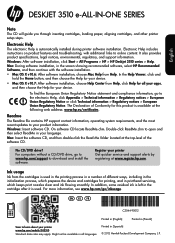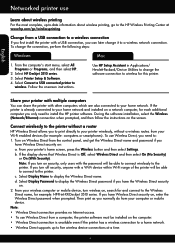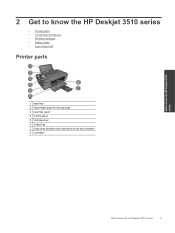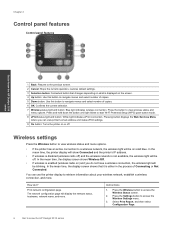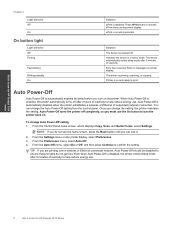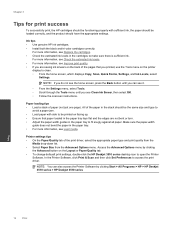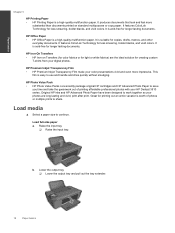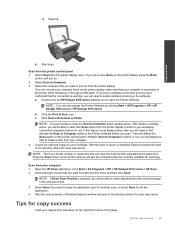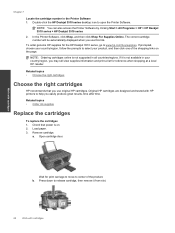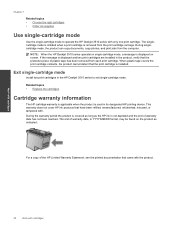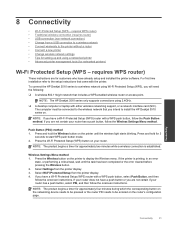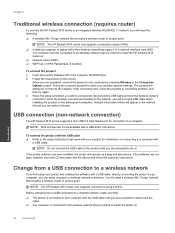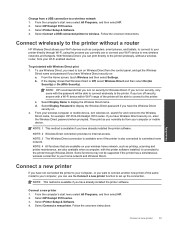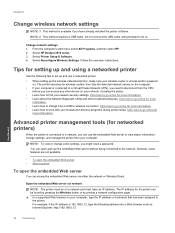HP Deskjet 3510 Support Question
Find answers below for this question about HP Deskjet 3510.Need a HP Deskjet 3510 manual? We have 3 online manuals for this item!
Question posted by luvofmine777 on July 9th, 2013
Ive Had My Hp Deskjet 3510 For 3 Months Now I Really Have Troble Finding The
The person who posted this question about this HP product did not include a detailed explanation. Please use the "Request More Information" button to the right if more details would help you to answer this question.
Current Answers
Answer #1: Posted by TommyKervz on July 9th, 2013 7:06 PM
Greetings - Your question was cropped by the character limit for question title. However if it's your printer's driver and software you cannot locate then download the bundle here - http://h10025.www1.hp.com/ewfrf/wc/softwareCategory?cc=us&lc=en&dlc=en&product=5157483
Related HP Deskjet 3510 Manual Pages
Similar Questions
Hp Deskjet 3510 Black Cartridge Problem
I've bought a hp deskjet 3510, but I can't use it because of "black cartridge problem". Please help ...
I've bought a hp deskjet 3510, but I can't use it because of "black cartridge problem". Please help ...
(Posted by minhphuong5393 10 years ago)
My Hp Deskjet 3510 E-all-in-one Quit Printing. The Wireless Status Blue Light I
(Posted by louray 11 years ago)
Hp Deskjet 4610 Fax Is Busy
Please help me. How can i fix my printer if the fax HP Deskjet 4610 is always says busy. I check my ...
Please help me. How can i fix my printer if the fax HP Deskjet 4610 is always says busy. I check my ...
(Posted by peterso 11 years ago)
F2400 Hp Deskjet Dosen't Work
I turn on my f2400 hp deskjet 2 yelow light turn on & off I'll trun off and I trun on agin the b...
I turn on my f2400 hp deskjet 2 yelow light turn on & off I'll trun off and I trun on agin the b...
(Posted by jeanmnaim 11 years ago)