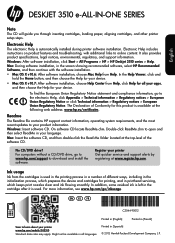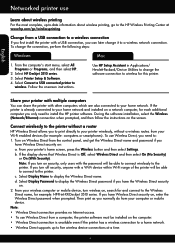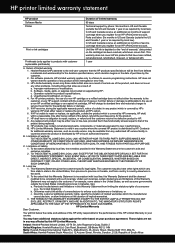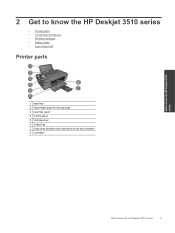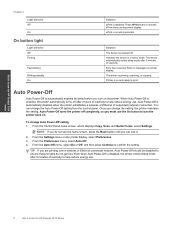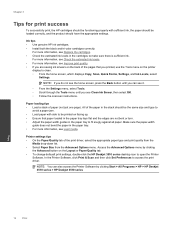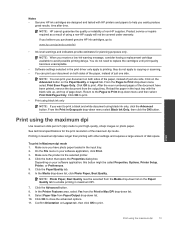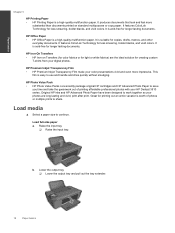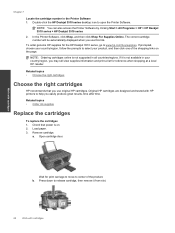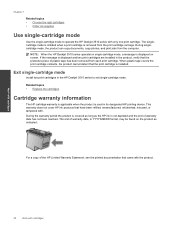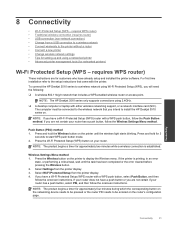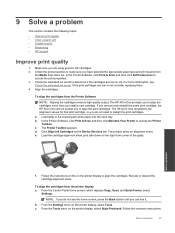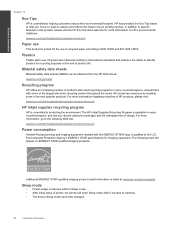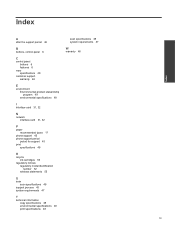HP Deskjet 3510 Support Question
Find answers below for this question about HP Deskjet 3510.Need a HP Deskjet 3510 manual? We have 3 online manuals for this item!
Question posted by chetanbhoopalam on July 18th, 2013
Ink Cartridge No For 3510 Printer?
The person who posted this question about this HP product did not include a detailed explanation. Please use the "Request More Information" button to the right if more details would help you to answer this question.
Current Answers
Answer #1: Posted by TommyKervz on July 18th, 2013 5:14 AM
Greetings - That will be 'Hp 61' both the Hp 61 tri-color and the Hp 61 black
Answer #2: Posted by prateekk007 on July 18th, 2013 5:01 AM
Hi chetanbhoopalam
Please refer to the link mentioned below that might help you:
Hope that helps you.
Thanks & Regards
Prateek K
Related HP Deskjet 3510 Manual Pages
Similar Questions
Change Ink Cartridge In Printer
how do i change the ink cartridge in my F4500 all in one printer
how do i change the ink cartridge in my F4500 all in one printer
(Posted by angel740 3 years ago)
My Hp 3510 Has A Message On It 'ink Cartridge Problems, Black Cartridge Problem.
What Is Wrong With The Printer....and What Do You Suggest That I Do Now? I Knosw That When The Ink C...
What Is Wrong With The Printer....and What Do You Suggest That I Do Now? I Knosw That When The Ink C...
(Posted by dgreen26011 8 years ago)
What Is The Number Of The Ink Cartridge For Printer 4500?
(Posted by lfiske 10 years ago)
How Do I Get Old Ink Cartridges Out Of The Printer In Order To Install A New One
(Posted by julesoz07 10 years ago)