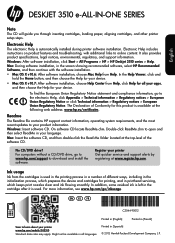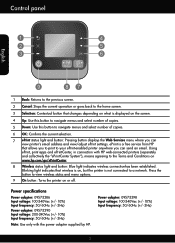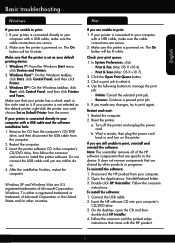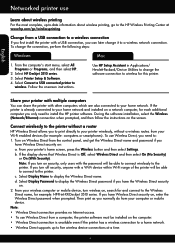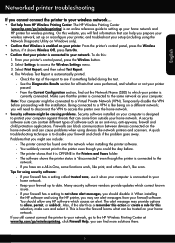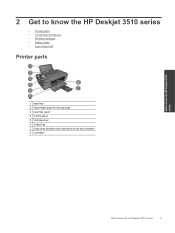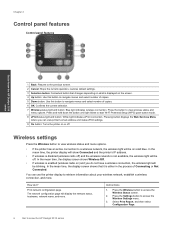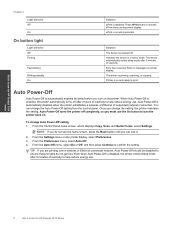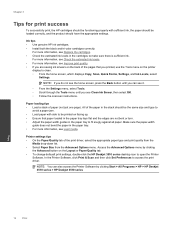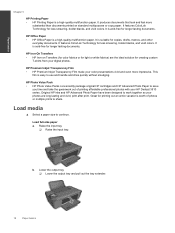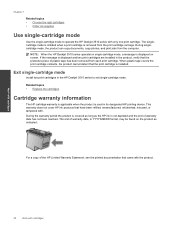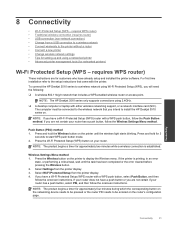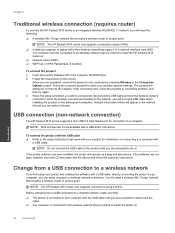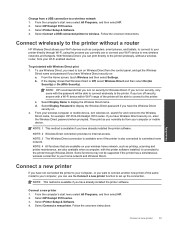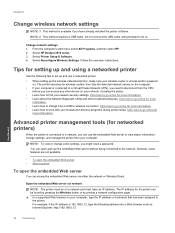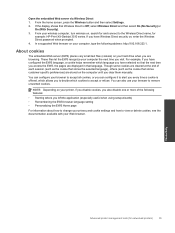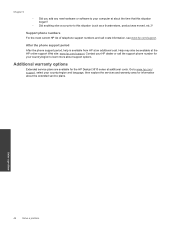HP Deskjet 3510 Support Question
Find answers below for this question about HP Deskjet 3510.Need a HP Deskjet 3510 manual? We have 3 online manuals for this item!
Question posted by paluga68 on October 16th, 2014
How Do I Change The Languiage Back To English On My Hp 3510
the language is set on chinese i need it back in english
Current Answers
Answer #1: Posted by DreadPirateRoberts on October 21st, 2014 7:52 AM
Follow these steps to reset the language and region on the product.
- On the product control panel, touch Setup ( ). The Setup menu displays.
- From the Setup menu, touch Preferences . The Preferences menu displays.
- From the Preferences menu, touch Set Country/Region . The Set Country/Region menu displays.
- From the Set Country/Region menu, touch and then slide your finger up or down on the display to scroll through the list of countries, and then touch the desired country/region. The Preferences menu displays again.
- From the Preferences menu, touch Set Language . The Set Language menu displays.
- From the Set Language menu, touch and then slide your finger up or down on the display to scroll through the list of languages, and then touch the desired language. The home screen displays in the new language.
Related HP Deskjet 3510 Manual Pages
Similar Questions
My Printer M1212 Nf Mfp Changed To Chinese, How Can I Change To English ?
my printer m1212nf mfp is change to chinese language how can i change to english language?
my printer m1212nf mfp is change to chinese language how can i change to english language?
(Posted by tolaniabebe 5 years ago)
My Hp 3510 Has A Message On It 'ink Cartridge Problems, Black Cartridge Problem.
What Is Wrong With The Printer....and What Do You Suggest That I Do Now? I Knosw That When The Ink C...
What Is Wrong With The Printer....and What Do You Suggest That I Do Now? I Knosw That When The Ink C...
(Posted by dgreen26011 8 years ago)
Should The Power Adapter And Usb Cable
Be Included For Hp 3510 Deskjet
(Posted by wevans642 11 years ago)
How Do I Adjust The Cartridge Usage On My Hp 3510 Printer
(Posted by oldmeanman 11 years ago)
Hp Hotspot Laserjet Pro M1218nfs Mfp Control Panel Language Settings
HP HotSpot LaserJet Pro M1218nfs MFP control panel language settings as the language has been change...
HP HotSpot LaserJet Pro M1218nfs MFP control panel language settings as the language has been change...
(Posted by jeetxiii 11 years ago)