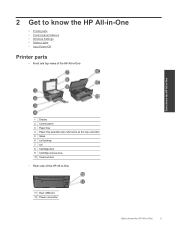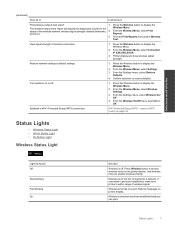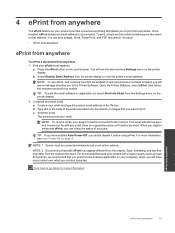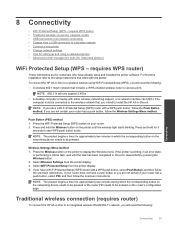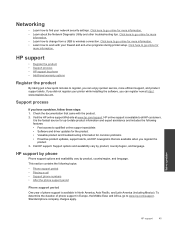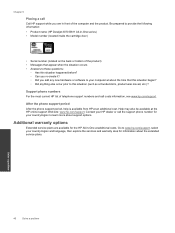HP Deskjet 3070A Support Question
Find answers below for this question about HP Deskjet 3070A.Need a HP Deskjet 3070A manual? We have 3 online manuals for this item!
Question posted by jackiemac44 on September 11th, 2014
I Want To Connect This Model Printer To My New Computer. I Am Having Problems.
Current Answers
Answer #1: Posted by TommyKervz on September 12th, 2014 4:31 AM
http://h20565.www2.hp.com/portal/site/hpsc/public/psi/manualsResults?sp4ts.oid=4311847&ac.admitted=1410520801993.876444892.492883150
See supported operting system below
Related HP Deskjet 3070A Manual Pages
Similar Questions
Sir please tell me how can I connect my printer hp leserjet m1005 mfp to wi fi
I am a IT senior technician. I setup the wireless functions with no problem. Can print and scan wi...