HP Deskjet 3070A Support Question
Find answers below for this question about HP Deskjet 3070A.Need a HP Deskjet 3070A manual? We have 3 online manuals for this item!
Question posted by Anonymous-112582 on May 29th, 2013
Scanner Failure. Unable To Copy Or Scan
Can't connect eprint either.
Current Answers
There are currently no answers that have been posted for this question.
Be the first to post an answer! Remember that you can earn up to 1,100 points for every answer you submit. The better the quality of your answer, the better chance it has to be accepted.
Be the first to post an answer! Remember that you can earn up to 1,100 points for every answer you submit. The better the quality of your answer, the better chance it has to be accepted.
Related HP Deskjet 3070A Manual Pages
Reference Guide - Page 3


... method. Select HP Deskjet 3070A series. 3. Follow the onscreen instructions. Since the HP Deskjet is already connected to a wireless network connection. For more wireless installation information, go to install the HP Deskjet software. Select Convert a USB connected printer to a network)
Auto Wireless Connect will automatically discover the HP Deskjet over the network.
If...
Reference Guide - Page 4


...Deskjet Get quicker service and support alerts by HP. For computers without a CD/DVD drive, please go /inkusage. The Declaration of Conformity for printing, and in printhead servicing, which prepares the device...Find electronic Help After software installation, click Start > All Programs > HP > HP Deskjet 3070A series > Help. Find Readme Insert software CD.
On software CD locate ReadMe.chm....
Reference Guide - Page 5


...printer is connected directly to it . 4. Check your computer's
CD/DVD drive. 3.
Double-click HP Uninstaller. Connect the USB cable. 2. Windows 7®: From the Windows Start menu, click Devices and Printers....the Open Print Queue button. 3. Mac
If you are unable to print a test page:
1. English
Basic troubleshooting
Windows
If you are unable to print a test page: 1. Resume: Continue a ...
Reference Guide - Page 6


... power for troubleshooting help. Try restarting both the product and the router by pressing the Wireless button. If the device is unable to join your network name (SSID) incorrectly. If the printer is connected to the HP Wireless Printing Center at www.hp.com/go /networksetup that can help diagnose and solve your...
Reference Guide - Page 7


...connected to the same network to which the HP Deskjet is connected to your home network. • Keep your home network. You should disable it when your computer is connected... can block communication between devices connected on your computer is...network printers and scanners.
A quick ...devices like being on in -One, some functions work, like print, and others don't, like scan...
Reference Guide - Page 8


... SALE OF THE HP PRODUCTS TO SUCH CUSTOMERS. Improper maintenance or modification; c. If HP is unable to repair or replace, as a result of any HP support contract with . 1 year
...limitations in your purchase agreement. For software products, HP's limited warranty applies only to a failure to execute programming instructions. For HP printer products, the use of the HP Limited Warranty ...
User Guide - Page 3


...Copy and scan Copy...23 Scan to a computer...24 Tips for copy success...26 Tips for networked printers 35
9 Solve a problem Improve print quality...37 Clear a paper jam...38 Unable to a wireless network...34 Connect......10 Print envelopes...11 Tips for print success...11
4 ePrint from anywhere ePrint from a USB connection to print...39 Networking...45 HP support...45
10 Technical information...
User Guide - Page 10


...connected.
From the Control Panel home screen, which displays Copy, Scan, and Quick Forms, press the Setup button. From the Auto Power-Off menu select Enabled or Disabled, and then confirm the setting. Indicates the device...when Auto Power-Off is on the printer display, select Auto Power-Off. 3. ePrint is disabled, the printer enters Sleep mode after 5 minutes of inactivity to help ...
User Guide - Page 14


...: You can also access the Printer Software by clicking Start > Programs > HP > HP Deskjet 3070 B611 series > HP Deskjet 3070 B611 series
Notes • Genuine HP ink cartridges are designed and tested with HP printers... to printing, they do not apply to clean.
◦ From the home screen, which displays Copy, Scan, and Quick Forms, press the Setup button. Click OK to print.
• Print using a...
User Guide - Page 25
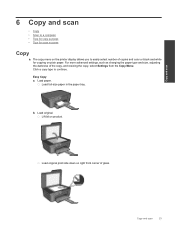
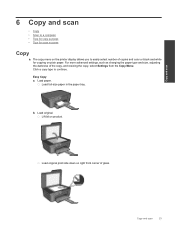
... corner of the copy, and resizing the copy, select Settings from the Copy Menu. Copy and scan
6 Copy and scan
• Copy • Scan to a computer • Tips for copy success • Tips for copying on product. b.
Lift lid on plain paper. Click a copy type to easily select number of copies and color or black and white for scan success
Copy
▲ The copy menu on...
User Guide - Page 26


... side down on region).
Lighter / Darker: Adjusts the copy settings to make adjustments to quickly scan one file, define the file format of glass.
24
Copy and scan
Press the button next to Copy Black or Copy Color to confirm. Scan from your computer if you want to scan multiple pages into one page to increase the size...
User Guide - Page 27


... your computer
3. Open the HP Scan application. Click Start > Programs >HP > HP Deskjet 3070 B611 series >HP Scan 2. Select the type of scan that you will need to Computer option always active. Scan from the printer display menu. a. After the scan is connected to make a scan from the shortcut menu and then click Scan.
Scan from the printer display to...
User Guide - Page 28
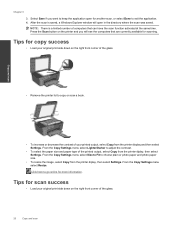
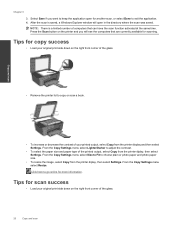
... print side down on the right front corner of the glass.
26
Copy and scan Chapter 6 3. Tips for scan success
• Load your printed output, select Copy from the printer display and then select Settings. Select Save if you will open for another scan, or select Done to adjust the contrast.
• To select the...
User Guide - Page 29


Copy and scan
• Clean the scanner glass and make sure that there are no foreign materials adhering to it. • If you have a wireless connection and you have confirmed that you want to scan to from the list of selecting Scan from the printer display. Open the Printer Software to select Scanner Actions and then select Manage...
User Guide - Page 31


... also access the Printer Software by clicking Start > Programs > HP > HP Deskjet 3070 B611 series > HP Deskjet 3070 B611 series 2. Select Ink Status
To check the ink levels from the ...shows an estimate of the amount of different ways, including in the initialization process, which displays Copy, Scan, and Quick Forms, press the Setup button.
NOTE: 2 Ink level warnings and indicators ...
User Guide - Page 44


.... Make sure that power is still not resolved, Replace the cartridges on page 8
Printer failure
Resolve printer failure. ▲ If you can see the home screen, press the Back button until you... is not recommended to both the printhead and the ink cartridges.
1. From the home screen, which displays Copy, Scan, and Quick Forms, press the Setup button. NOTE: If you do not see it from the Tools...
User Guide - Page 50


... information about future operating system releases and support, visit the HP online support Web site at www.hp.com/support. NOTE: The home screen displays Copy, Scan, and Quick Forms. If you turn off the memory chip's ability to 280 g/m² (75 lb)
48
Technical information
For complete product specifications, see the...
User Guide - Page 51


... Bitdepth: 24-bit color, 8-bit grayscale (256 levels of gray) • Maximum scan size from the HP Web site.
Acoustic information If you have Internet access, you can ...8226; Language: PCL3 GUI
Copy specifications • Digital image processing • Copy speeds vary according to the complexity of the document and model • Resolution: up to 600 dpi
Scan specifications • Optical ...
User Guide - Page 59
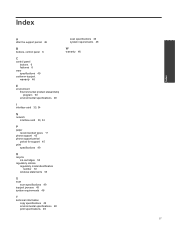
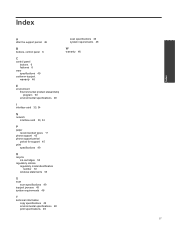
...
period for support 45 print
specifications 49
R
recycle ink cartridges 50
regulatory notices regulatory model identification number 53 wireless statements 55
S
scan scan specifications 49
support process 45 system requirements 48
T
technical information copy specifications 49 environmental specifications 48 print specifications 49
scan specifications 49 system requirements 48
W
warranty 46
57
Similar Questions
Why Is My Scanner Hp Deskjet 3070a Scanning A Black Image?
(Posted by Sikaric 10 years ago)
Why Is My Deskjet 3070a Wireless Connected But Printer Is Offline?
(Posted by micr 10 years ago)
Hp 4500 Scanner Failure Cannot Print Scan Or Fax
(Posted by dusnotaus 10 years ago)
Scanner Failure - Unable To Scan, Copy And Fax
My printer which I bought 3 weeks ago says 'Scanner failure - unbale to scan, copy and fax'. what sh...
My printer which I bought 3 weeks ago says 'Scanner failure - unbale to scan, copy and fax'. what sh...
(Posted by martineconnell 10 years ago)
Printer Showing Failure To Copy Or Scan. What To Do?
Bought the printer one week back. But I havent been able to take copy. Its always showing failure to...
Bought the printer one week back. But I havent been able to take copy. Its always showing failure to...
(Posted by Rimshalatheef 11 years ago)


