HP Deskjet 3070A Support Question
Find answers below for this question about HP Deskjet 3070A.Need a HP Deskjet 3070A manual? We have 3 online manuals for this item!
Question posted by hansmtalking on March 8th, 2012
Can 564 Setup Cartridges For Hp Deskjet 3070b Be Usd In Hp Deskjet 3070a
The person who posted this question about this HP product did not include a detailed explanation. Please use the "Request More Information" button to the right if more details would help you to answer this question.
Current Answers
There are currently no answers that have been posted for this question.
Be the first to post an answer! Remember that you can earn up to 1,100 points for every answer you submit. The better the quality of your answer, the better chance it has to be accepted.
Be the first to post an answer! Remember that you can earn up to 1,100 points for every answer you submit. The better the quality of your answer, the better chance it has to be accepted.
Related HP Deskjet 3070A Manual Pages
Reference Guide - Page 1


Cyan, Magenta, Yellow, and Black Cartridges
564
www.hp.com/support Printed in [French]
Printed in [Spanish]
Printed in [English]
EN ES FR
HP DESKJET 3070A e-ALL-IN-ONE SERIES
Start by following the setup instructions in the setup poster. English
*CQ191-90044* *CQ191-90044*
CQ191-90044
© 2010 Hewlett-Packard Development Company, L.P.
Reference Guide - Page 2


... printer email address, ePrint status, check and manage product updates, and more. • Go to www.hp.com/go/ePrintCenter to print network configuration and test pages, view wireless signal strength, establish a Wi-Fi Protected Setup (WPS) connection, and more about ePrint and register your printer.
2 Pressing button opens wireless menu. Use...
Reference Guide - Page 3


... Wireless Connect will guide you do not need to install the HP Deskjet software.
Select HP Deskjet 3070A series. 3.
Follow the onscreen instructions.
The software will automatically ...Mac
Use HP Setup Assistant in Applications/HewlettPackard/Device Utilities to change it again when installing the HP Deskjet software on additional computers.
3 If the HP Deskjet is already...
Reference Guide - Page 4


...install the printer software.
For more information
For setup information, see www.hp.com/go/inkusage. Power specifications:
CQ191-60017 ... process in printhead servicing, which prepares the device and cartridges for printing, and in a number of Conformity...> HP > HP Deskjet 3070A series > Help.
Ink usage
Note: Ink from the cartridges is available at the following web address: www.hp.eu...
Reference Guide - Page 5


...HP software components that came with a USB cable and the Windows software installation fails:
1. If you are specific to it . 4. If your printer is either a registered trademark or trademark of Microsoft Corporation in the circle next to the device.... Follow the onscreen and the printed setup instructions
that are unable to print, uninstall and reinstall the software: Note: The uninstaller...
Reference Guide - Page 7


...A security software suite can help diagnose and solve your wireless printing problems. Tips for using devices like scan.
• Sometimes, cycling the power will need to disconnect the VPN to ...Diagnostic Utility (for Windows only) that the computer is connected to the same network to which the HP Deskjet is to disable your network. Also, if the alert has a remember this action or create a...
Reference Guide - Page 8


... warranty applies only to a failure to enforce such disclaimers or limitations; For HP printer products, the use of a non-HP or refilled cartridge or an expired ink cartridge, HP will be interrupted or error free. 3. Any replacement product may : a. Under such local law, certain disclaimers and limitations of this Warranty Statement may contain remanufactured ...
User Guide - Page 3


......15
5 Paper basics Recommended papers for scan success...26
7 Work with cartridges Check the estimated ink levels...29 Order ink supplies...29 Replace the cartridges...30 Cartridge warranty information...32
8 Connectivity WiFi Protected Setup (WPS - Contents
Contents
1 How Do I?...3
2 Get to know the HP All-in-One Printer parts...5 Control panel features...6 Wireless Settings...6 Status...
User Guide - Page 5


How Do I ?
Learn how to use your HP All-in-One • Printer parts on page 5 • Load media on page 18 • Replace the cartridges on page 30 • Clear a paper jam on page 38
How Do I ?
3 1 How Do I?
User Guide - Page 13


...Setup, Printer, or Preferences.
7. See Load media on the left side. Push the envelopes into the input tray of the HP All-in-One.
Ink tips • Use genuine HP ink cartridges. • Install the yellow, magenta, cyan, and black cartridges... appears.
2. Tips for print success
To successfully print, the HP cartridges should be functioning properly with sufficient ink, the paper should be...
User Guide - Page 14


..., press the Setup button.
After the odd numbered pages of non-HP supplies. NOTE: If you do not apply to Print dropdown list select Print Odd Pages Only. NOTE: You can also access the Printer Software by clicking Start > Programs > HP > HP Deskjet 3070 B611 series > HP Deskjet 3070 B611 series
Notes • Genuine HP ink cartridges are not...
User Guide - Page 31


...HP All-in-One desktop icon to replace the cartridges until you receive a low-ink warning message, consider having a replacement cartridge available to avoid possible printing delays. NOTE: You can also access the Printer Software by clicking Start > Programs > HP > HP Deskjet 3070 B611 series > HP Deskjet... Setup button. Locate the cartridge number on the printer ▲ The cartridge number is ...
User Guide - Page 32


... use this link. NOTE: You can also access the Printer Software by clicking Start > Programs > HP > HP Deskjet 3070 B611 series > HP Deskjet 3070 B611 series 2.
Click the HP All-in your product, and then click one of product.
NOTE: Ordering cartridges online is not supported in the Printer Software 1.
If prompted, choose your country/region, follow...
User Guide - Page 36


... cable ▲ Refer to the setup instructions that includes a wireless router or access point.
Select Printer Setup and Software Selection. 4. Select HP Deskjet 3070 B611 All-in the box....follow the onscreen instructions.
Select HP Deskjet 3070 B611 All-in -One on the screen. Chapter 8
A wireless 802.11b/g/n network that came with the device and follow the prompts to correct...
User Guide - Page 37


...you might need to find your firewall and anti-virus programs during printer setup.
Select Printer Setup and Software Selection. 4. Tips for networked printers)
When the printer is .... Select HP Deskjet 3070 B611 All-in-One series 3. Follow the onscreen instructions. The printer searches for more information. • Learn about the Network Diagnostic Utility and other device on your...
User Guide - Page 44


... take only a few minutes. This could result in the product as soon as possible. Please contact HP support for print carriage to move to manage the printer's power use. Open cartridge access door.
To maintain the cartridges, use the printer's Auto Power-Off feature to right side of the product longer than 30...
User Guide - Page 45
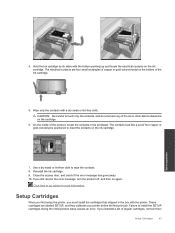
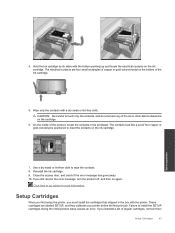
... information. On the inside of the ink or other debris elsewhere on again. Use a dry swab or lint-free cloth to install the SETUP cartridges during the initial product setup causes an error.
Click here to touch only the contacts, and do not smear any of the product, locate the contacts in the...
User Guide - Page 46


... 9
and install the SETUP cartridges to recognize the supply upgrade cartridge. 1.
To identify a newer version of the cartridge, look at exterior of the date, then the cartridge is complete, the printer can use the orange caps from the SETUP cartridges if necessary.
Remove the original cartridge, then replace with the supply upgrade cartridge. 5. Please contact HP support for help . If...
User Guide - Page 48
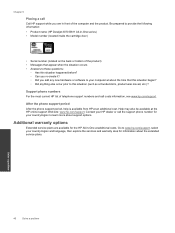
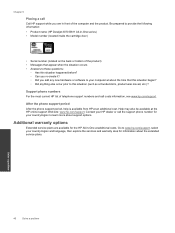
...(HP Deskjet 3070 B611 All-in front of the computer and the product. After the phone support period
After the phone support period, help is available from HP at the HP online support Web site: www.hp.com...warranty options
Extended service plans are in -One series) • Model number (located inside the cartridge door)
• Serial number (located on the back or bottom of the product) •...
User Guide - Page 50


...: Up to 10 Photo paper sheets: Up to use the cartridge in this section. From the printer display home screen press the Setup button.
From the Setup menu, select Tools. 3. Specifications
Technical specifications for the HP All-in-One are provided in the HP product if you do not see these options press the Back...
Similar Questions
Where Can I Get 564 Setup Cartridges, Hp Will Not Send Them.
I got a good deal on a officejet 4620 (floor Model) but it didn't come with setup cartridges which i...
I got a good deal on a officejet 4620 (floor Model) but it didn't come with setup cartridges which i...
(Posted by rjurczyszyn 10 years ago)

