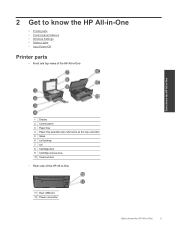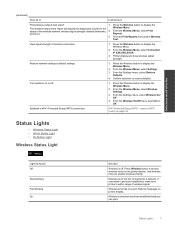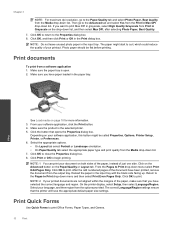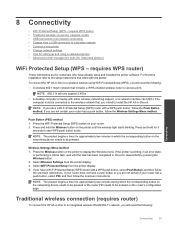HP Deskjet 3070A Support Question
Find answers below for this question about HP Deskjet 3070A.Need a HP Deskjet 3070A manual? We have 3 online manuals for this item!
Question posted by jrickman58 on August 27th, 2012
Deskjet 3070a Printer English Manual/set Up Cd
Current Answers
Answer #1: Posted by LightofEarendil on August 27th, 2012 9:39 AM
https://support.hp.com/us-en/drivers/hp-deskjet-3070a-e-all-in-one-printer-series---b6/model/4311848
Just select your operating system, you will be set
Cheers
Related HP Deskjet 3070A Manual Pages
Similar Questions
I have been using the printer with the default setting for email and print but found the format not ...
Is there another way to get the printer working
i have lost my setup cd and need to connect my laptop to my printer