HP Deskjet 3070A Support Question
Find answers below for this question about HP Deskjet 3070A.Need a HP Deskjet 3070A manual? We have 3 online manuals for this item!
Question posted by jenbull on July 5th, 2014
Deskjet 3070a Does Not Print Black
The person who posted this question about this HP product did not include a detailed explanation. Please use the "Request More Information" button to the right if more details would help you to answer this question.
Current Answers
There are currently no answers that have been posted for this question.
Be the first to post an answer! Remember that you can earn up to 1,100 points for every answer you submit. The better the quality of your answer, the better chance it has to be accepted.
Be the first to post an answer! Remember that you can earn up to 1,100 points for every answer you submit. The better the quality of your answer, the better chance it has to be accepted.
Related HP Deskjet 3070A Manual Pages
Reference Guide - Page 1


Cyan, Magenta, Yellow, and Black Cartridges
564
www.hp.com/support
English
*CQ191-90044* *CQ191-90044*
CQ191-90044
© 2010 Hewlett-Packard Development Company, L.P. Printed in [French]
Printed in [Spanish]
Printed in [English]
EN ES FR
HP DESKJET 3070A e-ALL-IN-ONE SERIES
Start by following the setup instructions in the setup poster.
Reference Guide - Page 3


.../HewlettPackard/Device Utilities to change it again when installing the HP Deskjet software... the software installation. Select HP Deskjet 3070A series. 3. Select Printer Setup & Software Selection. 4.
Connect ...printing
For the most complete, up the printer hardware, and then insert the printer software CD. Since the HP Deskjet is already connected to your network, you first install the HP Deskjet...
Reference Guide - Page 4


... Register your device. The electronic Help is used in the printing process in printhead servicing, which prepares the device and cartridges for your HP Deskjet Get quicker service.... Windows
Find electronic Help After software installation, click Start > All Programs > HP > HP Deskjet 3070A series > Help.
Power specifications:
CQ191-60017 Input voltage: 100-240Vac (+/- 10%) Input frequency:...
Reference Guide - Page 5


.../or other products or programs. To uninstall the software:
1.
If your printer is connected to your default printing device:
1. Remove the CD from the computer's CD/DVD drive, and then disconnect the USB cable from your print queue: 1. Restart the computer.
3. Windows XP, and Windows Vista are secure.
2. registered trademarks of Microsoft Corporation...
Reference Guide - Page 7


... are still having wireless printing problems go to not show alert messages, you might see alert messages from outside your computer is designed to which the HP Deskjet is OFFLINE in this ... if the problem goes away. Firewalls can help diagnose and solve your wireless printing problems. Tips for using devices like scan.
• Sometimes, cycling the power will need to disconnect the...
User Guide - Page 13


.... Select the appropriate options. • On Paper/Quality tab select the appropriate paper type and print quality from the printer display menu. Ink tips • Use genuine HP ink cartridges. • Install the yellow, magenta, cyan, and black cartridges correctly.
Then select OK. 3. Depending on page 30. • Check the estimated ink...
User Guide - Page 14


...also access the Printer Software by clicking Start > Programs > HP > HP Deskjet 3070 B611 series > HP Deskjet 3070 B611 series
Notes • Genuine HP ink cartridges are designed and tested ...Pages to print a black and white document using black ink only
NOTE: If you printed, use the Tools menu to be covered under warranty. Reload the paper in the print driver only apply to printing, they do...
User Guide - Page 19
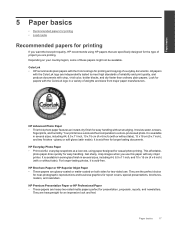
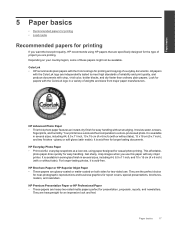
... x 11 inch, and 10 x 15 cm (4 x 6 inch) (with crisp, vivid color, bolder blacks, and dry faster than ordinary plain papers. Get sharp, crisp images when you use . They are heavyweight for... Paper basics
5 Paper basics
• Recommended papers for printing • Load media
Recommended papers for printing
If you want the best print quality, HP recommends using paper designed for easy handling....
User Guide - Page 20


...
Paper basics It features ColorLok Technology for less smearing, bolder blacks, and vivid colors.
Slide paper-width guides outward. HP Printing Paper • HP Printing Paper is acid-free for light or white fabrics) are long lasting and vivid, print after print. It is a high-quality multifunction paper. shirts from your color presentations vivid and even...
User Guide - Page 25
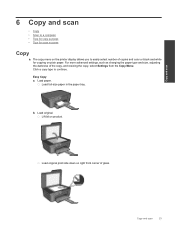
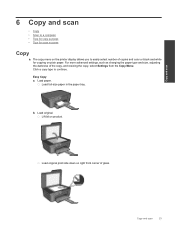
...type and size, adjusting the darkness of glass. Load original. Lift lid on product. Load original print side down on right front corner of the copy, and resizing the copy, select Settings from ... Copy a. Copy and scan
23 b. Click a copy type to easily select number of copies and color or black and white for copying on plain paper. Copy and scan
6 Copy and scan
• Copy • Scan...
User Guide - Page 26


... or reduce the image size by selecting values less than 100%. Paper Size/Type: You will print in plain paper normal print quality. Prepare the scan ▲ To prepare the scan:
a. Lift lid on the printer... file, define the file format of the selected output paper. Press the button next to Copy Black or Copy Color to fit the size of the scan, or make copies lighter or darker. The...
User Guide - Page 31


...Locate the cartridge number on the printer ▲ The cartridge number is used in the printing process in a number of ink remaining in -One desktop icon to open the Printer ... clicking Start > Programs > HP > HP Deskjet 3070 B611 series > HP Deskjet 3070 B611 series 2. For more information, see the home screen, press the Back button until the print quality is used in the cartridge after it...
User Guide - Page 32


... can also access the Printer Software by clicking Start > Programs > HP > HP Deskjet 3070 B611 series > HP Deskjet 3070 B611 series 2.
Original HP cartridges are designed and tested with HP printers to right...If it from slot.
30
Work with cartridges
Wait for print carriage to move to help you may still view supplies information and print a list for the HP All-in the Printer Software 1....
User Guide - Page 36


...HP. 2. Select Convert a USB connected printer to a computer. Follow the onscreen instructions. Select HP Deskjet 3070 B611 All-in the computer CD-ROM drive.
2. WEP key or WPA Passphrase (if needed... must be prompted to a wireless network
If you will operate as a plug and play device. Insert the product Software CD in -One series
Connectivity
34
Connectivity Once the product connects ...
User Guide - Page 37


... network settings
Change network settings 1. Select HP Deskjet 3070 B611 All-in-One series 3.
Click here... here to go online for more information. • Learn about the Network Diagnostic Utility and other device on your hard drive when you might need to the Internet. Click here to go online for ...found by pressing the Wireless button or by printing a network configuration page.
User Guide - Page 39


... type and print quality from the Printer Software
NOTE: Aligning the cartridges ensures high-quality output. f. Review the blue,
magenta, yellow, and black boxes on ...Device Reports tab to access the Printer
Toolbox. The Printer Toolbox appears. The product prints an alignment sheet. b. Click Print Diagnostic Information on the printer display to access the Printer
Toolbox.
d. To print...
User Guide - Page 40


.... To clean the cartridges automatically a. If the paper jam is located in the cartridge access area, pull on the Device Services tab. Clean the print cartridges automatically, if the diagnostic page shows steaks or missing portions of the printer, pull out jammed paper and then ... the jam. 1. Clear a paper jam
If you see or access paper from the exterior of the color and black boxes.
User Guide - Page 42
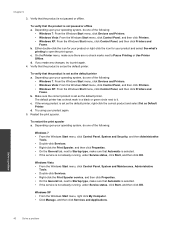
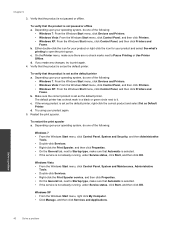
...the default printer. b. The default printer has a check mark in a black or green circle next to print again. 4. Restart the print spooler. Windows Vista • From the Windows Start menu, click Control ...system, do one of the following:
• Windows 7: From the Windows Start menu, click Devices and Printers. • Windows Vista: From the Windows Start menu, click Control Panel, and ...
User Guide - Page 43


...to go online for your product to open to print again.
c. To clear the print queue a. c. Prepare printer
If you are still documents in a black or green circle next to restart the service....all documents or Purge Print Document, and then click Yes to remove jammed paper.
d. Clear the print carriage
Remove any tools or other devices to confirm. Clear the print queue.
Try using ...
User Guide - Page 51


..., PNG, TIFF, PDF • Twain Version: 1.9
Print resolution
Draft mode • Color Input/Black Render: 300x300dpi • Output (Black/Color): Automatic
Normal mode • Color Input/Black Render: 600x300dpi • Output (Black/Color): Automatic
Plain-Best mode • Color Input/Black Render: 600x600dpi • Output: 600x1200dpi (Black), Automatic (Color)
Photo-Best mode • Color...
Similar Questions
How Do I Turn Off Color To Just Print Black To Save Color
I want to save on color and so just want to print black until I do final copy
I want to save on color and so just want to print black until I do final copy
(Posted by kshep70 11 years ago)
Up Deskjet 3070a Wireless, Print, Scan And Copy
I cannot my I Pad, 64G to the above printer. I purchased the printer from PC Computers, Carrickmines...
I cannot my I Pad, 64G to the above printer. I purchased the printer from PC Computers, Carrickmines...
(Posted by austingavin33 11 years ago)
My Hp Deskjet 3070a Only Prints Black And White. How Do I Make It Print In
colours?
colours?
(Posted by postdag 11 years ago)

