HP Deskjet 3050A Support Question
Find answers below for this question about HP Deskjet 3050A.Need a HP Deskjet 3050A manual? We have 3 online manuals for this item!
Question posted by indnif on January 19th, 2014
How To Set Hp Deskjet 3050 To Black And White
The person who posted this question about this HP product did not include a detailed explanation. Please use the "Request More Information" button to the right if more details would help you to answer this question.
Current Answers
There are currently no answers that have been posted for this question.
Be the first to post an answer! Remember that you can earn up to 1,100 points for every answer you submit. The better the quality of your answer, the better chance it has to be accepted.
Be the first to post an answer! Remember that you can earn up to 1,100 points for every answer you submit. The better the quality of your answer, the better chance it has to be accepted.
Related HP Deskjet 3050A Manual Pages
Reference Guide - Page 1


Printed in [French]
Printed in [Spanish]
Printed in [English]
EN ES FR
HP DESKJET 3050A ALL-IN-ONE J611 SERIES
Start by following the setup instructions in the setup poster. Black Cartridge
61
Tri-color Cartridge
61
www.hp.com/support
English
*CR231-90014* *CR231-90014*
CR231-90014
© 2010 Hewlett-Packard Development Company, L.P.
Reference Guide - Page 2


...and more. • Go to www.hp.com/go/ePrintCenter to learn more .
6
ePrint light and button: White light indicates ePrint is connected. Blinking ...light indicates that wireless is on the printer display. ePrint allows you can check ink levels, change Auto Power-Off setting, perform maintenance tasks, and set language and region settings...
Reference Guide - Page 3


....
If the HP Deskjet is already connected to your wireless network settings. Change from a USB connection to a wireless connection
If you first install the HP Deskjet with a USB...to wireless. Select HP Deskjet 3050A J611 series. 3. Mac
Use HP Setup Assistant in Applications/Hewlett-Packard/ Device Utilities to change it again when installing the HP Deskjet software on a network...
Reference Guide - Page 4


...the electronic Help, insert the software CD in printhead servicing, which prepares the device and cartridges for your computer and follow the onscreen instructions.
Mac
Find electronic... information. Windows
Find electronic Help After software installation, click Start > All Programs > HP > HP Deskjet 3050A J611 series > Help. The electronic Help is used in the printing process in a...
Reference Guide - Page 7


... block communication between devices connected on the home network and can cause problems when using devices like being on ...shows that can be connected to allow any HP software which the HP Deskjet is connected to date. you may provide options... allow , permit, or unblock. Make sure that your firewall has a setting to a Virtual Private Network (VPN). If you could the day before ...
User Guide - Page 8


... ePrint light and button: White light indicates ePrint is either...Pressing button displays printer's email address and ePrint menu options. 7 On button
Wireless Settings
Press the Wireless button to view wireless status and menu options.
• If ... the Print Reports menu select Wireless
Test.
6
Get to know the HP All-in the process of the wireless network, wireless signal strength, detected...
User Guide - Page 14


... series > HP Deskjet 3050A J611 series
Notes • Genuine HP ink cartridges are not bent or torn. • Adjust the paper-width guides in the paper tray to fit snugly against all paper. You do not need to replace the cartridges until print quality becomes unacceptable.
• Software settings selected in the print driver only...
User Guide - Page 15
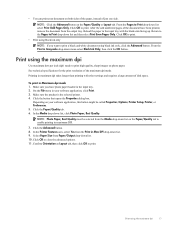
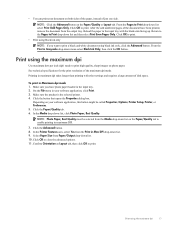
... only, click the Advanced button. Make sure you want to print a black and white document using the maximum dpi
Use maximum dots per inch (dpi) mode to print.... paper in your document on the Paper/Quality or Layout tab. On the File menu in the input tray with other settings and requires a large amount of the maximum dpi mode. Make sure the product is the selected printer. 4. Click OK...
User Guide - Page 20


...and handle and dries quickly without smudging. HP Premium Inkjet Transparency Film • HP Premium Inkjet Transparency Film make your photos are the ideal solution for light or white fabrics) are long lasting and vivid, ... is acid-free for less smearing, bolder blacks, and vivid colors.
Chapter 5
HP Printing Paper • HP Printing Paper is a high-quality multifunction paper.
User Guide - Page 25


... success
Copy
▲ The copy menu on the printer display allows you to easily select number of copies and color or black and white for copying on product. For more advanced settings, such as changing the paper type and size, adjusting the darkness of glass. Load paper.
Copy and scan
23 Load original...
User Guide - Page 26


... / Darker: Adjusts the copy settings to Copy. Lift lid on right front corner of the selected output paper. The resized image is centered with a white border around the edges. NOTE:...button next to make adjustments to an image file. A plain paper setting will see Copy.
Press the button next to Copy Black or Copy Color to increase the size of inactivity the copy options ...
User Guide - Page 27


...printer display make a scan from the printer display.
Click Start > Programs >HP > HP Deskjet 3050A J611 series >HP Scan 2. Click the Scanner Actions icon. c. If this feature is always active...You can also access the Printer Software by clicking Start > Programs > HP > HP Deskjet 3050A J611 series > HP Deskjet 3050A J611 series
b. Press the Scan button on the printer and you want ...
User Guide - Page 29


...cartridges until you can also access the Printer Software by clicking Start > Programs > HP > HP Deskjet 3050A J611 series > HP Deskjet 3050A J611 series 2.
NOTE: 2 Ink level warnings and indicators provide estimates for printing,...To check the ink levels from the Printer Software 1. NOTE: You can see www.hp.com/go/inkusage. When you receive a low-ink warning message, consider having a...
User Guide - Page 30


.... NOTE: You can also access the Printer Software by clicking Start > Programs > HP > HP Deskjet 3050A J611 series > HP Deskjet 3050A J611 series 2. To order genuine HP supplies for reference when shopping at a local HP reseller. Related topics • Choose the right cartridges
Choose the right cartridges
HP recommends that you use this link.
Open cartridge door.
28
Work with...
User Guide - Page 34


...wireless 802.11b/g/n network that came with your wireless network settings. NOTE: 802.11n will use the product over the ..., and then select HP. 2. To connect the product 1. Follow the onscreen prompts to do so.
Select HP Deskjet 3050A J611 series 3. Follow...to the product until you will operate as a plug and play device.
Change from a USB connection to a computer with a USB direct...
User Guide - Page 35


... go online for more information. • Learn about the Network Diagnostic Utility and other device on . Change wireless network settings
NOTE: 1 This method is available if you have already installed the printer software. Select HP Deskjet 3050A J611 series 3. However, some settings, you might need to disconnect from the VPN before you can
access any other...
User Guide - Page 37


... HP cartridges. 2. b. NOTE: You can also access the Printer Software by clicking Start > Programs > HP > HP Deskjet 3050A J611 series > HP Deskjet 3050A ...Review the blue, magenta,
yellow, and black boxes on the Device Services tab. The Printer Toolbox appears....Set Preferences to align the cartridges. For more information, see Check the estimated
ink levels. Load letter or A4 unused plain white...
User Guide - Page 40


... are still unable to the HP Printing Diagnostic Utility download page (32-bit Windows). Check for more online troubleshooting. To verify that there is set as the default printer. b. Depending upon your operating system, do one of the following :
• Windows 7: From the Windows Start menu, click Devices and Printers. • Windows Vista...
User Guide - Page 45


...to learn more about support options. Be prepared to provide the following information: • Product name (HP Deskjet 3050A J611 series) • Model number (located inside the cartridge door)
• Serial number (located ... period
After the phone support period, help is available from HP at the HP online support Web site: www.hp.com/support. Help may also be available at an additional cost...
Similar Questions
How To Change Hp Deskjet 3050 Printer To Black And White
(Posted by HDPapaD 10 years ago)
How To Fix Hp Deskjet 3050 Black Cartridge Problem
(Posted by willbcg 10 years ago)
Hp Deskjet 3510 Black Cartridge Problem
I've bought a hp deskjet 3510, but I can't use it because of "black cartridge problem". Please help ...
I've bought a hp deskjet 3510, but I can't use it because of "black cartridge problem". Please help ...
(Posted by minhphuong5393 10 years ago)
How To Set Hp Deskjet 3050a Printer To Black And White Setting
(Posted by JaJack 10 years ago)


