HP Deskjet 3050A Support Question
Find answers below for this question about HP Deskjet 3050A.Need a HP Deskjet 3050A manual? We have 3 online manuals for this item!
Question posted by bangjdebb on December 2nd, 2013
Hp Deskjet 3052a Won't Load Paper
The person who posted this question about this HP product did not include a detailed explanation. Please use the "Request More Information" button to the right if more details would help you to answer this question.
Current Answers
There are currently no answers that have been posted for this question.
Be the first to post an answer! Remember that you can earn up to 1,100 points for every answer you submit. The better the quality of your answer, the better chance it has to be accepted.
Be the first to post an answer! Remember that you can earn up to 1,100 points for every answer you submit. The better the quality of your answer, the better chance it has to be accepted.
Related HP Deskjet 3050A Manual Pages
Reference Guide - Page 1


English
*CR231-90014* *CR231-90014*
CR231-90014
© 2010 Hewlett-Packard Development Company, L.P. Black Cartridge
61
Tri-color Cartridge
61
www.hp.com/support
Printed in [French]
Printed in [Spanish]
Printed in [English]
EN ES FR
HP DESKJET 3050A ALL-IN-ONE J611 SERIES
Start by following the setup instructions in the setup poster.
Reference Guide - Page 3


...a wireless connection
If you first install the HP Deskjet with a USB connection, you through another wireless installation method. Select HP Deskjet 3050A J611 series. 3. Connect to additional computers ...a wireless network connection. Mac
Use HP Setup Assistant in Applications/Hewlett-Packard/ Device Utilities to change it again when installing the HP Deskjet software on a network
You can ...
Reference Guide - Page 4


... go to www.hp.com/support to open and then select ReadMe in printhead servicing, which prepares the device and cartridges for printing, and in your device.
Click ReadMe.chm...registering at the following web address: www.hp.eu/certificates. Windows
Find electronic Help After software installation, click Start > All Programs > HP > HP Deskjet 3050A J611 series > Help. In addition, some...
Reference Guide - Page 5


... shared by other countries. The uninstaller does not remove components that are specific to it . 4. Double-click HP Uninstaller. English
Basic troubleshooting
Windows
If you are unable to print a test page: 1. If your default printing device:
1. Windows XP, and Windows Vista are secure.
2. Mac
If you are secure. 2. If your computer with...
Reference Guide - Page 7


...at www.hp.com/go/wirelessprinting. Firewalls can block communication between devices connected on the home network and can cause problems when using devices like being on your network. When installing the HP software and
... allow , permit, or unblock. Many security software vendors provide updates which the HP Deskjet is OFFLINE in this order: router first, then the printer, and finally the...
User Guide - Page 3


... (for networked printers)...33
9 Solve a problem Improve print quality...35 Clear a paper jam...36 Unable to a computer...24 Tips for copy success...26 Tips for printing...17 Load media...18
6 Copy and scan Copy...23 Scan to print...38 Networking...42 HP support...42
10 Technical information Notice...45 Specifications...45 Environmental product...
User Guide - Page 14


... > Programs > HP > HP Deskjet 3050A J611 series > HP Deskjet 3050A J611 series
Notes • Genuine HP ink cartridges are not bent or torn. • Adjust the paper-width guides in the paper tray. •...see Load media. Paper loading tips • Load a stack of using a non-HP supply will not be the same size and type to avoid a paper
jam. • Load paper with HP printers and papers to ...
User Guide - Page 20


... suitable for copies, drafts, memos, and other everyday documents. Original HP inks and HP Advanced Photo Paper have been designed to share. It is acid-free for creating custom T-shirts from
your digital photos. This film is a high-quality multifunction paper.
Load media
▲ Select a paper size to use and handle and dries quickly without smudging. Raise...
User Guide - Page 21
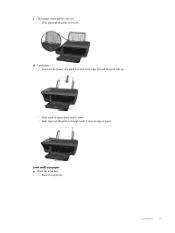
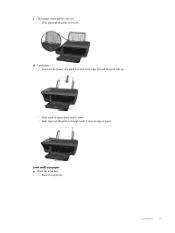
d. Insert stack of paper.
Slide paper-width guide to the left . Raise the input tray
Raise the input tray. Load media
19 Load paper.
Slide stack of paper down until it stops. c.
Load small-size paper a. Slide paper-width guide to the left Slide paper-width guide to the right until it stops at edge of paper into input tray with short edge forward and print side up.
User Guide - Page 22
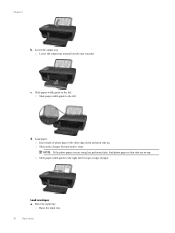
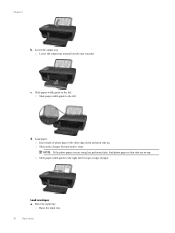
... guide to the left .
NOTE: If the photo paper you are using has perforated tabs, load photo paper so that tabs are on top. c. Slide stack of paper forward until it stops.
Raise the input tray
Raise the input tray.
20
Paper basics Load paper. Lower the output tray Lower the output tray and pull out the...
User Guide - Page 25


Load paper.
Load full-size paper in the paper tray.
Load original. Easy Copy a. b. Copy and scan
23
Load original print side down on plain paper. 6 Copy and scan
• Copy • Scan to a computer • Tips for copy success... from the Copy Menu. For more advanced settings, such as changing the paper type and size, adjusting the darkness of glass. Lift lid on product.
User Guide - Page 27


...Scanner Actions icon. Scan from the printer display. Click Start > Programs >HP > HP Deskjet 3050A J611 series >HP Scan 2.
a.
Click Manage Scan to a computer
25 After the scan ...sure that can also access the Printer Software by clicking Start > Programs > HP > HP Deskjet 3050A J611 series > HP Deskjet 3050A J611 series
b. NOTE: If Show Scan Preview is saved, a Windows ...
User Guide - Page 29


...nozzles clear and ink flowing smoothly.
You do not see www.hp.com/go/inkusage.
NOTE: 3 Ink from the cartridges is located inside the cartridge door. Click the HP All-in the cartridges. NOTE: 2 Ink level warnings and ...
27
NOTE: You can also access the Printer Software by clicking Start > Programs > HP > HP Deskjet 3050A J611 series > HP Deskjet 3050A J611 series 2.
User Guide - Page 30


... HP cartridges.
Load paper. 3. In the Printer Software, click Shop For Supplies Online. NOTE: Ordering cartridges online is not available in -One desktop icon to www.hp.com...NOTE: You can also access the Printer Software by clicking Start > Programs > HP > HP Deskjet 3050A J611 series > HP Deskjet 3050A J611 series 2.
Chapter 7
Locate the cartridge number in all countries/regions. ...
User Guide - Page 34


...the network, install the software on each computer that came with the device and follow the prompts to enter your wireless network settings.
USB Connection (non-network connection)
The HP All-in-One supports a rear USB 2.0 High Speed port for ...or laptop with a USB direct connection. NOTE: 802.11n will operate as a plug and play device.
Select HP Deskjet 3050A J611 series 3.
User Guide - Page 35


...device on your network, including the printer. • Learn how to go online for more
information. Click here to find your network security settings.
Connect a new printer 1. NOTE: 2 This method requires a USB cable. Select HP Deskjet 3050A... powered on the computer. • If your computer. Select HP Deskjet 3050A J611 series 3. Tips for wireless routers, then lists the detected...
User Guide - Page 37


... HP All-in portions of the glass. Load letter or A4 unused plain white paper ...HP > HP Deskjet 3050A J611 series > HP Deskjet 3050A J611 series
c. Solve a problem
35 Make sure you to print • Networking • HP support
Improve print quality
1. Check the print properties to print a diagnostics page. Align the cartridges
To align the cartridges from the Media
drop-down on the Device...
User Guide - Page 45


...product was moved, etc.)?
Be prepared to provide the following information: • Product name (HP Deskjet 3050A J611 series) • Model number (located inside the cartridge door)
• Serial number ... bottom of the computer and the product. Placing a call costs information, see www.hp.com/support.
Additional warranty options
Extended service plans are in -One at about the ...
User Guide - Page 49
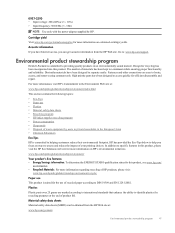
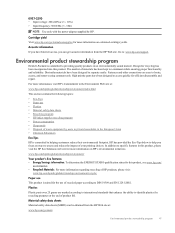
.../environment/
Your product's Eco features • Energy Savings information: To determine the ENERGY STAR® qualification status for more information regarding recycling of HP products, please visit:
www.hp.com/hpinfo/globalcitizenship/environment/recycle/
Paper use
This product is suited for efficient disassembly and repair.
Dissimilar materials have Internet access, you focus on...
User Guide - Page 52


... to users in Korea VCCI (Class B) compliance statement for your product is VCVRA-1002. This regulatory number should not be confused with the marketing name (HP Deskjet 3050A J611 series, etc.) or product numbers (CB730A, etc.). The Regulatory Model Number for users in Japan about the power cord • European Union Regulatory Notice...
Similar Questions
How Do I Print A Network Configuration Page On An Hp Deskjet 3052a Printer?
When I installed the HP 3052A installation disk on my laptop, my desktop stopped finding the same pr...
When I installed the HP 3052A installation disk on my laptop, my desktop stopped finding the same pr...
(Posted by skyway727b 10 years ago)
What Is The Ip Address Of My Hp Deskjet 3052a Printer
(Posted by MARTjavile 10 years ago)

