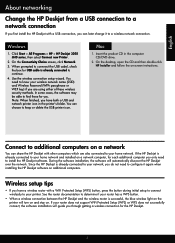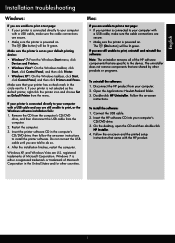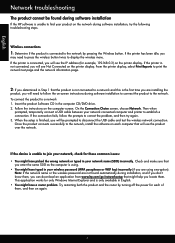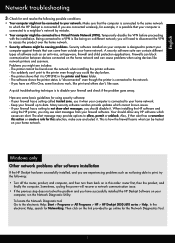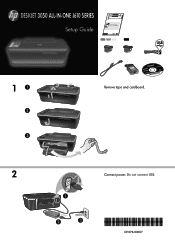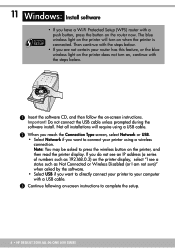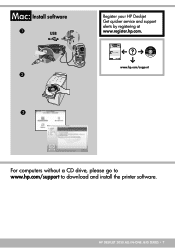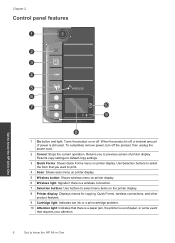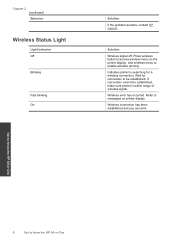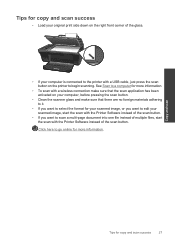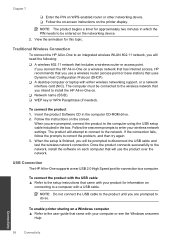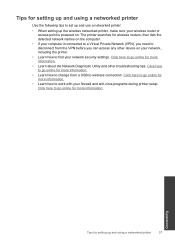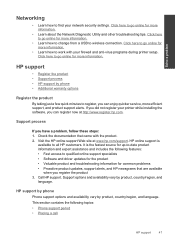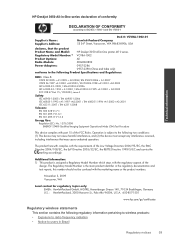HP Deskjet 3050 Support Question
Find answers below for this question about HP Deskjet 3050 - All-in-One Printer - J610.Need a HP Deskjet 3050 manual? We have 3 online manuals for this item!
Question posted by lidiet on December 11th, 2013
Can't Get Wireless Hp 3050 To Connect To Windows Network
Current Answers
Answer #1: Posted by DreadPirateRoberts on January 13th, 2014 8:16 AM
https://www.hpsmart.com/us/en/wireless-printing/connecting-your-wireless-printer
Setting up a basic home network
http://www8.hp.com/us/en/support-topics/network-internet-support/setup-home-network.html
Drivers, Software & Firmware for HP Install Network Printer Wizard
http://h20565.www2.hp.com/portal/site/hpsc/public/psi/swdHome/?sp4ts.oid=19656&ac.admitted=1382194872411.876444892.492883150
Troubleshooting network issues
http://www8.hp.com/us/en/support-topics/network-internet-support/network-internet-connections.html
Setting up Airprint for Apple devices
Related HP Deskjet 3050 Manual Pages
Similar Questions
my mac laptop
We currently have a HP 3050 All in One Printer - Model VCVRA - 1002 however we are unable to use it ...