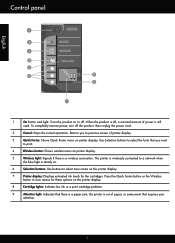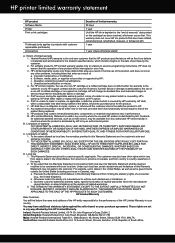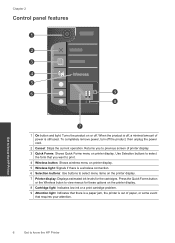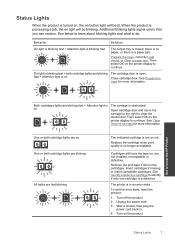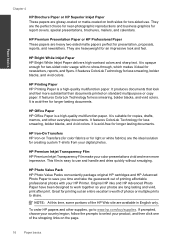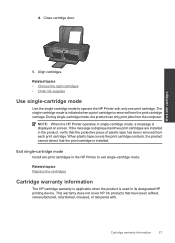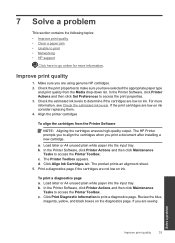HP Deskjet 3000 Support Question
Find answers below for this question about HP Deskjet 3000 - Printer - J310.Need a HP Deskjet 3000 manual? We have 3 online manuals for this item!
Question posted by robsond01 on September 6th, 2012
Ink Cartridge
Current Answers
Answer #1: Posted by hzplj9 on September 6th, 2012 2:42 PM
http://h10025.www1.hp.com/ewfrf/wc/product?product=4066429&lc=en&cc=uk&dlc=en&lang=en&cc=uk
This is the specific link to changing a cartridge.
Related HP Deskjet 3000 Manual Pages
Similar Questions
I have been using HP 802 Small Black ink cartridges since I first bought my printer. Thing is it's n...
How do you replace ink cartridges for the 3050 HP printer
have refilled black cartridge with refill ink from Staples which I have used on other HP units. Will...