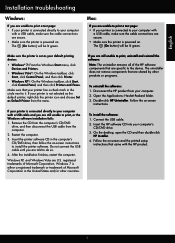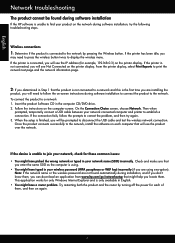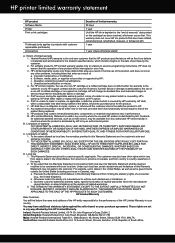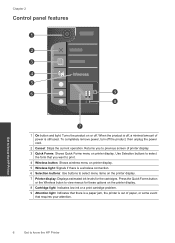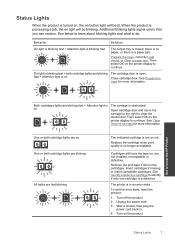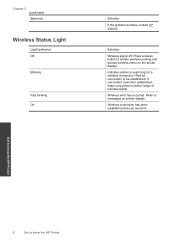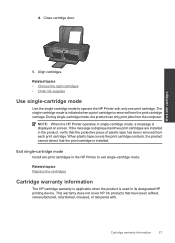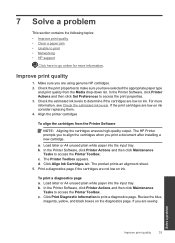HP Deskjet 3000 Support Question
Find answers below for this question about HP Deskjet 3000 - Printer - J310.Need a HP Deskjet 3000 manual? We have 3 online manuals for this item!
Question posted by vulturelake on May 8th, 2013
Hp Deskjet 3000 J310 Wont Print Colour
Current Answers
Answer #1: Posted by SoCalWoman on May 8th, 2013 11:49 PM
You may want to use HP's troubleshootier by clicking on the following link Print Error
Once there scroll down to solution #4 to go through the steps for a possible resolution of the tri-color cartridge.
If you still have this issue, and depending on when you purchased the printer, you may contact HP for assistance. However, they may check if the printer is within the warranty timeframe. Here is the link https://www.hp.com/us-en/contact-hp/contact.html
Hope this helps
Much appreciation to those who acknowledge our members for their contribution toward finding a solution.
~It always seems impossible until it is done~
Nelson Mandela
Related HP Deskjet 3000 Manual Pages
Similar Questions
-reinstalled software -tried new colour cartridge -test page only prints shades of grey and NO col...