HP Deskjet 3000 Support Question
Find answers below for this question about HP Deskjet 3000 - Printer - J310.Need a HP Deskjet 3000 manual? We have 3 online manuals for this item!
Question posted by mamarim on April 14th, 2014
Does Deskjet 3000 Support Eprint
The person who posted this question about this HP product did not include a detailed explanation. Please use the "Request More Information" button to the right if more details would help you to answer this question.
Current Answers
There are currently no answers that have been posted for this question.
Be the first to post an answer! Remember that you can earn up to 1,100 points for every answer you submit. The better the quality of your answer, the better chance it has to be accepted.
Be the first to post an answer! Remember that you can earn up to 1,100 points for every answer you submit. The better the quality of your answer, the better chance it has to be accepted.
Related HP Deskjet 3000 Manual Pages
Reference Guide - Page 1


Printed in [French]
Printed in [Spanish]
Printed in [English]
EN ES FR
HP DESKJET 3000 PRINTER J310 SERIES
Start by following the setup instructions in the Setup Guide.
Black Cartridge
61
Tri-color Cartridge
61
www.hp.com/support English
*CH393-90016* *CH393-90016*
CH393-90016
© 2010 Hewlett-Packard Development Company, L.P.
Reference Guide - Page 3


...your router does not support WiFi Protected Setup (WPS) or WPS does not successfully connect, the software installation will automatically discover the HP Deskjet over the network....Programs > HP > HP Deskjet 3000 J310 series, then select Connect new Printer.
2.
You need to configure it to a wireless network connection. English
About networking
Change the HP Deskjet from a USB connection ...
Reference Guide - Page 4


... Notice statement and compliance information, go to www.hp.com/support to the onscreen Help, click Appendix > Technical information > ... CD/DVD drive, please go to download and install the printer software.
Mac:
Find electronic Help Mac OS X v10.5...software installation, click Start > All Programs > HP > HP Deskjet 3000 J310 series > Help. Find Readme
Insert the software CD, and ...
Reference Guide - Page 7


...can come from your home network. Problems you should allow , permit or unblock. The printer shows that can block communication between devices connected on a different network; If your firewall...installation
If the HP Deskjet has been successfully installed, and you may provide options to the electronic Help: Start > Programs or All Programs > HP > HP Deskjet 3000 J310 series > Help. ...
Reference Guide - Page 8
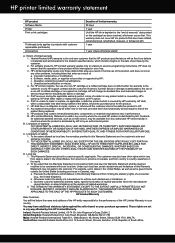
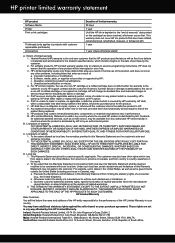
... facility in any country where the covered HP product is attributable to service the printer for the performance of implied warranties. 3. HP Limited Warranty
Dear Customer,
You will... warranty 1. Extent of South Africa However, if printer failure or damage is distributed by HP;
Software, media, parts, or supplies not provided or supported by HP. Limitations of a non-HP or ...
Setup Guide - Page 8


..., L.P.
*CB730-90016* *CB730-90016*
XXXXX-XXXXX
English
EN EN EN HP DESKJET 3000 PRINTER J310 SERIES
Start by registering at http://www.register.hp.com.
Sur les ordinateurs non équipés d'un lecteur de CD/DVD, visitez le site www.hp.com/support pour télécharger et installer le logiciel d'imprimante. PT
Registre...
User Guide - Page 3


Contents
Contents
1 How Do I?...3 2 Get to know the HP Printer
Printer parts...5 Control panel features...6 Status Lights...7 Wireless Status Light...8 3...Connectivity Add the HP Printer to a network 29 Tips for setting up and using a networked printer 31 7 Solve a problem Improve print quality...33 Clear a paper jam...35 Unable to print...37 Networking...40 HP support...41 8 Technical ...
User Guide - Page 10
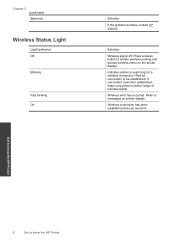
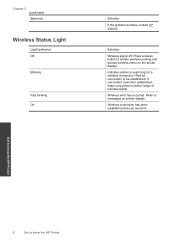
... established and you can print.
Get to know the HP Printer
Wireless error has occurred. Chapter 2 (continued) Behavior
Wireless Status Light
Light behavior Off
Blinking
Fast blinking On
Solution
If the problem persists, contact HP support. Press wireless button to know the HP Printer
8
Get to enable wireless printing and access wireless menu...
User Guide - Page 15


...becomes unacceptable.
• You can also access the Printer Software by clicking Start > Programs > HP > HP Deskjet 3000 J310 series > HP Deskjet 3000 J310 series
Notes • Genuine HP ink cartridges are ... tab, select it. See technical specifications for more information.
In the Printer Software,
click Printer Actions and then click Set Preferences to print. Product service or repairs...
User Guide - Page 25


...servicing, which prepares the product and cartridges for planning purposes only. Click the HP Printer desktop icon to replace a cartridge. NOTE: You can easily check the ink supply ...estimated ink levels
You can also access the Printer Software by clicking Start > Programs > HP > HP Deskjet 3000 J310 series > HP Deskjet 3000 J310 series
2. NOTE: Ink level warnings and indicators provide estimates ...
User Guide - Page 26


...access the Printer Software by clicking Start > Programs > HP > HP Deskjet 3000 J310 series > HP Deskjet 3000 J310 series
2....printer software
Locate the cartridge number on the printer ▲ The cartridge number is printed on the label of the shopping links on the printer and in your country/region, follow the prompts to open the Printer Software.
If it is not supported in the Printer...
User Guide - Page 31
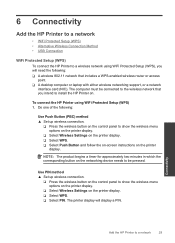
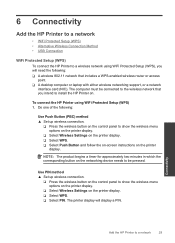
...button on the networking device needs to a network
29 Connectivity
Add the HP Printer to be connected to the wireless network that includes a WPS-enabled wireless ...support, or a network
interface card (NIC). To connect the HP Printer using WiFi Protected Setup (WPS), you intend to show the wireless menu options on the printer display.
❑ Select Wireless Settings on the printer...
User Guide - Page 32
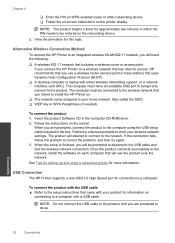
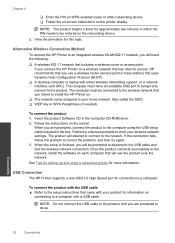
... to disconnect the USB cable and test the wireless network connection. USB Connection
The HP Printer supports a rear USB 2.0 High Speed port for approximately two minutes in which the PIN needs...; WEP key or WPA Passphrase (if needed). Alternative Wireless Connection Method
To connect the HP Printer to correct the problem, and then try again. 3.
Once the product connects successfully to the...
User Guide - Page 35
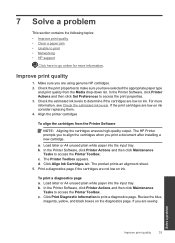
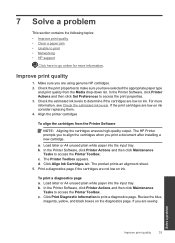
...print quality • Clear a paper jam • Unable to print • Networking • HP support
Click here to go online for more information, see Check the estimated ink levels.
Improve print quality
... Make sure you have selected the appropriate paper type
and print quality from the Printer Software
NOTE: Aligning the cartridges ensures high-quality output. Check the print properties to...
User Guide - Page 43
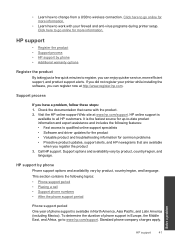
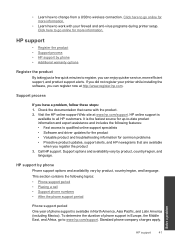
... language. Standard phone company charges apply. If you did not register your firewall and anti-virus programs during printer setup. It is available in Europe, the Middle East, and Africa, go to qualified online support specialists • Software and driver updates for the product • Valuable product and troubleshooting information for common...
User Guide - Page 44


...Printer at an additional cost. Go to www.hp.com/support, select your computer at the HP online support Web site: www.hp.com/support. Solve a problem
42
Solve a problem
Chapter 7
Placing a call Call HP support...HP dealer or call the support phone number for your country/region to provide the following information: • Product name (HP Deskjet 3000 J310 series) • Model ...
User Guide - Page 45
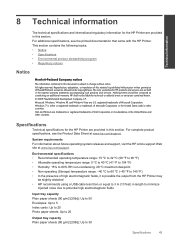
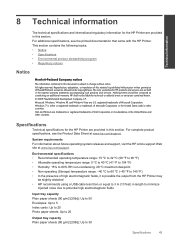
.../or other countries. For complete product specifications, see the printed documentation that came with the HP Printer. System requirements For information about future operating system releases and support, visit the HP online support Web site at www.hp.com/support.
8 Technical information
Technical information
The technical specifications and international regulatory information for the HP...
User Guide - Page 46


... yields.
44
Technical information Technical information
Chapter 8
Envelopes: Up to 5 Index cards: Up to 10 Photo paper sheets: Up to the complexity of supported media sizes, see the printer software.
Cartridge yield Visit www.hp.com/go/learnaboutsupplies for more information on -demand thermal inkjet • Language: PCL3 GUI
Print resolution
Draft...
User Guide - Page 50


... your product is assigned a Regulatory Model Number. Toxic and hazardous substance table
Technical information
Regulatory notices
The HP Printer meets product requirements from regulatory agencies in Japan about the power cord • HP Deskjet 3000 J310 series declaration of the European Parliament and the Council). This section contains the following topics: • Regulatory model...
User Guide - Page 53


...two conditions: (1) This device may cause undesired operation. Technical information
HP Deskjet 3000 J310 series declaration of conformity
DECLARATION OF CONFORMITY
according to ISO/IEC 17050-1 and... received, including interference that the product
Product Name and Model:
HP Deskjet 3000 printer J310 series
Regulatory Model Number: 1) VCVRA-1005
Product Options:
All
Radio Module...
Similar Questions
Can Hp Deskjet 3000 Printer J310 Series Work With Ipad 2
(Posted by 3466ray 9 years ago)
How To Make My Hp Deskjet 3000 J310 Series Wireless
(Posted by jekam5blit 10 years ago)
How To Install A Hp Deskjet 3000 Printer J310 Series Without A Cd
(Posted by sajiao 10 years ago)
How To Set Up Wireless Printer Hp Deskjet 3000 Without Cd Rom
(Posted by Percstmm 10 years ago)
I've Lost The Cd To Download Hp Deskjet 3000 Printer J310 Series
Can I download the printer (wireless) without the CD
Can I download the printer (wireless) without the CD
(Posted by johnson4ever7 12 years ago)

