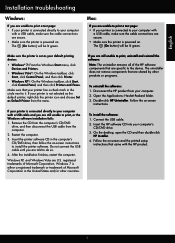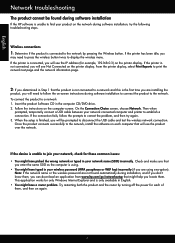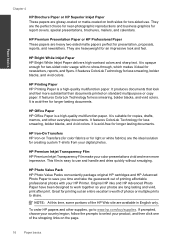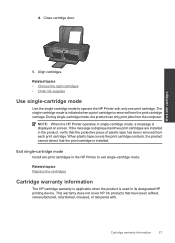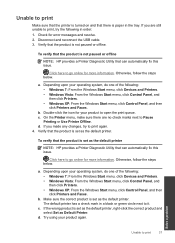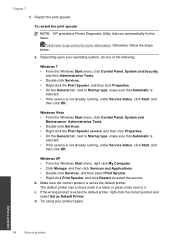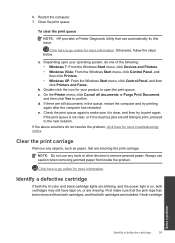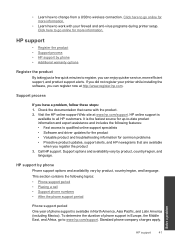HP Deskjet 3000 Support Question
Find answers below for this question about HP Deskjet 3000 - Printer - J310.Need a HP Deskjet 3000 manual? We have 3 online manuals for this item!
Question posted by 3466ray on June 2nd, 2014
Can Hp Deskjet 3000 Printer J310 Series Work With Ipad 2
Current Answers
Answer #1: Posted by TechSupport101 on June 2nd, 2014 12:53 PM
The 3000 cannot print airprint, but should be able to print via the HP ePrint app once you get the printer connected to the hotspot. The main issue is that this printer is a USB set up of wireless, and generally needs a computer to put it on the network.
The other issue that may occur is support for bonjour. If multicasting/bonjour are not supported on the hotspot the app will not see your printer. Generally this isnt something that will be shown in the manual, so the best way to check is to connect to the network and see if the printer is seen.
If your hot spot supports WPS setup, you can go to wireless on the printer and then wifi protected setup, and you should get a push button option. When its counting down you push the applicable button on the hotspot and they should connect. The steps to do this are different with all routers, so you would have to consult the manual that came with the hotspot to see if it is capable of doing this.
If that fails I have another workaround that may work, but is a little more involved. I usually do these steps on newer models, so the layout of your printer may be a little bit different than what i have listed.
1. Go to the wireless menu on the printer and go to restore network defaults.
2. On your ipad you should be able to see an HP Setup network to connect to in your networks list, connect to this network now.
3. Go back to the printer and in the wireless menu you should have an option to print a wireless test page, print this and look for the IP address, it should start with a 169.254.
4. Open safari on your iPad and put that IP address in to the address bar as if it was a website, but do not put in www..
5. You should now be on a website for the printer, which is the printers embedded web server. From here go to the network tab along the top of the page.
6. You should have either an advanced option along the left, or you may have to go to networking in the left column first and then advanced.
7. In here you have to manually type the network name, password, and include the encryption type of your hotspot. Go to save or apply when its all filled in.
8. Within 2-3 minutes the wireless light should go solid, and you can print the wireless test page again to ensure it connected.
Answer #2: Posted by laceyturner1 on June 3rd, 2014 9:48 AM
if its not, you can still install an app like hp eprint, print ad share or printcentral :)
Related HP Deskjet 3000 Manual Pages
Similar Questions
Can I download the printer (wireless) without the CD
Please clarify the whether HP Deskjet 1000 Printer J110 Series accept ink refilled cartridges?