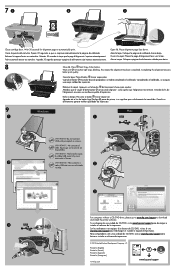HP Deskjet 2050A Support Question
Find answers below for this question about HP Deskjet 2050A.Need a HP Deskjet 2050A manual? We have 3 online manuals for this item!
Question posted by fynzon on October 8th, 2012
Where To Buy ???
sir my problem to my HP2050A printer is the power cord adapter is no longer working where i can buy new one ??? im here in ALBAHA / shouthern region KSA its hard to find new one thank you sir and good day :)
Current Answers
Answer #1: Posted by hzplj9 on October 21st, 2012 12:57 PM
There are various options. Contact HP in the USA for a supplier in your country. Check out auction sites that could have a replacement that is identical to yours. Check the details of the voltage and current needed by reading the label on the power supply. I have attached a link to HP in the US where information can be found.
Related HP Deskjet 2050A Manual Pages
Similar Questions
How To Place The Ink In The Printer Deskjet 2050a
How to place the ink in the printer Deskjet 2050A
How to place the ink in the printer Deskjet 2050A
(Posted by enanuu13 2 years ago)
Can I Buy Power Cord Adapter For Hp 5510 Printer At Best Buy?
(Posted by DanimalGedandsi 9 years ago)
Where To Buy Power Cord Hp Photosmart Plus B210
(Posted by Bbrideso 9 years ago)
Hp Deskjet 2050a Printer
Please Show Me The Position Of The Thin Black Film In The Glass Of Scanner And Copier?
Please Show Me The Position Of The Thin Black Film In The Glass Of Scanner And Copier?
(Posted by AHMEDHAMARI 10 years ago)
How Can Down Load This Soft Ware
I need down load this software hp laserjet 2050A
I need down load this software hp laserjet 2050A
(Posted by ppsha2005 11 years ago)