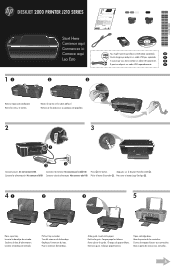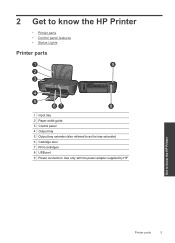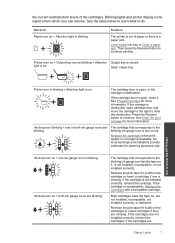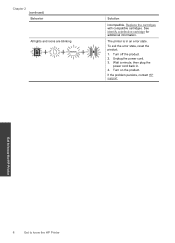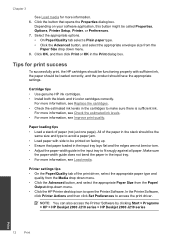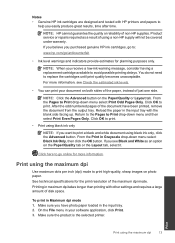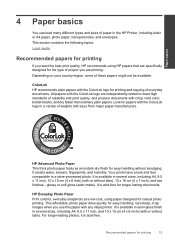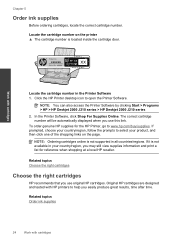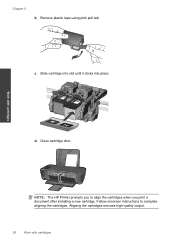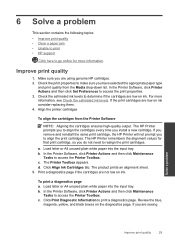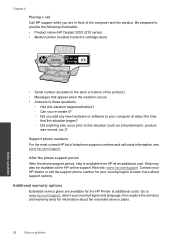HP Deskjet 2000 Support Question
Find answers below for this question about HP Deskjet 2000 - Printer - J210.Need a HP Deskjet 2000 manual? We have 3 online manuals for this item!
Question posted by ashishjagani on February 7th, 2012
Cost Of Cartirdge ? How Long A Cartridge Run?
How much it cost to cartridge of hpj100 & hp200 at local and at official level?
Current Answers
Related HP Deskjet 2000 Manual Pages
Similar Questions
How Can I Maker My Hewlet Packard Printer Deskjet 1000 J110 Work With Only The
black cartridge?
black cartridge?
(Posted by Leacubl 9 years ago)
How Do I Align The Cartridges On My Printer Deskjet 1000
(Posted by benhaewing 10 years ago)
My Printer Hp 2000 J210 Series Will Not Print, I Tried Everything. Plz Help.
when i try to print something my printer will only send a blank paper out, my ink is full and the pr...
when i try to print something my printer will only send a blank paper out, my ink is full and the pr...
(Posted by anthonyy98 11 years ago)
Hp Deskjet 2000 Attention Light
I plugged in my printer hp 2000 deskjet, all it gives me is the attention light and it wont turn on ...
I plugged in my printer hp 2000 deskjet, all it gives me is the attention light and it wont turn on ...
(Posted by purlyinspirational 12 years ago)
Use The Printer With Single Ink Cartridge
does the HP DeskJet 2000 works with only single cartridge? the color one for example
does the HP DeskJet 2000 works with only single cartridge? the color one for example
(Posted by mdcco 12 years ago)