HP Deskjet 1280 Support Question
Find answers below for this question about HP Deskjet 1280.Need a HP Deskjet 1280 manual? We have 3 online manuals for this item!
Question posted by luBJ on April 7th, 2014
How To Know Usage Page For Hp 1280
The person who posted this question about this HP product did not include a detailed explanation. Please use the "Request More Information" button to the right if more details would help you to answer this question.
Current Answers
There are currently no answers that have been posted for this question.
Be the first to post an answer! Remember that you can earn up to 1,100 points for every answer you submit. The better the quality of your answer, the better chance it has to be accepted.
Be the first to post an answer! Remember that you can earn up to 1,100 points for every answer you submit. The better the quality of your answer, the better chance it has to be accepted.
Related HP Deskjet 1280 Manual Pages
HP Deskjet 1280 - Getting Started Guide - Page 3


...electric shock.
1 Read and understand all instructions in the documentation that comes with the printer.
2 Observe all warnings and instructions marked on the product. 3 Unplug this product ...location where no user-serviceable parts inside. Les seules garanties relatives aux produits et services HP sont exclusivement définies dans les déclarations de garantie qui accompagnent ces produits...
HP Deskjet 1280 - Getting Started Guide - Page 13


... duration specified above will be free from limiting the statutory rights of a customer (e.g. d Unauthorized modification or misuse.
4 For HP printer products, the use of a non-HP or refilled print cartridge, HP will be uninterrupted or error free.
3 HP's limited warranty covers only those that arise as a result of:
a Improper maintenance or modification; b Software, media, parts...
HP Deskjet 1280 - User Guide - Page 4
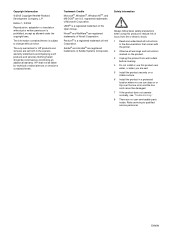
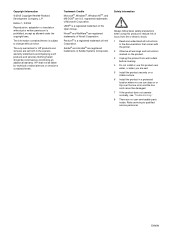
... prohibited, except as constituting an additional warranty. HP shall not be liable for HP products and services are set forth in a ...protected location where no user-serviceable parts inside.
Refer servicing to reduce risk of injury from fire or electric shock. 1 Read and understand all instructions
in the documentation that comes with the printer...
HP Deskjet 1280 - User Guide - Page 5


... sides of the paper 3-9 Understanding smart software features 3-10
4 Using the Toolbox
Printer Status tab 4-1 Information tab 4-1
HP Instant Support 4-2 myPrintMileage 4-3 Ordering printing supplies directly through the Toolbox 4-4 Printer Services tab 4-4 Using the HP Inkjet Toolbox (Macintosh 4-4 Displaying the HP Inkjet Toolbox 4-4 Viewing the HP Inkjet Utility panels 4-5
ENWW
iii
HP Deskjet 1280 - User Guide - Page 6


... not print after switching ports 5-11 Print cartridge problem 5-12 Printing a sample page 5-13 Printing a diagnostic page 5-13 Cancelling a print job 5-13
6 Customer Support
Toolbox 6-1 HP Instant Support 6-1 World Wide Web 6-1 HP telephone support 6-1
A Printer specifications
B HP supplies and accessories
C Regulatory information
Hewlett-Packard Limited Warranty Statement
Index
iv
ENWW
HP Deskjet 1280 - User Guide - Page 7


... provides product-specific services, troubleshooting tips, and information about your printer. Or, ask for the support and maintenance of printer usage information).
It connects directly to printer maintenance functions and HP information. Helps you for assistance from your printer.
Lists support services to you solve printer problems and explains how to 330 by 483 mm (13...
HP Deskjet 1280 - User Guide - Page 9


..., you have selected in step 7. If your computer does not meet these specifications, connect the printer to your language and click OK. 5 Follow the onscreen instructions. 6 Click Connected directly to this...If you can connect via an optional HP external print server. If the CD
menu does not run automatically, click Start, click Run, and in the Printers folder. If the setup program detects...
HP Deskjet 1280 - User Guide - Page 11


... from the CD menu. 5 Choose your language and click OK. 6 Follow the onscreen instructions. 7 Click Connected via an optional HP Jetdirect external print server.
Using the printer on a network
Your printer can be shared in the command line box type the letter of your computer's CD-ROM drive followed by connecting it directly...
HP Deskjet 1280 - User Guide - Page 12
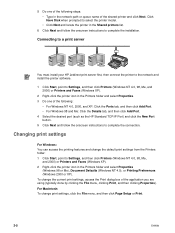
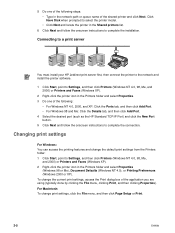
... a print server
You must install your HP Jetdirect print server first, then connect the printer to the network and install the printer software.
1 Click Start, point to Settings, and then click Printers (Windows NT 4.0, 98, Me, and 2000) or Printers and Faxes (Windows XP).
2 Right-click the printer icon in the Printers folder and select Properties. 3 Do...
HP Deskjet 1280 - User Guide - Page 14


... by using the Power button. To unclog the nozzles, you can align them manually. 1 Open the Toolbox: Click Start, point to Programs, HP Deskjet 1280, and then click
HP Deskjet 1280 Toolbox. 2 Click the Printer Services tab. 3 Click Align Print Cartridges. 4 Follow the onscreen instructions to align the print cartridges.
When this cleaning process. 5 If the printout...
HP Deskjet 1280 - User Guide - Page 15


.... You have administrator privileges to configure print settings in the HP Deskjet Control Panel for printing from within your DOS application's printer driver. ENWW
2-8 HP Deskjet Control Panel for DOS can adjust printer settings in two ways: in an MS-DOS® environment. Installing other software
HP Deskjet Control Panel for their DOS applications. Linux driver - See also...
HP Deskjet 1280 - User Guide - Page 27


... cover open the Toolbox by clicking Start, pointing to current printer status, such as information about your printer. Register the printer online. View a list of common printer tasks and help for solving printer problems. You can open , and Print cartridge empty.
The status window displays messages related to Programs, HP Deskjet 1280, and then clicking HP Deskjet 1280 Toolbox.
HP Deskjet 1280 - User Guide - Page 28


... a list of the problem, as well as making sure that you manage and forecast printer supplies usage. To see a description of past device errors, click Alerts on the device.
HP Instant Support checks the computer, and a list of the HP Instant Support page. If any errors are detected during this button... Your recent device...
HP Deskjet 1280 - User Guide - Page 32


.... Complex documents containing many fonts, graphics, and/or color photos take longer to common problems, such as the current or default printer and that Pause Printing is turned on your HP deskjet printer is selected as paper jams and poor print quality. Make sure the rear panel is correctly installed and the knob is...
HP Deskjet 1280 - User Guide - Page 39


... then click HP Deskjet 1280 Toolbox. After printing a test page, clean the print cartridges if necessary. Check the paper type. Try printing on your system's virtual memory. See "Cleaning the print cartridges" for instructions. For more information, see "Printer lights blink" and "Print cartridge problem" for example, when green prints as blue or yellow...
HP Deskjet 1280 - User Guide - Page 41


... "Loading paper").
If the demo page printed, your printer is running . 2 Open Control Panel. 3 Double-click Add/Remove Programs. 4 Select HP Deskjet 1280. 5 Follow the onscreen instructions to complete the removal of the printer software. If the demo page did not print successfully from another client: 1 Connect the printer to a PC that is blinking, press it...
HP Deskjet 1280 - User Guide - Page 45


... tool that came in the box with your printer's ink and media usage. You must have the following support services to the network, check the network operating system. HP Instant Support web pages are using one of the printer) such as C8136A
and SG1881119P b printer model such as HP Deskjet 1280, HP Business Inkjet 2600 2 Check the operating system...
HP Deskjet 1280 - User Guide - Page 46


However, some of the printer software.
For example, HP Deskjet 1280 PCL 3 version 1.0.
6 If you have a problem printing from a particular application, note the application and version number. In many location, HP provides toll free telephone support during the warranty period. Virgin Islands Bulgaria Canada
Cayman Islands Chile China Colombia Costa Rica Croatia Cyprus Czech Republic Denmark...
HP Deskjet 1280 - User Guide - Page 56


... confused with the product name (such as HP Deskjet 1280) or product number (such as C8136A). HP has also developed processes to minimize the negative...regulatory identification purposes, your product is assigned a Regulatory Model Number. HP continuously improves the design processes of paper) can reduce paper usage and the resulting demands on the communities where products are manufactured,...
HP Deskjet 1280 - User Guide - Page 60


...13 dimensions, printer A-2 drivers, warranty duplex. See HP Instant Support
J
jammed paper 5-3
L
language, printer A-1 limited warranty loading paper
main paper tray 3-1 rear manual feed 3-2
M
Macintosh HP Inkjet Utility... in product C-3 help
customer support 6-1 HP Instant Support 6-1 HP telephone support 6-1 Toolbox 4-1, 6-1 website 6-1 HP Deskjet Control Panel for myPrintMileage 4-3
C
Cancel ...
Similar Questions
I Want To Print Profesnal Photos On This Printer Hp 1280 -
Can I Use Ordnry Glo
I WANT TO USE ORDINARY GLOSS BOARD TO PRINT PROFESNAL PHOTOS, HOW DO I SET UP THE PAPER ON THE PRI...
I WANT TO USE ORDINARY GLOSS BOARD TO PRINT PROFESNAL PHOTOS, HOW DO I SET UP THE PAPER ON THE PRI...
(Posted by amungroo 12 years ago)

