HP Deskjet 1220c Support Question
Find answers below for this question about HP Deskjet 1220c.Need a HP Deskjet 1220c manual? We have 2 online manuals for this item!
Question posted by babyjack on April 21st, 2014
How To Align Cartridges Hp Deskjet 1220c Windows 7
The person who posted this question about this HP product did not include a detailed explanation. Please use the "Request More Information" button to the right if more details would help you to answer this question.
Current Answers
There are currently no answers that have been posted for this question.
Be the first to post an answer! Remember that you can earn up to 1,100 points for every answer you submit. The better the quality of your answer, the better chance it has to be accepted.
Be the first to post an answer! Remember that you can earn up to 1,100 points for every answer you submit. The better the quality of your answer, the better chance it has to be accepted.
Related HP Deskjet 1220c Manual Pages
HP Deskjet 1220c printer - (English) User's Guide - Page 3


... for Windows 95, Windows 98,
and Windows NT 4.0
8
Installation for Windows 3.1
8
Print a Test Page
9
other connections
9
Connections Using the USB Port (Windows 98)
9
Using Your Printer on ...HP DeskJet Control Panel for DOS
15
Installing the HP DeskJet Control Panel for DOS
16
Using the HP DeskJet Control Panel for DOS
16
DOS Printer Driver
16
mac
17
Setting Up Your Printer...
HP Deskjet 1220c printer - (English) User's Guide - Page 4
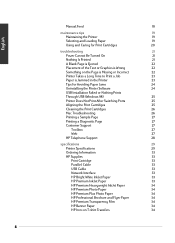
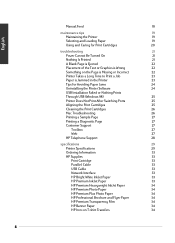
... or Nothing Prints
Through USB (Windows 98)
25
Printer Does Not Print After Switching Ports
25
Aligning the Print Cartridges
25
Cleaning the Print Cartridges
26
Mac Troubleshooting
26
Printing a Sample Page
27
Printing a Diagnostic Page
27
Customer Support
27
Toolbox
27
Web
27
HP Telephone Support
28
specifications
29
Printer Specifications
29
Ordering Information
33...
HP Deskjet 1220c printer - (English) User's Guide - Page 7
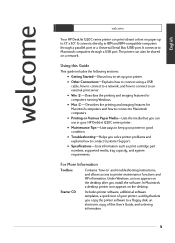
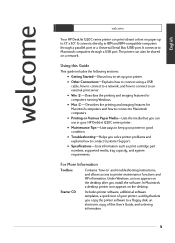
... disk, an electronic copy of your printer in your HP DeskJet 1220C series printer.
• Maintenance Tips-Lists ways to keep your printer, a utility that you can use in good condition.
• Troubleshooting-Helps you solve printer problems and explains how to contact Customer Support.
• Specifications-Lists information such as print cartridge part numbers, supported media, tray...
HP Deskjet 1220c printer - (English) User's Guide - Page 8


... of your printer. System Requirements
Check that your printing problems, see page 27 for a list of resources available to the HP web site for assistance from the HP Customer Care Center.
OS 7.6.1 and later, Network Macintosh only.
You can also go /dj1220 links to you solve your computer meets the following requirements:
Windows 95...
HP Deskjet 1220c printer - (English) User's Guide - Page 15
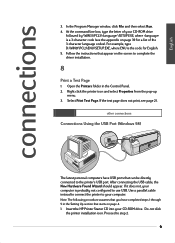
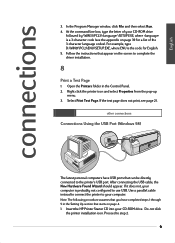
... Page. Insert the HP Printer Starter CD into your computer. If the test page does not print, see the appendix on page 39 for English. 5. Do not click
the printer installation icon. Follow the instructions that can be directly connected to the printer's USB port. other connections
Connections Using the USB Port (Windows 98)
The...
HP Deskjet 1220c printer - (English) User's Guide - Page 17
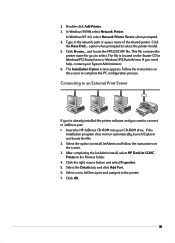
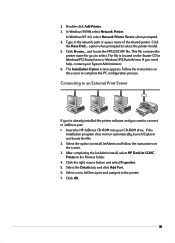
.... 6. and locate the HP1220C.INF file. In Windows NT 4.0, select Network Printer Server, when prompted. 4. This file contains the
printer name for you want to connect to select. If you need help, contact your CD-ROM drive.
After completing the Jet Admin install, select HP DeskJet 1220C Printer in the Printers folder. 4. Select a new JetDirect port and assign...
HP Deskjet 1220c printer - (English) User's Guide - Page 18


Enlarging or Reducing a Document
Use the HP ZoomSmart feature to use features, see the online help. Note: If your new printer, such as tiling, and the available imaging options, such as converting to grayscale. In Windows 95 or 98, select Properties. For convenience, Quick Sets can save the current driver settings (for example, page...
HP Deskjet 1220c printer - (English) User's Guide - Page 21


Imaging Options
You can adjust print settings in two ways: in the HP DeskJet Control Panel for faxing. Grayscale Sepia Tone Optimized for printing from within your DOS application's printer driver.
Preferences
The Preferences tab lets you set whether or not a document prints immediately, a print preview is displayed, or a print confirmation is a slider that...
HP Deskjet 1220c printer - (English) User's Guide - Page 22
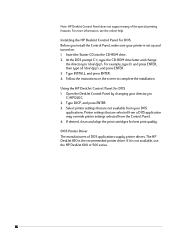
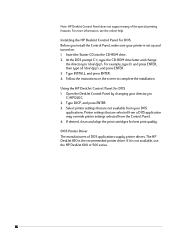
... \dos\djcp\. If desired, clean and align the print cartridges for DOS 1. Follow the instructions on . 1. The HP DeskJet 850 is not available, use the HP DeskJet 600 or 500 series.
16 Select printer settings that are not available from the Control Panel. 4. If it is the recommended printer driver. Note: HP DeskJet Control Panel does not support many of...
HP Deskjet 1220c printer - (English) User's Guide - Page 23


... right side of the Chooser window.
mac
mac
Setting Up Your Printer on a Macintosh Computer
You can either connect the Macintosh to a HP JetDirect print server (JetDirect 300x), or contact Apple for information on the available features and their options.
17 Connect the USB cable (purchased separately;
Then, click HP 1220C from the Apple menu...
HP Deskjet 1220c printer - (English) User's Guide - Page 25


...printer and keeps it easier to the printer or the print cartridge resulting from the main bottom media tray when using manual feed, load the paper print side down with the right edge of the paper aligned... against the right edge of the tray. • Do not load more than 150 sheets of paper. Periodic cleaning, however, enhances the look of HP. If paper is detected, the printer ...
HP Deskjet 1220c printer - (English) User's Guide - Page 26
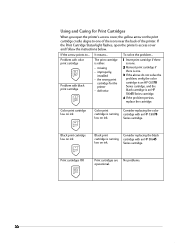
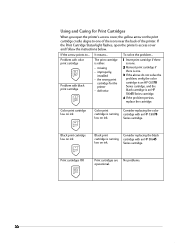
... light flashes, open the printer's access cover, the yellow arrow on ink
Black print
Consider replacing the black
cartridge is running cartridge with black print cartridge
The print cartridge is an HP 51645 Series cartridge.
4 If the problem persists, replace the cartridge.
missing - Series cartridge.
Black print cartridge low on the print cartridge cradle aligns to ...
HP Deskjet 1220c printer - (English) User's Guide - Page 27


... a working outlet, and that the printer is properly set up in your HP DeskJet printer is selected as the current or default printer and that Pause Printing is not checked.
• Check the network setup Make sure that the access cover of the printer is in the printer.
• Check the print cartridges Make sure that both the...
HP Deskjet 1220c printer - (English) User's Guide - Page 29


...If you . Printer Takes a Long Time to change your port setting or contact your computer manufacturer.
• A print cartridge may be low on ink Replace the low ink print cartridge. If you are...at least 50MB free hard disk space in the HP print settings dialog box.
• The wrong printer may be selected Make sure the correct printer is 48666MHz with your computer for Pentium machines.
...
HP Deskjet 1220c printer - (English) User's Guide - Page 30


..., remove the panel, pull out the jammed paper, and replace the panel. Click Start, Programs, HP DeskJet 1220C Printer, and select Uninstaller. 3. Uninstalling the Printer Software
For parallel port or network connections in the Windows NT 4.0. Install the printer software for Avoiding Paper Jams
• Make sure nothing is complete, uninstall the software as described above , and...
HP Deskjet 1220c printer - (English) User's Guide - Page 31
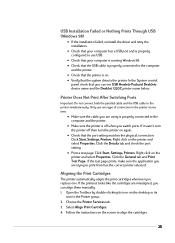
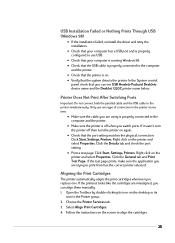
... can see USB Hewlett-Packard DeskJets device name and the DeskJet 1220C printer name below. Choose the Printer Services tab. 3.
If it wasn't, turn the printer on . • Verify that the system detects the printer: In the System control
panel check that you switch ports. If the printout looks like the cartridges are trying to print from has...
HP Deskjet 1220c printer - (English) User's Guide - Page 39


...: 8.5" x 11" 51634Y A4, 200 sheets: 210 x 297 mm 51634Z
33 Visit HPshopping.com (http://www.hpshopping.com) for more information. Ordering Information
Number Description C2693A HP DeskJet 1220C Printer C2694A HP DeskJet 1220Cxi Printer C2695A HP DeskJet 1220Cse Printer
HP Supplies
You can order HP Supplies from HP World Wide Web.
HP Deskjet 1220c printer - (English) User's Guide - Page 43


... end-user customer that arise as a result of a non-HP or refilled ink cartridge, HP will be either repair or replace the product, at least equal to new in any product which is covered by HP's warranty, HP shall, within a reasonable time after being replaced. 9. HP's limited warranty covers only those defects that arise as a result...
HP Deskjet 1220c printer - (English) User's Guide - Page 46


index
access door, 3 aligning the print cartridges, 25 alternative top media feed, 18 avoiding paper jams, 24
banner printing, 14 blank page prints, 22 blinking LEDs, 21 booklet, 13
cancel button, 3 cards, 18 cleaning the print cartridges, 26 custom paper, 18 customer support, 27
DeskJet control panel, 16 diagnostic page, 27 dimensions, 31 DOS, 15...
HP Deskjet 1220c printer - (English) User's Guide - Page 48
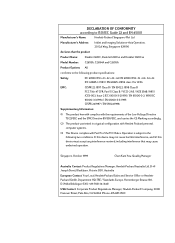
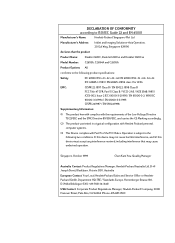
... two conditions: (1) this device may not cause harmful interference, and (2) this device must accept any interference received, including interference that the product
Product Name: DeskJet 1220C, DeskJet 1220Cxi and DeskJet 1220Cse
Model Number: C2693A, C2694A and C2695A
Product Options: All
conforms to the following product specifications:
Safety:
IEC 60950: 1991 + A1 + A2 + A3 + A4...
Similar Questions
How To Align Printer Cartridge Hp Deskjet 1000 J110
(Posted by ninas 10 years ago)
How To Check Ink Cartridges Hp Deskjet 1000 Printer J110 Series
(Posted by sekpeac 10 years ago)
Hp Deskjet 1220c Printer C2693a Won't Power On?
Just got a HP Deskjet 1220c Printer C2693A. When I push the power button the printer won't power up...
Just got a HP Deskjet 1220c Printer C2693A. When I push the power button the printer won't power up...
(Posted by glendus 11 years ago)
Macbook Air And Hp Deskjet 1220c
my macbook air OS X Lion won't print in color when i connect it to my HP Deskjet 1220C. i opened the...
my macbook air OS X Lion won't print in color when i connect it to my HP Deskjet 1220C. i opened the...
(Posted by shahdbawarith 11 years ago)

