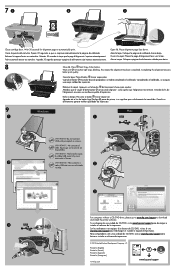HP Deskjet 1050A Support Question
Find answers below for this question about HP Deskjet 1050A.Need a HP Deskjet 1050A manual? We have 3 online manuals for this item!
Question posted by theresairwin on July 24th, 2014
How Do I Remove And Install Ink Cartriges In Hp3050a Printer
The person who posted this question about this HP product did not include a detailed explanation. Please use the "Request More Information" button to the right if more details would help you to answer this question.
Current Answers
Answer #1: Posted by bengirlxD on July 24th, 2014 8:16 AM
Here is the link to the instructions on how to replace your ink cartridges:
Feel free to resubmit the question if you didn't find it useful.
Related HP Deskjet 1050A Manual Pages
Similar Questions
How Do You Remove The Ink Cartrige
how do you remove the ink cartrige/to replace another one?
how do you remove the ink cartrige/to replace another one?
(Posted by sharris710 10 years ago)
Does It Mean That I Am Runnung Out Of Ink
why is an orange light coming on bottom of the
why is an orange light coming on bottom of the
(Posted by junetedbury 11 years ago)
I Just Put New Ink Cartriges In And When I Try To Print It Will Not Can You Help
(Posted by tgr61 11 years ago)
I Do Not Know Where To Check What My Ink Levels Are On This Printer.
I do not appear to have an icon that I can click on to find out about the ink levels.
I do not appear to have an icon that I can click on to find out about the ink levels.
(Posted by prclancy 11 years ago)