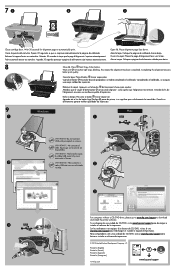HP Deskjet 1050A Support Question
Find answers below for this question about HP Deskjet 1050A.Need a HP Deskjet 1050A manual? We have 3 online manuals for this item!
Question posted by junetedbury on January 29th, 2013
Does It Mean That I Am Runnung Out Of Ink
why is an orange light coming on bottom of the
Current Answers
Answer #1: Posted by hzplj9 on January 29th, 2013 4:36 PM
I have attached a link to HP for your printer. There is a user guide which explains how the lights give you the information you need. It sounds like an ink issue but you need to verify via the user guide.
Related HP Deskjet 1050A Manual Pages
Similar Questions
Why Does An Orange Light Come On When I Try To Scan Pictures With My Hp Deskjet
f4400 printer
f4400 printer
(Posted by abcdekapita 9 years ago)
I Do Not Know Where To Check What My Ink Levels Are On This Printer.
I do not appear to have an icon that I can click on to find out about the ink levels.
I do not appear to have an icon that I can click on to find out about the ink levels.
(Posted by prclancy 11 years ago)
My Hp Deskjet 2050 On Light Comes On & Blinks Then Noise Then Goes Dark & Silent
we checked power cord we think that is the problem went to Staples to buy new cord we were told i ha...
we checked power cord we think that is the problem went to Staples to buy new cord we were told i ha...
(Posted by kmsohhc 12 years ago)