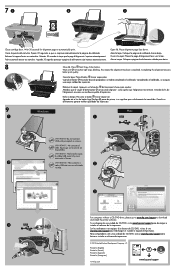HP Deskjet 1050A Support Question
Find answers below for this question about HP Deskjet 1050A.Need a HP Deskjet 1050A manual? We have 3 online manuals for this item!
Current Answers
Related HP Deskjet 1050A Manual Pages
Similar Questions
Where To Get Staples For A Hp Laserjet M4345mfp Multifunction Device
(Posted by jrodrarmand 9 years ago)
How To Set Up A 2050 All In One J510 Deskjet
(Posted by Kestokj 10 years ago)
On My Hp Deskjet 1050a Staples Adress Labels Sheets Jam
Have tried to print address label sheets from the Staples multipurpose range but get the sheets get ...
Have tried to print address label sheets from the Staples multipurpose range but get the sheets get ...
(Posted by ecollard 11 years ago)