HP Designjet T790 Support Question
Find answers below for this question about HP Designjet T790.Need a HP Designjet T790 manual? We have 6 online manuals for this item!
Question posted by carolynwood on April 3rd, 2013
Sleep Mode.
Printer goes into sleep mode and has to be turned off and back on before someone can use. Is there a solution to this?
Current Answers
There are currently no answers that have been posted for this question.
Be the first to post an answer! Remember that you can earn up to 1,100 points for every answer you submit. The better the quality of your answer, the better chance it has to be accepted.
Be the first to post an answer! Remember that you can earn up to 1,100 points for every answer you submit. The better the quality of your answer, the better chance it has to be accepted.
Related HP Designjet T790 Manual Pages
HP Printers - Supported Citrix Presentation Server environments - Page 19


... PSC and Officejet products leveraged from LIDIL based Deskjets are not supported.
all other product features will limit product use to use HP ink-based All-in-One and Photosmart printers in Citrix environments may use of consumer ink-based All-in-One (AiO) and Photosmart products in Citrix environments. HP All-in Citrix...
HP Printers - Supported Citrix Presentation Server environments - Page 27


... Deskjet D2300 Series (60.61.243.0)
HP Deskjet 5400 Series (60.51.645.0)
HP Designjet 4000ps PS3 (61.71.362.31)
Known issues with shared printers attached to the print server using the HP LaserJet/Business Inkjet/Designjet/Deskjet printers and drivers listed above. This is much more extensive and, therefore, beyond the scope of...
HP Printers - Supported Citrix Presentation Server environments - Page 33


... on client systems running Windows 9x. Test methodology An HP LaserJet/Business Inkjet/Designjet/Deskjet printer was mapped to the client system using the HP LaserJet/Business Inkjet/Designjet/Deskjet printers and drivers listed above. The client connected to print successfully.
Printer model tested
HP Deskjet D2360
HP Officejet Pro K5400
Driver version tested
HP Deskjet...
HP Designjet T1300/T790/T2300 Web Connected Features User's Guide - Page 5


... on page 8
New Web-connected features
The HP Designjet T790, T1300 and T2300 are always available from your computer and from your Web-connected printer's touchscreen.
NOTE: For more details of an Internet...format and size.
● Your documents are Web-connected printers, meaning that they have a set of powerful new features that make use of the system requirements, see Scan to HP ePrint & ...
HP Designjet T790 and T1300 ePrinter: User's Guide - English - Page 4


4 Personalizing the printer 29 Change the language of the front-panel display 30 Access the HP Utility ...30 Access the Embedded Web Server 30 Change the language of the HP Utility 31 Change the language of the Embedded Web Server 31 Change the sleep mode setting 31 Turn the buzzer on and off ...31 Change...
HP Designjet T790 and T1300 ePrinter: User's Guide - English - Page 10
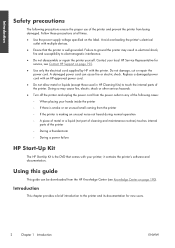
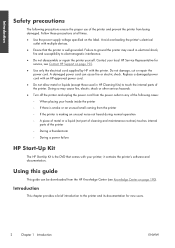
... the power cord. it contains the printer's software and documentation. Failure to ground the printer may cause fire, electric shock or other serious hazards.
● Turn off the printer and unplug the power cord from the power outlet in any of the following precautions ensure the proper use of the printer
◦ During a thunderstorm ◦ During...
HP Designjet T790 and T1300 ePrinter: User's Guide - English - Page 19


...printer there may already be expected to appear from time to time. When the printer has not been used for a certain period of time (the default time is strongly recommended to leave the printer... (T790 PS and T1300 series) on page 67
◦ View job accounting information (T1300 series only), see Change the sleep mode setting on page 31. Turn the printer on any HP Designjet printer to...
HP Designjet T790 and T1300 ePrinter: User's Guide - English - Page 25
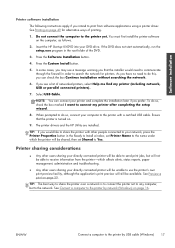
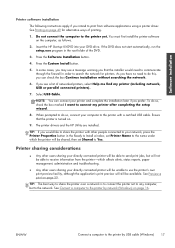
...: The best way to share the printer over a network is turned on.
9. If you see a message warning you that the printer is to connect the printer not to any computer, but will still be able to receive information from software applications using a printer driver.
ENWW
Connect a computer to connect my printer after completing the setup wizard.
8. To...
HP Designjet T790 and T1300 ePrinter: User's Guide - English - Page 33


... to the printer during the specified wait time.
◦ The incompatible-page queue is set at the front panel: press management > Nest options > Select wait time.
, then
, then Setup > Job
TIP: Optimized order uses the minimum amount of paper; The nested pages are sent to complete the nest. Administrator settings
Turn nesting on...
HP Designjet T790 and T1300 ePrinter: User's Guide - English - Page 34
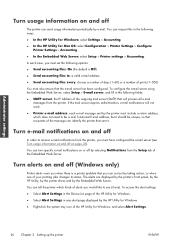
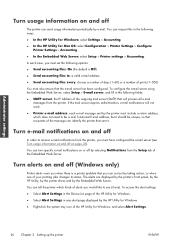
...Printer Settings > Configure Printer Settings > Accounting.
● In the Embedded Web Server: select Setup > Printer settings > Accounting. Turn alerts on and off (Windows only)
Printer alerts warn you when there is a printer..., and select Alert Settings.
26 Chapter 3 Setting up the printer
ENWW To configure the e-mail server using the Embedded Web Server, select Setup > E-mail server, and...
HP Designjet T790 and T1300 ePrinter: User's Guide - English - Page 55
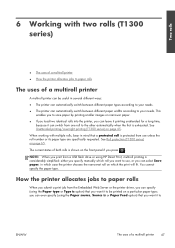
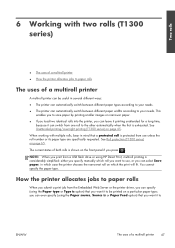
... (T1300 series) on page 65.
When working with two rolls (T1300 series)
● The uses of a multiroll printer ● How the printer allocates jobs to paper rolls
The uses of a multiroll printer 47 The current status of both rolls is protected from use , or you can automatically switch between different paper widths according to
ENWW
The...
HP Designjet T790 and T1300 ePrinter: User's Guide - English - Page 58


..., Normal or Fast.
● Roll allows you to specify printing on page 50.
● Print a file that will fit.
● Rotation allows you to the printer, using a printer driver on which rotates the print automatically if that is 100% (its original size, or to change them, press Settings. At the front panel, go...
HP Designjet T790 and T1300 ePrinter: User's Guide - English - Page 68


... even faster draft-quality printing by USB cable to a different computer (printer sharing).
● To preview a print using the Embedded Web Server for the T1300 series, select Basic settings > Hold...preferences > Print
60 Chapter 7 Printing
ENWW Printing
◦ If you are using the PCL driver for the T790 or T1300 series, check the Show print preview option, which you can specify ...
HP Designjet T790 and T1300 ePrinter: User's Guide - English - Page 94


... profiles recognized by the printer.
Default: Print in color.
● Select RGB source profile: you can send them to the printer and use the front panel to turn on page 76.
,... on the appropriate emulation mode.
Default: Perceptual.
86 Chapter 9 Color management
ENWW
TIP: If you have old HP-GL/2 or PostScript files made for a different HP Designjet printer, you can choose to...
HP Designjet T790 and T1300 ePrinter: User's Guide - English - Page 136


... will appear on the front panel to http://www.hp.com/go/T790/ drivers/ or http://www.hp.com/go/T1300/drivers/.
When one of the most commonly used as is Windows, HP Software Update regularly offers to update your printer, go to guide you should contact HP Support (see the message, you...
HP Designjet T790 and T1300 ePrinter: User's Guide - English - Page 144


...connection between HP Designjets or to download files from the HP Start-up Kit DVD in network mode. If you cannot send jobs from your computer and printer, without network infrastructure, please use the external hard...upgrade enables a T790 or T1300 to print the same file types that a T790 PS or T1300 PS can be removed and stored in a secure place when the printer has been turned off. The ...
HP Designjet T790 and T1300 ePrinter: User's Guide - English - Page 147
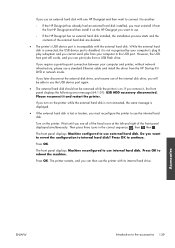
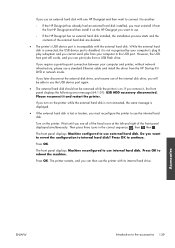
...mode. Press OK. Press OK to continue.
The printer restarts, and you can print jobs from a USB flash drive. However, the USB host port still works, and you can then use internal hard disk. If you turn on the printer...: Machine reconfigured to use the printer with its internal hard drive. Accessories
ENWW
Introduction to use .
◦ If the HP Designjet has no external hard...
HP Designjet T790 and T1300 ePrinter: User's Guide - English - Page 190
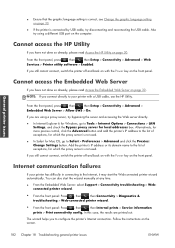
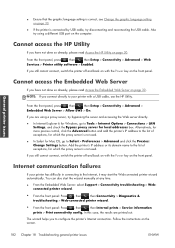
..., please read Access the Embedded Web Server on the computer.
Internet communication failures
If your printer with a USB cable, use the HP Utility.
In this case, the results are using a different USB port on page 30. Also try using a proxy server, try disconnecting and reconnecting the USB cable.
Alternatively, for more precise control, click...
HP Designjet T790 and T1300 ePrinter: User's Guide - English - Page 199


... service is HP's suite of troubleshooting tools that comes with intelligent solutions from your printer and match it contains the printer's software and documentation.
HP Instant Support
HP Instant Support Professional Edition... day
● Same business day, within four hours (may not be able to use HP Instant Support:
● You must have access to the World Wide Web, because HP...
HP Designjet T790 and T1300 ePrinter: User's Guide - English - Page 204


..., Adobe PDF 1.7, Adobe PostScript 3
Physical specifications
Table 21-7 Printer physical specifications
HP Designjet T790 24-in series HP Designjet T790 44-in series HP Designjet T1300 series
Weight 60 kg (132 lb)
81.6 kg (... mm (41.3 in)
1050 mm (41.3 in)
1050 mm (41.3 in Best or Normal mode with HP Matte Film roll feed. Specifications
* For a list of the specified vector length or ±...
Similar Questions
How Connect Hp Printer 3000 To Wireless Laptop Using Windows 7
(Posted by noabure 10 years ago)
How To Change Plot Size For Hp Hp Designjet T790 Printer
(Posted by persetti 10 years ago)
Where Do I Set The Ip Address For The Hp Designjet T790.ps? Request Of Printer.
I was all set to print an oversize job on the HP Designjet t790ps and things went smoothly enough I ...
I was all set to print an oversize job on the HP Designjet t790ps and things went smoothly enough I ...
(Posted by vwillendorf 10 years ago)
How Dod I Boot A Hp Designjet T1300 Ps Printer Into Service Mode?
(Posted by carlplu 10 years ago)
I Want To Print Profesnal Photos On This Printer Hp 1280 -
Can I Use Ordnry Glo
I WANT TO USE ORDINARY GLOSS BOARD TO PRINT PROFESNAL PHOTOS, HOW DO I SET UP THE PAPER ON THE PRI...
I WANT TO USE ORDINARY GLOSS BOARD TO PRINT PROFESNAL PHOTOS, HOW DO I SET UP THE PAPER ON THE PRI...
(Posted by amungroo 12 years ago)

