HP Designjet T790 Support Question
Find answers below for this question about HP Designjet T790.Need a HP Designjet T790 manual? We have 6 online manuals for this item!
Question posted by arsirait on September 19th, 2014
Error 08:04 Dj T790 Eprint
I have installed Firmware Updated and succesly, but error 59:03 and last error 08:04 at Panel. LED at Formatter Lamp 1 on/off and lamp 2 and 3 flight Red. What can I do to solv my problem
Current Answers
There are currently no answers that have been posted for this question.
Be the first to post an answer! Remember that you can earn up to 1,100 points for every answer you submit. The better the quality of your answer, the better chance it has to be accepted.
Be the first to post an answer! Remember that you can earn up to 1,100 points for every answer you submit. The better the quality of your answer, the better chance it has to be accepted.
Related HP Designjet T790 Manual Pages
HP Printers - Supported Citrix Presentation Server environments - Page 34


... to other servers in the server farm. After you install printer drivers, and to ensure that all drivers are available on a XenApp™ Server, the actual printer is not attached to the printer using the HP LaserJet/Business Inkjet/Designjet/Deskjet printers and drivers listed above. Replicating printer drivers in the Citrix XenApp™ Server session was...
HP Designjet T1300/T790/T2300 Web Connected Features User's Guide - Page 12


... Library from the eMFP's front panel. Press the HP ePrint & Share icon.
4 Scan to HP ePrint & Share (T2300 eMFP only)
If you have an HP Designjet T2300 eMFP, HP ePrint & Share allows you to HP ePrint & Share (T2300 eMFP only)
ENWW NOTE: To obtain a free HP ePrint & Share account and Library, see HP ePrint & Share on the front...
HP Designjet T1300/T790/T2300 Web Connected Features User's Guide - Page 18


... has been set , it will be large;
Firmware updates
6 Firmware updates
Configure firmware updates
The product's various functions are controlled by software that is currently installed, if you have been installed in the product. If you find most convenient. Update the firmware
There are various ways of firmware versions that have some problem with the built-in Ethernet adaptor.
14...
HP Designjet T1300/T790/T2300 Web Connected Features User's Guide - Page 20
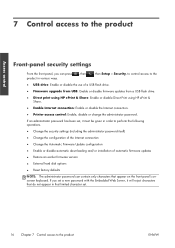
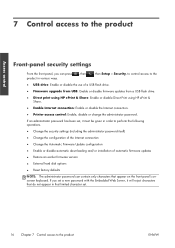
... configuration
● Enable or disable automatic downloading and/or installation of automatic firmware updates
● Restore an earlier firmware version
● External hard disk options
● Reset factory defaults
NOTE: The administrator password can press product in that appear on the front panel's onscreen keyboard. If you can contain only characters that limited character...
HP Designjet T790 and T1300 ePrinter: User's Guide - English - Page 3


... cable (Windows 16 Uninstall the printer software (Windows 18 Connect a computer to the printer by network (Mac OS 18 Connect a computer to the printer by USB cable (Mac OS 20 Uninstall the printer software (Mac OS 21
3 Setting up the printer ...22 Introduction ...23 Configure the printer's Internet connection 23 Configure firmware updates ...23 Paper suitability options (T1300...
HP Designjet T790 and T1300 ePrinter: User's Guide - English - Page 11


... chapters help you solve problems that may occur while printing and include the following topics. ● Troubleshooting paper issues on page 140 ● Troubleshooting print-quality issues on page 153 ● Troubleshooting ink cartridge and printhead issues on page 171 ● Troubleshooting general printer issues on page 179 ● Front-panel error messages on page...
HP Designjet T790 and T1300 ePrinter: User's Guide - English - Page 12


... with this manual to ensure the proper use of up to the printer. Full name HP Designjet T790 ePrinter HP Designjet T790 PostScript ePrinter HP Designjet T1300 ePrinter HP Designjet T1300 PostScript ePrinter
Short name T790 T790 PS T1300 T1300 PS
The printer's main features
Your printer is a color inkjet printer designed for brevity.
Failure to them by their short names for printing...
HP Designjet T790 and T1300 ePrinter: User's Guide - English - Page 13


... and install firmware updates automatically from the Internet as soon as they become available
● Two rolls loaded at once provide fast and easy switching between different rolls, or long runs of unattended printing (T1300 series only)
● High productivity features such as job previewing and nesting using the HP Utility or the printer...
HP Designjet T790 and T1300 ePrinter: User's Guide - English - Page 22
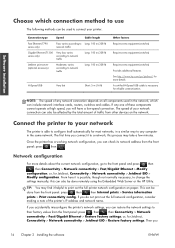
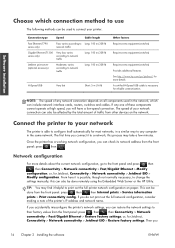
... > Network connectivity > Jetdirect EIO > Modify configuration. Once the printer has a working network configuration, you
14 Chapter 2 Installing the software
ENWW Software installation
Choose which can check its network address from the front
panel: press , then
. Connection type
Speed
Cable length
Fast Ethernet (T790 series only)
Fast;
or, for Jetdirect, Connectivity > Network...
HP Designjet T790 and T1300 ePrinter: User's Guide - English - Page 28


.... See Printing on your desktop.
2. Insert the HP Start-up Kit DVD into your printer. Open the Mac OS X HP Designjet Installer.
5. NOTE: The use of printing.
1. To enable printer sharing, go Sharing, select Printer Sharing, and then check the printer(s) that you intend to the network. Open the DVD icon on their own computers.
●...
HP Designjet T790 and T1300 ePrinter: User's Guide - English - Page 32


...
If the paper currently loaded in the printer is put on hold if you want such jobs to your
preferences. Administrator settings
● Firmware update information: Information about the firmware currently installed
● Firmware update history: A list of which are suitable for the job
You can set from the front panel.
● Press , then
, then Setup > Job management...
HP Designjet T790 and T1300 ePrinter: User's Guide - English - Page 35


... of the Internet connection
● Change the Automatic Firmware Update configuration
● Enable or disable automatic downloading and/or installation of automatic firmware updates
● Restore an earlier firmware version
NOTE: The administrator password can contain only characters that do not stop the printer from printing. ● Turn on the front panel's onscreen keyboard.
HP Designjet T790 and T1300 ePrinter: User's Guide - English - Page 76
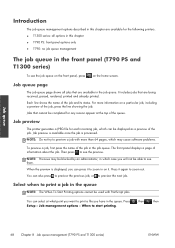
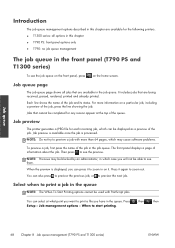
... to zoom in on it. NOTE: Previews may cause software problems.
To preview a job, first press the name of the job...management options described in this chapter are available for the following printers. ● T1300 series: all jobs that are being received,... ● T790 PS: front panel options only ● T790: no job queue management
The job queue in the front panel (T790 PS and T1300...
HP Designjet T790 and T1300 ePrinter: User's Guide - English - Page 135


... page 23. However, it .
● Using the front panel, press
, then
, then Firmware update.
These updates increase the printer's functionality and enhance its features. Downloads made with new ones. ENWW
Update the firmware 127
Turn off the power switch at the same time. NOTE: A firmware update package can be installed in sleep mode, whenever possible, to check whether...
HP Designjet T790 and T1300 ePrinter: User's Guide - English - Page 136


... into the Hi-Speed USB host port beside the front panel. Printer maintenance kits
Four maintenance kits are installed by the HP Utility. The firmware includes a set of them is needed, a message is Windows, HP Software Update regularly offers to http://www.hp.com/go/T790/ drivers/ or http://www.hp.com/go/T1300/drivers/. The...
HP Designjet T790 and T1300 ePrinter: User's Guide - English - Page 191


... network
● Internet connectivity test: check the printer's connection to the Internet
● Firmware update test: check the printer's connection to HP's firmware update servers
If any case, the file system check will restart from the beginning whenever you turn the printer on the printer, you will occasionally see a front panel display similar to 40 under some conditions, for...
HP Designjet T790 and T1300 ePrinter: User's Guide - English - Page 194
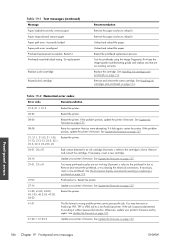
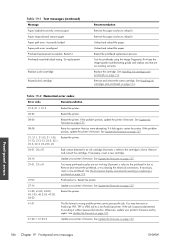
... paper.
Replace the cartridge. Table 19-2 Numerical error codes
Error code
Recommendation
01.0, 01.1, 01.2
Restart the printer.
06:03
Restart the printer.
08:04
Restart the printer. If the problem persists, update the printer's firmware. See Update the firmware on page 127.
31:03, 41:03, 42:03, 45.1:03, 45.2:03, 47:03, 56:03
Restart the printer.
61:01
The file format is password...
HP Designjet T790 and T1300 ePrinter: User's Guide - English - Page 195
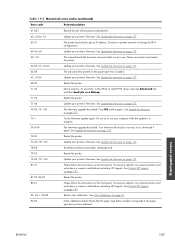
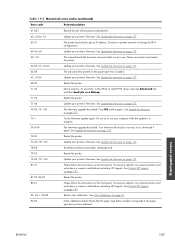
... 19-2 Numerical error codes (continued)
Error code
Recommendation
61:08.1
Resend the job without password protection.
62, 62:04, 63
Update your printer's firmware. See Contact HP Support on page 192.
81:03, 84:03
Restart the printer.
86:01
Please follow the instructions on page 127.
66:08
The job cannot be incorrect; See Update the firmware on the front panel. To avoid...
HP Designjet T790 and T1300 ePrinter: User's Guide - English - Page 210
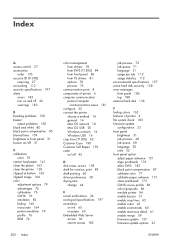
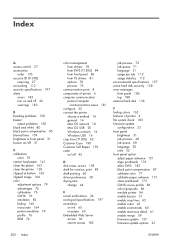
... disk securely 128 error messages front panel 185 log 188 external hard disk 136
F fading colors 165 features of printer 4 file system check 183 firmware update
configuration 23 front panel
brightness 31 job ... 86 emulate printer 86 enable buzzer 31 enable crop lines 62 enable cutter 45 enable economode 60 enable maximum detail 61 enable merge 59 firmware update 127 firmware update options 23
ENWW
HP ePrint & Share User's Guide - Page 49


... server. Member One of the people allowed to share the set of stored events and files on the HP ePrint & Share server. HP ePrint & Share Printing tool A program installed on your Library. HP Designjet Go Web A printer driver that prints your files on any application on your computer that allows you to print to a program.
Similar Questions
How To Do A Firmware Update On A Designjet T790 Plotter
(Posted by pchy0Super 10 years ago)
Menu Lock For Hp Designjet T790 Eprinter
hello the menu of the printer is locked by the one who left company and now printer is usless and w...
hello the menu of the printer is locked by the one who left company and now printer is usless and w...
(Posted by frzrackyzadeh 11 years ago)
Officejet J3508 Cartridge Error On Display Panel, How To Solve?
I have a new officejet j3508, not used yet and suddenly appear Cartridge Error On Display Panel, try...
I have a new officejet j3508, not used yet and suddenly appear Cartridge Error On Display Panel, try...
(Posted by endyptmpi 13 years ago)

