HP Designjet T790 Support Question
Find answers below for this question about HP Designjet T790.Need a HP Designjet T790 manual? We have 6 online manuals for this item!
Question posted by pchy0Super on March 12th, 2014
How To Do A Firmware Update On A Designjet T790 Plotter
The person who posted this question about this HP product did not include a detailed explanation. Please use the "Request More Information" button to the right if more details would help you to answer this question.
Current Answers
There are currently no answers that have been posted for this question.
Be the first to post an answer! Remember that you can earn up to 1,100 points for every answer you submit. The better the quality of your answer, the better chance it has to be accepted.
Be the first to post an answer! Remember that you can earn up to 1,100 points for every answer you submit. The better the quality of your answer, the better chance it has to be accepted.
Related HP Designjet T790 Manual Pages
HP Designjet T1300/T790/T2300 Web Connected Features User's Guide - Page 3


... HP ePrint & Share 4 4 Scan to HP ePrint & Share (T2300 eMFP only 8 5 Internet connection ...12
Configure the Internet connection 12 Internet communication failures 12 6 Firmware updates ...14 Configure firmware updates ...14 Update the firmware ...14 7 Control access to the product 16 Front-panel security settings ...16 Embedded Web Server security settings (T1300 and T2300 only 17
ENWW...
HP Designjet T1300/T790/T2300 Web Connected Features User's Guide - Page 6


... the front panel, how to configure the Internet connection, perform firmware updates and control access to your product-either automatically or manually; see Control access to the ...after the 20th of May 2011. IMPORTANT: Most of these new features are available only with firmware versions released on page 3.
2
Chapter 1 Introduction
ENWW Introduction
● New security settings;
HP Designjet T1300/T790/T2300 Web Connected Features User's Guide - Page 7


... the latest features. See Update the firmware on page 14.
2. ENWW
3 Setup
2 Setup requirements
1. At the front panel, press ,
then
, then Connectivity > Connectivity wizard. When the Connectivity wizard has finished, make sure that your
product. If the check finds a
new firmware version, please install it to the Web.
Press , then
, then Firmware update > Check now.
HP Designjet T1300/T790/T2300 Web Connected Features User's Guide - Page 20
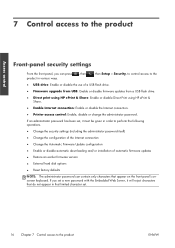
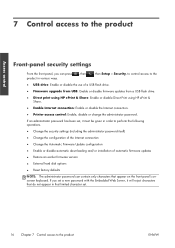
... installation of a USB flash drive.
● Firmware upgrade from USB: Enable or disable firmware updates from a USB flash drive.
● Direct print using HP ePrint & Share: Enable or disable Direct Print using HP ePrint & Share.
● Enable Internet connection: Enable or disable the Internet connection.
● Printer access control: Enable, disable or change the...
HP Designjet T790 and T1300 ePrinter: User's Guide - English - Page 3


... cable (Windows 16 Uninstall the printer software (Windows 18 Connect a computer to the printer by network (Mac OS 18 Connect a computer to the printer by USB cable (Mac OS 20 Uninstall the printer software (Mac OS 21
3 Setting up the printer ...22 Introduction ...23 Configure the printer's Internet connection 23 Configure firmware updates ...23 Paper suitability options (T1300...
HP Designjet T790 and T1300 ePrinter: User's Guide - English - Page 5


... the printheads ...118 Check the printhead status ...118 Remove a printhead ...118 Insert a printhead ...121
13 Maintaining the printer 125 Check printer status ...126 Clean the exterior of the printer 126 Maintain the ink cartridges ...126 Move or store the printer ...126 Update the firmware ...127 Update the software ...128 Printer maintenance kits ...128 Secure Disk Erase ...128
ENWW
v
HP Designjet T790 and T1300 ePrinter: User's Guide - English - Page 13


... install firmware updates automatically from the Internet as soon as they become available
● Two rolls loaded at once provide fast and easy switching between different rolls, or long runs of unattended printing (T1300 series only)
● High productivity features such as job previewing and nesting using the HP Utility or the printer...
HP Designjet T790 and T1300 ePrinter: User's Guide - English - Page 30


3 Setting up the printer
● Introduction ● Configure the printer's Internet connection ● Configure firmware updates ● Paper suitability options (T1300 series) ● Turn nesting on and off (T1300 series) ● Turn usage information on and off ● Turn e-mail notifications ...
HP Designjet T790 and T1300 ePrinter: User's Guide - English - Page 31


... and ready for use. ENWW
Introduction 23
Configure firmware updates
The printer's various functions are available:
● Check: By default, the printer will be required to change these settings.
● In the Embedded Web Server: select Setup > Firmware update.
● Using the front panel: press , then
, then Updates > Firmware update.
NOTE: If an administrator password has been...
HP Designjet T790 and T1300 ePrinter: User's Guide - English - Page 32


... (in which case, all the criteria, to avoid wasting paper due to trimming.
Administrator settings
● Firmware update information: Information about the firmware currently installed
● Firmware update history: A list of which the loaded paper may be set the printer's behavior in such cases from the front panel.
● Press , then
, then Setup > Job management options...
HP Designjet T790 and T1300 ePrinter: User's Guide - English - Page 35


... account ID.
● In the HP Utility for Mac OS: select Configuration > Printer Settings > Configure Printer Settings > Accounting > Require account ID.
If an administrator password has been set a new password with the printer.
● Firmware upgrade from USB: Enable or disable printer firmware updates from a USB flash drive.
● Direct print using HP ePrint & Share: Enable...
HP Designjet T790 and T1300 ePrinter: User's Guide - English - Page 80
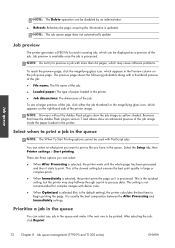
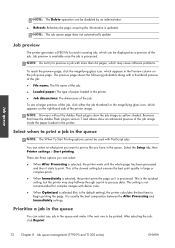
... does not automatically update. Job preview is available once the job is the default setting), the printer calculates the best time to print. Select the Setup tab, then Printer settings > Start ...Job queue management (T790 PS and T1300 series)
ENWW
NOTE: Browsers without the Adobe Flash plug-in large or complex prints.
● When Immediately is selected, the printer prints the page ...
HP Designjet T790 and T1300 ePrinter: User's Guide - English - Page 133


13 Maintaining the printer
● Check printer status ● Clean the exterior of the printer ● Maintain the ink cartridges ● Move or store the printer ● Update the firmware ● Update the software ● Printer maintenance kits ● Secure Disk Erase
Printer maintenance
ENWW
125
HP Designjet T790 and T1300 ePrinter: User's Guide - English - Page 135


... made with new ones.
The following options are slower than those made with a Jetdirect adaptor are available if you choose manual firmware updates.
● Using the Embedded Web Server, select the Firmware update maintenance tab and then Firmware update. Printer maintenance
If you need to replace the printheads with the built-in Ethernet adaptor. Also turn the...
HP Designjet T790 and T1300 ePrinter: User's Guide - English - Page 136


... to http://www.hp.com/go/T790/ drivers/ or http://www.hp.com/go/T1300/drivers/. A firmware update assistant will appear on the front panel and by service engineers only.
Secure Disk Erase
The printer's hard disk is used paper presets. Download the firmware file from unauthorized access.
The firmware includes a set of them is needed...
HP Designjet T790 and T1300 ePrinter: User's Guide - English - Page 191


...The following options are available.
● All tests
● Network connectivity test: check the printer's connection to the local area network
● Internet connectivity test: check the printer's connection to the Internet
● Firmware update test: check the printer's connection to HP's firmware update servers
If any case, the file system check will occasionally see a front panel...
HP Designjet T790 and T1300 ePrinter: User's Guide - English - Page 195
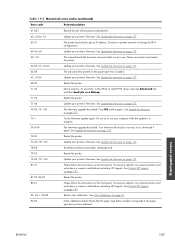
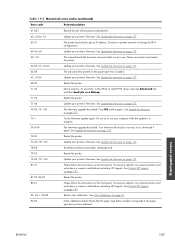
...:03
Restart the printer.
77:04, 78.1:04
Update your computer while the update is in use your printer's firmware. See Update the firmware on page 76.
94:02
Color calibration failed. See Update the firmware on page 192.
94, 94.1, 94:08
Restart color calibration. See Contact HP Support on page 127.
74.1
Try the firmware update again. Do not...
HP Designjet T790 and T1300 ePrinter: User's Guide - English - Page 200
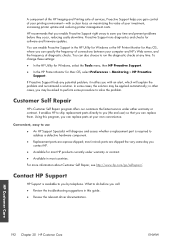
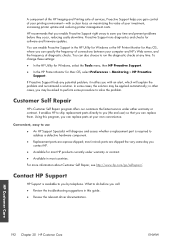
...you with a clear focus on maximizing the value of your investment, increasing printer uptime and reducing printer management costs. It enables HP to ship replacement parts directly to you (..., select the Tools menu, then HP Proactive Support.
● In the HP Printer Monitor for software and firmware updates. For more information about Customer Self Repair, see http://www.hp.com/go/selfrepair...
HP Designjet T790 and T1300 ePrinter: User's Guide - English - Page 207
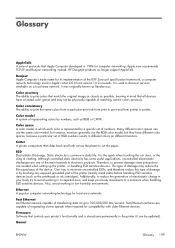
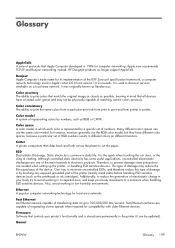
... area network. This type of damage may not be updated). Color accuracy The ability to print colors that match...the paper. Firmware Software that all devices have different color spaces, because a particular set of numbers. HP Designjet products no longer.... Fast Ethernet interfaces are needed when setting up to printer. Glossary
AppleTalk A suite of protocols that slides back and...
HP Designjet T790 and T1300 ePrinter: User's Guide - English - Page 210
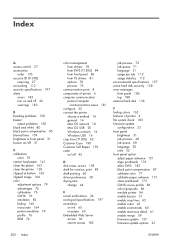
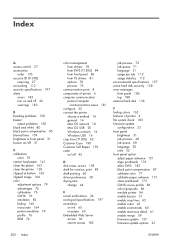
... specifications 197 erase hard disk securely 128 error messages front panel 185 log 188 external hard disk 136
F fading colors 165 features of printer 4 file system check 183 firmware update
configuration 23 front panel
brightness 31 job preview 68 job queue 68 language 30 units 32 front panel option adjust paper advance 151...
Similar Questions
My Hp Designjet T790 Plotter Go Hang When I Power On,
my plotter T790 not start when i power on plotter start intelizing up to 94% than plotter will hang ...
my plotter T790 not start when i power on plotter start intelizing up to 94% than plotter will hang ...
(Posted by treadwithshree 10 years ago)
Designjet T790 Formatter
Dear Sir, will you kindly let us know the HP designjet T790 formatter Part Number, and also it's pri...
Dear Sir, will you kindly let us know the HP designjet T790 formatter Part Number, and also it's pri...
(Posted by ceo 12 years ago)

