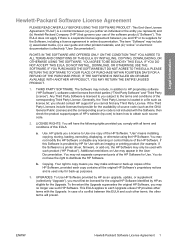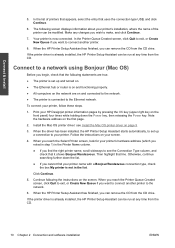HP Designjet 111 Support Question
Find answers below for this question about HP Designjet 111.Need a HP Designjet 111 manual? We have 5 online manuals for this item!
Question posted by office11926 on May 16th, 2013
How Can I Make A Firmware Update
The person who posted this question about this HP product did not include a detailed explanation. Please use the "Request More Information" button to the right if more details would help you to answer this question.
Current Answers
Answer #1: Posted by TommyKervz on May 16th, 2013 5:50 AM
Greetings - Go to the link below > select your Operating System version > and download the 'DesignJest System maintenance Utility' under it and see where it takes you.
http://h20565.www2.hp.com/hpsc/swd/public/readIndex?sp4ts.oid=4123144&swEnvOID=4062&action=listDriver&swLang=
Hope this helps
Related HP Designjet 111 Manual Pages
Similar Questions
What Is The Latest Firmware Version For A Hp Designjet 111
(Posted by montaPatM 9 years ago)
Printer Properties Cannot Be Displayed Hp Designjet 111
(Posted by Rojyor 9 years ago)
How To Do A Firmware Update On A Designjet T790 Plotter
(Posted by pchy0Super 10 years ago)
How Do I Configure The Designjet 111 Printer In Order To Print A Banner?
We are trying to print a banner on the DesignJet 111 w/24 inch paper roll. We selected the 11 in. x ...
We are trying to print a banner on the DesignJet 111 w/24 inch paper roll. We selected the 11 in. x ...
(Posted by aferguson 12 years ago)