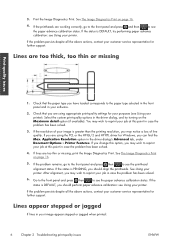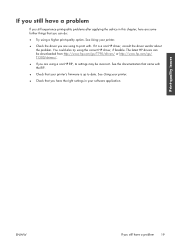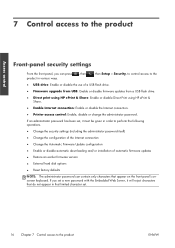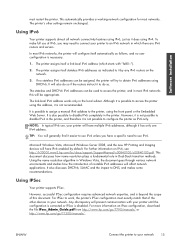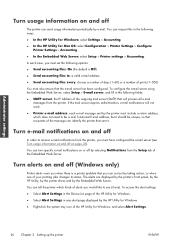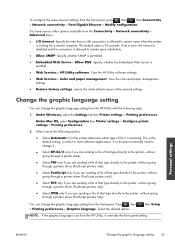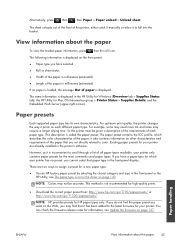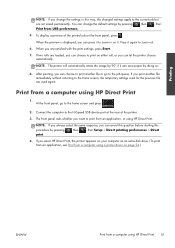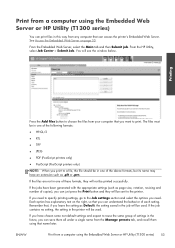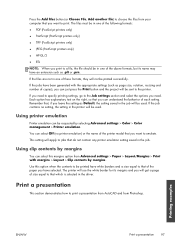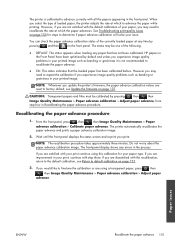HP Designjet T790 Support Question
Find answers below for this question about HP Designjet T790.Need a HP Designjet T790 manual? We have 6 online manuals for this item!
Question posted by sonsi on June 12th, 2014
How To Setting To Factory Default On Hp Plotter Designjet T790
Current Answers
Answer #1: Posted by waelsaidani1 on June 13th, 2014 3:48 AM
You have various other options available from the Connectivity > Network connectivity > Advanced menu.
-
Restore factory settings : restore the initial default values of the network settings.
Related HP Designjet T790 Manual Pages
Similar Questions
series
Our admin has locked it down and the pw given by him doesn't work.
My admin locked us out of the printer and have no access to the printer from the web or front panel....