HP Designjet T790 Support Question
Find answers below for this question about HP Designjet T790.Need a HP Designjet T790 manual? We have 6 online manuals for this item!
Question posted by tmehcapt on April 20th, 2014
Can I Print A Glossy Picture From My Hp Designjet T790
The person who posted this question about this HP product did not include a detailed explanation. Please use the "Request More Information" button to the right if more details would help you to answer this question.
Current Answers
There are currently no answers that have been posted for this question.
Be the first to post an answer! Remember that you can earn up to 1,100 points for every answer you submit. The better the quality of your answer, the better chance it has to be accepted.
Be the first to post an answer! Remember that you can earn up to 1,100 points for every answer you submit. The better the quality of your answer, the better chance it has to be accepted.
Related HP Designjet T790 Manual Pages
HP Printers - Supported Citrix Presentation Server environments - Page 1


... versions 12 Using the HP Universal Print Driver version 4.7 for Windows in Citrix environments 12 The difference between the Citrix and HP UPDs 13 Business Inkjet printers and supported driver versions 14 HP Deskjet printers and supported driver versions 15 LIDIL HP Deskjet printers...18 Using HP ink-based All-in-One and Photosmart printers 19 HP Designjets and supported driver versions...
HP Printers - Supported Citrix Presentation Server environments - Page 22


... performance in Citrix
The UPD versions 4.1, 4.5, 4.7 and discrete print driver versions 61.071.xxx.xx and 61.081.xxx.xx have a known performance issue when autocreating printers at user login.
HP Designjets and supported driver versions
HP printer DJ 70/90
Supported in Citrix environment
Not tested
HPGL2 N/A
HP-supported drivers* Host-based (PCL3 GUI)
Not tested...
HP Printers - Supported Citrix Presentation Server environments - Page 24


... Feature Release 1 and Service Pack 1 or greater. Answer: Check the LaserJet, Business Inkjet, Designjet, Deskjet, and ink-based All-in . Answer: Citrix does not certify print drivers.
If an HP printer is connected to networked printers is created when logging onto a Terminal Server. Bi-directional communication to a client with DOT4 port on the host machine...
HP Printers - Supported Citrix Presentation Server environments - Page 26


... HP Jetdirect print server devices. Printers were connected to both client and server systems, and as stand-alone network printers using...HP LaserJet 3020 HP Universal, PCL, PS printers & 32-bit/64-bit drivers
HP Officejet Pro K5400
HP Officejet Pro L7680 All-in-One
HP Deskjet 5440
HP Business Inkjet 1100
HP Officejet 720
HP LaserJet 3200
HP LaserJet 4000
HP Designjet 4000 PostScript
HP...
HP Printers - Supported Citrix Presentation Server environments - Page 27


...; Server) are used for multiple users. The network print server was verified.
Test methodology HP LaserJet/Business Inkjet/Designjet/Deskjet printers were attached to them. Printer model tested
HP Color LaserJet 3000
HP LaserJet 4000 HP Business Inkjet 1100 HP Deskjet D2360 HP Deskjet 5440 HP Designjet 4000 PostScript
Driver version tested
HP Color LaserJet 3000 Series PCL (61.53.25...
HP Printers - Supported Citrix Presentation Server environments - Page 29


Test methodology An HP LaserJet/Business Inkjet/Designjet/Deskjet printer was able to the client device using the HP LaserJet/Business Inkjet/Designjet/Deskjet printers and drivers listed above.
The settings were propagated and the client was attached to print successfully.
29
Setting changes were made to the HP LaserJet/Business Inkjet/Designjet/Deskjet printer installed locally on the...
HP Printers - Supported Citrix Presentation Server environments - Page 31


... All-in the user's session and that are printers that the client could print successfully to the client system using the HP LaserJet/Business Inkjet/Deskjet printers listed above. The printer was attached to the client's locally attached HP printers.
Printer model tested
HP Deskjet 5440
HP LaserJet 3200
HP Designjet 4000 PostScript
Driver version tested
HP Deskjet 5400 Series (60.51.645...
HP Designjet T1300/T790/T2300 Web Connected Features User's Guide - Page 5


...; By printing or sharing print-ready files on your computer with the HP ePrint & Share Printing tool
● By scanning documents directly to your Library: see Scan to HP ePrint & Share (T2300 eMFP only) on page 8
New Web-connected features
The HP Designjet T790, T1300 and T2300 are always available from your computer and from your Web-connected printer...
HP Designjet T790 and T1300 ePrinter: User's Guide - English - Page 12


... ePrinter HP Designjet T1300 ePrinter HP Designjet T1300 PostScript ePrinter
Short name T790 T790 PS T1300 T1300 PS
The printer's main features
Your printer is a color inkjet printer designed for brevity. Failure to follow the guidelines marked with automatic color calibration
● Color emulations, see Paper handling on paper up to them by their short names for printing high...
HP Designjet T790 and T1300 ePrinter: User's Guide - English - Page 15


Power switch 4. Spindle stop 7. Paper roll
ENWW
The printer's main components
7 Power socket 5. Spindle 6. Introduction
Rear view
HP Designjet T1300 series
HP Designjet T790 series
1. Communication ports 3. Roll cover 2.
HP Designjet T790 and T1300 ePrinter: User's Guide - English - Page 19


... Web Server on page 30 and Access the HP Utility on page 30.
● HP ePrint & Share allows you to:
◦ Print documents on any HP Designjet printer to which you have a network connection, with a full print preview.
◦ Share files of all printer software can be later versions available on HP's website of some cases, when you by...
HP Designjet T790 and T1300 ePrinter: User's Guide - English - Page 94


... a different HP Designjet printer, you can send them to the printer and use the front panel to print in color or in the front panel can all be found by pressing Printing preferences > Color options.
, then
, then Setup >
NOTE: These front panel settings can all be overridden by pressing , then Image quality maintenance > Calibrate color. T790 series...
HP Designjet T790 and T1300 ePrinter: User's Guide - English - Page 143


... CG825A Q8834A Q8835A
Part numbers
Q1961A (AEJN) Q1962A (AEN)
Q5486A Q5487A Q5489A Q5490A
Accessories
ENWW
How to order supplies and accessories 135
Name HP Designjet PostScript Upgrade HP Designjet External Hard Disk HP Designjet T790 24-in Spindle HP Designjet T790 & T1300 44-in Spindle HP Designjet T790 24-in )
Order accessories
The following accessories can be ordered for your printer.
HP Designjet T790 and T1300 ePrinter: User's Guide - English - Page 144


... it is incompatible with HP Designjets only. Introduction to the accessories
PostScript upgrade
The PostScript upgrade enables a T790 or T1300 to print the same file types that a T790 PS or T1300 PS can change rapidly from one paper type to another. Attach the hard disk holder to be plugged into the printer. While the external hard...
HP Designjet T790 and T1300 ePrinter: User's Guide - English - Page 198


... from your HP Designjet printers and solutions. To register your warranty: http://register.hp.com/
HP Professional Services
...HP Customer Care, please visit us at the following locations, depending on your printer: ● http://www.hp.com/go/T790/knowledgecenter/ ● http://www.hp.com/go/T790ps/knowledgecenter/ ● http://www.hp.com/go/T1300/knowledgecenter/ ● http://www.hp...
HP Designjet T790 and T1300 ePrinter: User's Guide - English - Page 204


...
T790 PS
HP PCL3GUI, HP-GL/2 and HP RTL, CALS G4, TIFF, JPEG, Adobe PDF 1.7, Adobe PostScript 3
T1300
HP PCL3GUI, HP-GL/2 and HP RTL, CALS G4, TIFF, JPEG
T1300 PS
HP PCL3GUI, HP-GL/2 and HP RTL, CALS G4, TIFF, JPEG, Adobe PDF 1.7, Adobe PostScript 3
Physical specifications
Table 21-7 Printer physical specifications
HP Designjet T790 24-in series HP Designjet T790 44-in series HP Designjet...
HP Designjet T790 and T1300 ePrinter: User's Guide - English - Page 209


... USB flash drives.
In the HP Designjet T790 and T1300 series, each printhead prints two different colors. TCP/IP Transmission Control Protocol/Internet Protocol: the communications protocols on which the Internet is being printed on. USB device port A square USB socket found on ; Spindle A rod that supports a roll of nozzles. Your printer supports HiSpeed USB (sometimes...
HP ePrint & Share User's Guide - Page 4


... 19 Introduction ...19 User interface ...19 Print to your HP Designjet or LaserJet printer 20 Upload to your Library ...21 Share files with your colleagues 22
8 Library activities ...23 Manage your files on the HP ePrint & Share server 23 Print from the HP ePrint & Share Printing tool 24 Share with your colleagues ...25 Request support ...29 Download your...
HP ePrint & Share User's Guide - Page 20
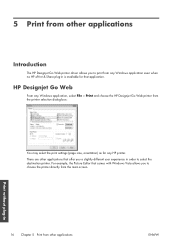
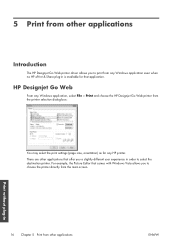
... the main screen.
5 Print from other applications
Introduction
The HP Designjet Go Web printer driver allows you to print from the printer selection dialog box:
You may select the print settings (page size, orientation) as for any Windows application even when no HP ePrint & Share plug-in is available for that application. For example, the Picture Editor that comes...
HP ePrint & Share User's Guide - Page 24
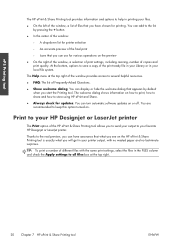
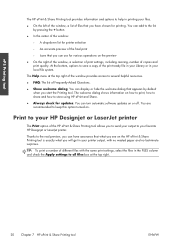
...:
◦ A drop-down list for various operations on . Print to your HP Designjet or LaserJet printer
The Print option of the HP ePrint & Share Printing tool allows you can turn automatic software updates on the HP ePrint & Share Printing tool is exactly what you will get in printing your favorite HP Designjet or LaserJet printer.
The Help menu at the top right.
20...
Similar Questions
How To Install Print Cartridges To Hp Designjet 510
(Posted by Morgaups 10 years ago)
How To Change The Print Heads In Hp Designjet 510 42in Printer
(Posted by aupminn 10 years ago)
Where Do I Set The Ip Address For The Hp Designjet T790.ps? Request Of Printer.
I was all set to print an oversize job on the HP Designjet t790ps and things went smoothly enough I ...
I was all set to print an oversize job on the HP Designjet t790ps and things went smoothly enough I ...
(Posted by vwillendorf 10 years ago)

