HP Designjet T790 Support Question
Find answers below for this question about HP Designjet T790.Need a HP Designjet T790 manual? We have 6 online manuals for this item!
Question posted by brecori on February 14th, 2014
How To Load Paper Roll In Hp T790
The person who posted this question about this HP product did not include a detailed explanation. Please use the "Request More Information" button to the right if more details would help you to answer this question.
Current Answers
There are currently no answers that have been posted for this question.
Be the first to post an answer! Remember that you can earn up to 1,100 points for every answer you submit. The better the quality of your answer, the better chance it has to be accepted.
Be the first to post an answer! Remember that you can earn up to 1,100 points for every answer you submit. The better the quality of your answer, the better chance it has to be accepted.
Related HP Designjet T790 Manual Pages
HP Printers - Supported Citrix Presentation Server environments - Page 24


... the LaserJet, Business Inkjet, Designjet, Deskjet, and ink-based All-in-One and Photosmart printer sections of the following HP print drivers: BIJ1100, DJ450,...HP print driver certified in the knowledge base article 302361. To determine if a certain printer is undesirable when printing over constrained bandwidth connections. Printer settings will not load under non-administrator privileges
HP...
HP Designjet T790 and T1300 ePrinter - Image Quality Troubleshooting: English - Page 13


... is thinner or thicker than paper. Load the roll of film and let it to reprint your
printer. The whole image is specified. Check that is about ten times more dimensionally stable than HP Matte Film will reduce line length accuracy. 2. If you may wish to Quality. See Using your printer. Set the Print Quality slider...
HP Designjet T790 and T1300 ePrinter - Image Quality Troubleshooting: English - Page 15
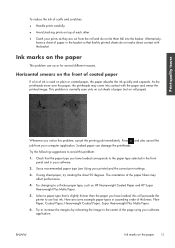
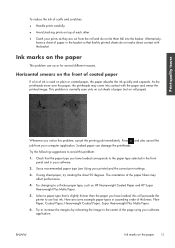
... may affect performance.
4. If using your software application. ENWW
Ink marks on roll paper). Alternatively,
leave a sheet of paper in the basket so that the paper type you notice this will persuade the printer to the center of the page using sheet paper, try rotating the sheet 90 degrees. Press and also cancel the job from...
HP Designjet T790 and T1300 ePrinter - Image Quality Troubleshooting: English - Page 17
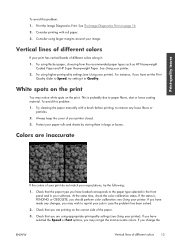
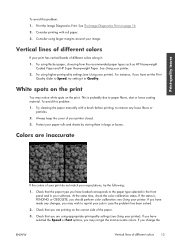
... have loaded corresponds to Speed, try the following:
1. Consider using higher print-quality settings (see Using your job in your printer. 2. Try using larger margins around your printer). White spots on the print. Try using appropriate print-quality settings (see Using your image. To avoid this problem: 1. Try cleaning the paper manually with roll paper. 3.
If...
HP Designjet T790 and T1300 ePrinter - Image Quality Troubleshooting: English - Page 19
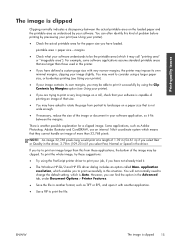
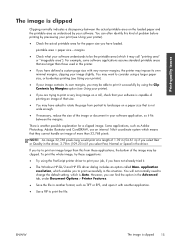
... you to print a very long image on a roll, check that your software understands to change the default... it .
● The Windows HP-GL/2 and HP RTL driver dialog includes an option ...paper size you have loaded. application resolution, which it fits between the actual printable area on the loaded paper and the printable area as understood by previewing your print (see Using your printer...
HP Designjet T790 and T1300 ePrinter: User's Guide - English - Page 4


... printer 47 How the printer allocates jobs to paper rolls 47
7 Printing ...49 Introduction ...50 Print from a USB flash drive ...50 Print from a computer using HP Direct Print 51 Print from a computer using the Embedded Web Server or HP Utility (T1300 series 53 Print from a computer using a printer driver 54 Advanced print settings ...54
8 Job queue management (T790...
HP Designjet T790 and T1300 ePrinter: User's Guide - English - Page 15


Power socket 5. Spindle stop 7. Communication ports 3. Power switch 4. Roll cover 2. Introduction
Rear view
HP Designjet T1300 series
HP Designjet T790 series
1. Spindle 6. Paper roll
ENWW
The printer's main components
7
HP Designjet T790 and T1300 ePrinter: User's Guide - English - Page 18


... are inserted.
● Press
to cancel the current process.
To change printer settings, or initiate actions such
as loading paper or replacing ink supplies. You can be performed.
● To the ...some external interaction with your printer: ● The HP-GL/2 and HP RTL driver for Windows ● The PCL3GUI raster driver for Mac OS (non-PostScript printers) ● PostScript drivers...
HP Designjet T790 and T1300 ePrinter: User's Guide - English - Page 42


... handling
● General advice ● Load a roll onto the spindle ● Load a roll into the printer ● Unload a roll ● Load a single sheet ● Unload a single sheet ● View information about the paper ● Paper presets ● Printing paper info ● Move the paper ● Maintain paper ● Change the drying time ● Turn the automatic cutter on and off...
HP Designjet T790 and T1300 ePrinter: User's Guide - English - Page 45


... 180 degrees and slide it back on different spindles. 5. Put the blue paper stop is oriented as possible. 6. If you have a roll loaded on the spindle showing the correct orientation.
TIP: If you are labels on the spindle. ENWW
Load a roll into the printer
To start this may cause problems. Always close to open end of...
HP Designjet T790 and T1300 ePrinter: User's Guide - English - Page 47


... a straight edge.
8. Insert the edge of the roll), pull the paper slightly and cut -sheet slot.
Do not push your fingers inside the printer's paper path. If the edge of the roll is not straight or torn (sometimes due to tape used to remove the paper. 6.
Paper handling
ENWW
Load a roll into both hands, push the spindle into the...
HP Designjet T790 and T1300 ePrinter: User's Guide - English - Page 51
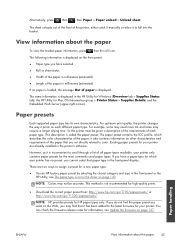
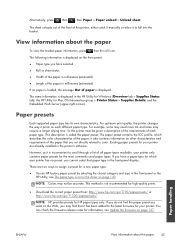
... group > Printer Status > Supplies Details) and the Embedded Web Server (upper-right corner). Paper handling
ENWW
View information about the paper
To view the loaded paper information, press
then the roll icon.
For example, some may need more ink and some may find that it to assign a preset for a new paper type.
● Use an HP factory paper preset...
HP Designjet T790 and T1300 ePrinter: User's Guide - English - Page 55
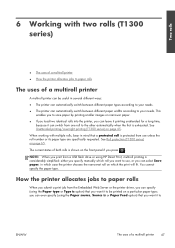
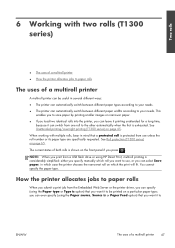
... (T1300 series) on page 65. This
enables you to save paper by printing smaller images on narrower paper. ● If you load two identical rolls into the printer, you can leave it printing unattended for a long time,
because it can specify (using HP Direct Print, multiroll printing is option) that you want it to be useful...
HP Designjet T790 and T1300 ePrinter: User's Guide - English - Page 72


... time; In order to check whether a subsequent page will nest with it or with roll paper, not sheet paper. ● The printer's Nest option is 1 to nest pages? This waiting period is 2 minutes. Paper saved by side on . How long does the printer wait for up to 2 minutes after a file has been received to be in...
HP Designjet T790 and T1300 ePrinter: User's Guide - English - Page 80
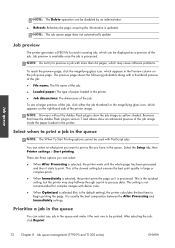
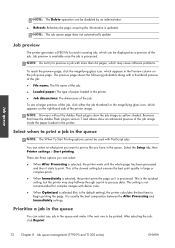
... the job:
● File name: The file name of the job.
● Loaded paper: The type of paper loaded in the printer.
● Job dimensions: The dimensions of the job, click either the job thumbnail ...of the job.
After selecting the job, click Reprint.
72 Chapter 8 Job queue management (T790 PS and T1300 series)
ENWW
The preview page shows the following job details along with dense color...
HP Designjet T790 and T1300 ePrinter: User's Guide - English - Page 94


... shades of gray.
Default: Perceptual.
86 Chapter 9 Color management
ENWW TIP: If you have old HP-GL/2 or PostScript files made for a different HP Designjet printer, you can color-calibrate the loaded paper type from the front panel by the printer. T790 series and T1300 series options
● Color/Grayscale: you can choose from a selection of RGB source...
HP Designjet T790 and T1300 ePrinter: User's Guide - English - Page 143


... 14-3 Roll paper (continued)
Paper type
g/m²
HP Matte Adhesive-back
225
Polypropylene
HP Colorfast Adhesive Vinyl
328
HP Adhesive-backed Polypropylene 128
HP Everyday Adhesive Matte
180
Polypropylene
HP Self-adhesive... Name HP Designjet PostScript Upgrade HP Designjet External Hard Disk HP Designjet T790 24-in Spindle HP Designjet T790 & T1300 44-in Spindle HP Designjet T790 24-in...
HP Designjet T790 and T1300 ePrinter: User's Guide - English - Page 149


... that all roll end plugs have irregular edges. The paper cannot be loaded successfully
● Ensure no paper is loaded.
● Ensure the paper is far enough inside the printer, you should feel the printer grab the paper.
● Do not attempt to straighten the paper during the alignment process.
● When loading a roll on the T790), avoid inserting the paper into the cut...
HP Designjet T790 and T1300 ePrinter: User's Guide - English - Page 185


... the failing one , closing the latch and the carriage cover after using the printer. Replace the printhead with a working normally, with a new printhead, see Remove a printhead on page 118 and Insert a printhead on the front panel. If the loaded paper is no printhead present, or it . or the printheads, although clean, may be...
HP ePrint & Share User's Guide - Page 45


... printer, which could mean that some on one specified roll; Further information
ENWW
Print previews 41 Print previews
● To preview a multi-page document, double-click the document name to see an expanded list of how the print will appear when printed on the loaded paper. ◦ The content preview can choose to the loaded paper...
Similar Questions
Mi Ploter Hp T790 No Reconoce Los Cabezales
Ploter Hp T790Primero me pedía sustituir el MB/Y, lo cambié por uno nuevo, ahora me pide s...
Ploter Hp T790Primero me pedía sustituir el MB/Y, lo cambié por uno nuevo, ahora me pide s...
(Posted by wilson32k 7 months ago)
How To Load Paper On Hp Designjet T2300
(Posted by dicDmar 10 years ago)
Hp T770
Can't Load Paper Roll
while loading paper roll display shows'"load cancel" initializing time roll winding reverse and sho...
while loading paper roll display shows'"load cancel" initializing time roll winding reverse and sho...
(Posted by jomonce 12 years ago)

