HP Designjet T790 Support Question
Find answers below for this question about HP Designjet T790.Need a HP Designjet T790 manual? We have 6 online manuals for this item!
Question posted by Nutg on September 25th, 2014
Will Hp Designjet T790ps 44 In Fit 24 In Paper
The person who posted this question about this HP product did not include a detailed explanation. Please use the "Request More Information" button to the right if more details would help you to answer this question.
Current Answers
There are currently no answers that have been posted for this question.
Be the first to post an answer! Remember that you can earn up to 1,100 points for every answer you submit. The better the quality of your answer, the better chance it has to be accepted.
Be the first to post an answer! Remember that you can earn up to 1,100 points for every answer you submit. The better the quality of your answer, the better chance it has to be accepted.
Related HP Designjet T790 Manual Pages
HP Printers - Supported Citrix Presentation Server environments - Page 1


... driver versions 15 LIDIL HP Deskjet printers...18 Using HP ink-based All-in-One and Photosmart printers 19 HP Designjets and supported driver versions 22 Resolved issues...22 Unresolved issues ...24 Microsoft issues ...24 Supported printing features ...24 Frequently asked questions ...24 Citrix-tested HP printers...26 Testing methodology for HP printers ...26 Citrix-tested HP Scanners/All-in...
HP Designjet T790 and T1300 ePrinter: User's Guide - English - Page 4


... paper ...44 Change the drying time ...44 Turn the automatic cutter on and off 45 Feed and cut the paper ...45
6 Working with two rolls (T1300 series 47 The uses of a multiroll printer 47 How the printer allocates jobs to paper rolls 47
7 Printing ...49 Introduction ...50 Print from a USB flash drive ...50 Print from a computer using HP...
HP Designjet T790 and T1300 ePrinter: User's Guide - English - Page 12


... Server or the HP Utility
● Touch-sensitive front panel in color, with information and presets accessible from being damaged.
Just insert a USB flash drive or connect a laptop computer containing your files.
● Paper flexibility and automatic easy load, see Printer emulation on paper up to 610 mm (24 in) or 1118 mm (44 in) wide...
HP Designjet T790 and T1300 ePrinter: User's Guide - English - Page 14
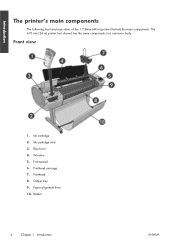
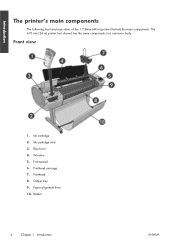
...carriage 7. Introduction
The printer's main components
The following front and rear views of the 1118mm (44 in a narrower body. Front view
1. Basket
6
Chapter 1 Introduction
ENWW Output tray 9. Blue lever 4. Printhead 8. Ink cartridge 2. The 610 mm (24 in) printer (not shown) has the same components in ) printer illustrate the main components. Paper alignment lines 10.
HP Designjet T790 and T1300 ePrinter: User's Guide - English - Page 15


Power socket 5. Paper roll
ENWW
The printer's main components
7 Power switch 4. Spindle stop 7. Spindle 6. Roll cover 2. Introduction
Rear view
HP Designjet T1300 series
HP Designjet T790 series
1. Communication ports 3.
HP Designjet T790 and T1300 ePrinter: User's Guide - English - Page 19


...of the ink cartridges, the printheads and the paper
◦ Access the HP Knowledge Center, see Knowledge Center on page 190
◦ Update the printer's firmware, see Update the firmware on page ...31. NOTE: In sleep mode, the printer performs maintenance service to the printheads from time to avoid wasting ink and time.
However, any HP Designjet printer to which you have a network connection,...
HP Designjet T790 and T1300 ePrinter: User's Guide - English - Page 28


... should be able to receive information from the printer-which affects alerts, status reports, paper management, administration and troubleshooting.
● You may find that you want to share...page 18.
20 Chapter 2 Installing the software
ENWW Open the Mac OS X HP Designjet Installer.
5. See Connect a computer to the printer by network (Mac OS) on page 49 for your DVD drive.
3. Double...
HP Designjet T790 and T1300 ePrinter: User's Guide - English - Page 33


...paper; This is done to avoid wasting paper. This is the default option. Then:
● In the HP Utility for Windows: select Settings > Job Management > Nest.
● In the HP Utility for Mac OS: select Configuration > Printer Settings > Configure Printer... wait time can queue up to save roll paper (T1300 series) on and off , you will not fit on the same row as one after the ...
HP Designjet T790 and T1300 ePrinter: User's Guide - English - Page 84


....
● Color calibration for consistent colors.
● One gray and two black inks provide neutral grays on all other HP Designjet printers. A summary of other paper types, calibration should be done in any two different printers situated in an image according to the characteristics of the particular device, using . Calibration should be repeated every now...
HP Designjet T790 and T1300 ePrinter: User's Guide - English - Page 87
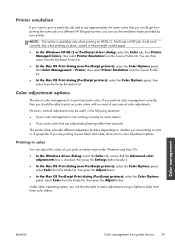
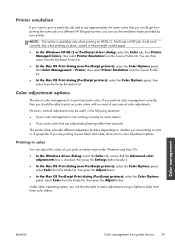
...plain, coated or heavyweight coated paper.
● In the Windows HP-GL/2 or PostScript driver dialog: select the Color tab, then Printer Managed Colors, then select Printer Emulation from the Source Profile...colors.
Printer emulation
If you want colors that you would get from printing the same job on a different HP Designjet printer, you can use the emulation mode provided by your printer. ...
HP Designjet T790 and T1300 ePrinter: User's Guide - English - Page 94


...you have old HP-GL/2 or PostScript files made for a different HP Designjet printer, you can send them to the printer and use the front panel to emulate a different HP Designjet printer. T790 series and T1300... front panel by the printer. Default: Off (no printer emulation). Color management
Color management from the front panel
You can color-calibrate the loaded paper type from a selection ...
HP Designjet T790 and T1300 ePrinter: User's Guide - English - Page 140
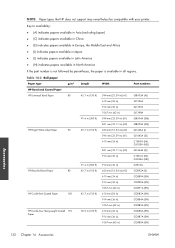
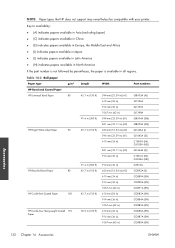
... mm (42 in) 610 mm (24 in) 914 mm (36 in) 1067 mm (42 in all regions. NOTE: Paper types that HP does not support may nevertheless be compatible with your printer. Key to availability:
● (A) indicates papers available in Asia (excluding Japan)
● (C) indicates papers available in China
● (E) indicates papers available in Europe, the Middle...
HP Designjet T790 and T1300 ePrinter: User's Guide - English - Page 143


Name HP Designjet PostScript Upgrade HP Designjet External Hard Disk HP Designjet T790 24-in Spindle HP Designjet T790 & T1300 44-in Spindle HP Designjet T790 24-in )
Order accessories
The following accessories can be ordered for your printer. Table 14-3 Roll paper (continued)
Paper type
g/m²
HP Matte Adhesive-back
225
Polypropylene
HP Colorfast Adhesive Vinyl
328
HP Adhesive-backed ...
HP Designjet T790 and T1300 ePrinter: User's Guide - English - Page 144


...HP Designjets or to download files from any computer to print the same file types that a T790 PS or T1300 PS can print.
Introduction to the accessories
PostScript upgrade
The PostScript upgrade enables a T790 or T1300 to the printer. External hard disk (T790... and install the driver from one paper type to be damaged if you can be plugged into the printer. While the external hard disk is...
HP Designjet T790 and T1300 ePrinter: User's Guide - English - Page 198


...; Downloads: the latest printer firmware, drivers, software, paper presets, etc. ● Technical support: online troubleshooting, customer care contacts and more about HP Customer Care, please visit us at the following locations, depending on your printer: ● http://www.hp.com/go/T790/knowledgecenter/ ● http://www.hp.com/go/T790ps/knowledgecenter/ ● http://www.hp.com/go/T1300...
HP Designjet T790 and T1300 ePrinter: User's Guide - English - Page 204


...
T790 PS
HP PCL3GUI, HP-GL/2 and HP RTL, CALS G4, TIFF, JPEG, Adobe PDF 1.7, Adobe PostScript 3
T1300
HP PCL3GUI, HP-GL/2 and HP RTL, CALS G4, TIFF, JPEG
T1300 PS
HP PCL3GUI, HP-GL/2 and HP RTL, CALS G4, TIFF, JPEG, Adobe PDF 1.7, Adobe PostScript 3
Physical specifications
Table 21-7 Printer physical specifications
HP Designjet T790 24-in series HP Designjet T790 44-in series HP Designjet...
HP Designjet T790 and T1300 ePrinter: User's Guide - English - Page 205


... specifications
HP Designjet
Dedicated file-processing memory *
T790 series
8 GB
T1300 series
32 GB
Hard disk
160 GB 160 GB
* 640 MB physical DRAM
Power specifications
Table 21-9 Printer power specifications... 80% RH, depending on paper type
Storage humidity
0 to 95% RH
Acoustic specifications
Printer acoustic specifications (declared according to http://www.hp.com/go to ISO 9296)....
HP Designjet T790 and T1300 ePrinter: User's Guide - English - Page 207
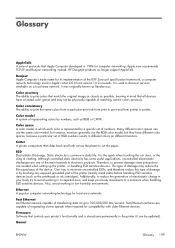
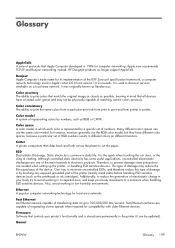
HP Designjet products no longer support AppleTalk. It is represented by a specific set of ...printer component that controls your body movements to printer. Apple now recommends TCP/IP and Bonjour networking instead. Static electricity is the spark when touching the car door, or the cling of the IETF Zeroconf specification framework, a computer network technology used to cut the paper...
HP Designjet T790 and T1300 ePrinter: User's Guide - English - Page 212


...] 24 paper types 131 PDF clipped 167 PDF missing objects 167 physical specifications 196 platen cleaning 162 ports 8 PostScript upgrade 136 power on/off 11 power specifications 197 preferences, Windows driver 28 presentation, print 97 preview a print 59 print from computer direct 51 Embedded Web Server
[T1300] 53 HP Utility [T1300] 53 printer driver...
HP ePrint & Share User's Guide - Page 4


...-connected printer 33 Scan to your Library (T2300 only 36
10 Further information ...40 Upload history ...40 Paper sizes ...40 Print previews ...41 Multiroll printing ...41
11 Troubleshooting ...42 General ...42 HP ePrint & Share Printing tool 42 AutoCAD plug-in ...42 Office plug-ins ...43 HP Designjet Go Web ...44 Print-ready files ...44 Library management ...44
Glossary...
Similar Questions
Hp Designjet T790ps Printing Defaults Operation Cannot Be Completed
(Posted by 293Pr 10 years ago)
Hp Designjet T790 44 Driver How To Change Poster Sizes
(Posted by yoca 10 years ago)
Where Do I Set The Ip Address For The Hp Designjet T790.ps? Request Of Printer.
I was all set to print an oversize job on the HP Designjet t790ps and things went smoothly enough I ...
I was all set to print an oversize job on the HP Designjet t790ps and things went smoothly enough I ...
(Posted by vwillendorf 10 years ago)
Why Won't My Hp Designjet Z6200 Printer Print In Color?
I installed the drivers on my iMac, and ther printer will only allow me to print black and white. Is...
I installed the drivers on my iMac, and ther printer will only allow me to print black and white. Is...
(Posted by greatisc 11 years ago)

