HP Designjet T790 Support Question
Find answers below for this question about HP Designjet T790.Need a HP Designjet T790 manual? We have 6 online manuals for this item!
Question posted by wnheld on August 27th, 2014
Hp Designjet T790 How To Define Dns Settings
The person who posted this question about this HP product did not include a detailed explanation. Please use the "Request More Information" button to the right if more details would help you to answer this question.
Current Answers
There are currently no answers that have been posted for this question.
Be the first to post an answer! Remember that you can earn up to 1,100 points for every answer you submit. The better the quality of your answer, the better chance it has to be accepted.
Be the first to post an answer! Remember that you can earn up to 1,100 points for every answer you submit. The better the quality of your answer, the better chance it has to be accepted.
Related HP Designjet T790 Manual Pages
HP Printers - Supported Citrix Presentation Server environments - Page 27


...the scope of this document. Test methodology HP LaserJet/Business Inkjet/Designjet/Deskjet printers were attached to the printer through Jetdirect. These printers were configured for the printers were downloaded from the HP Driver Support website.
Drivers for multiple users.
Printer policies
Description Policies are used for configuring settings such as autocreation, legacy client...
HP Printers - Supported Citrix Presentation Server environments - Page 29


... Series (60.51.645.0)
HP Designjet 4000ps PS3 (61.71.362.31)
Known issues with autocreation printers and HP printers and drivers No issues were discovered when testing the Citrix XenApp™ Server printer policy-based session printers feature using a parallel cable or USB cable. Client printer properties
Description Client printer properties are the settings that control the configuration of...
HP Printers - Supported Citrix Presentation Server environments - Page 34


... the server farm were configured through a Session printer policy and the HP drivers for the printer. Printer model tested
HP LaserJet 3200
Driver version tested
HP LaserJet 3200 Series PCL 5e Printer Driver (4.3.2.209)
HP Designjet 4000 PostScript
HP Designjet 4000ps PS3 (61.71.362.31)
Known issues with client printer driver mapping and HP printers and drivers
No issues were discovered when...
HP Printers - Supported Citrix Presentation Server environments - Page 37


... test matrix. registered trademarks of Citrix Systems, Inc.
Microsoft, Windows NT, Windows Vista and Windows are set forth in the United States and other jurisdictions. 4AA0-8465ENW, Revision 17, November 2008 Planned future testing
HP LaserJet/Business Inkjet/Designjet/Deskjet printers and Scanner/All-in-One devices testing is subject to change without notice...
HP Designjet T790 and T1300 ePrinter - Image Quality Troubleshooting: English - Page 5
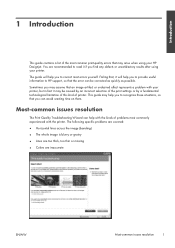
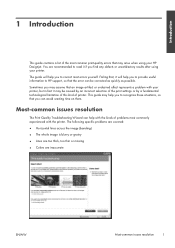
...
The Print Quality Troubleshooting Wizard can be caused by an incorrect selection of the print settings or by a fundamental technological limitation of this kind of printer. Sometimes you find any defects or unsatisfactory results after using your HP Designjet. The following specific problems are covered: ● Horizontal lines across the image (banding) ● The...
HP Designjet T1300/T790/T2300 Web Connected Features User's Guide - Page 5


... or sharing print-ready files on page 8
New Web-connected features
The HP Designjet T790, T1300 and T2300 are always available from your computer and from your Web-connected printer's touchscreen.
Introduction
1 Introduction
HP ePrint & Share
With HP ePrint & Share, you want.
● The HP ePrint & Share intuitive interface makes large-format printing easier than ever.
●...
HP Designjet T790 and T1300 ePrinter: User's Guide - English - Page 12


... symbol could result in minor personal injury or damage to the printer. WARNING! Full name HP Designjet T790 ePrinter HP Designjet T790 PostScript ePrinter HP Designjet T1300 ePrinter HP Designjet T1300 PostScript ePrinter
Short name T790 T790 PS T1300 T1300 PS
The printer's main features
Your printer is a color inkjet printer designed for brevity. Just insert a USB flash drive or connect...
HP Designjet T790 and T1300 ePrinter: User's Guide - English - Page 15


Power switch 4. Power socket 5. Spindle stop 7. Paper roll
ENWW
The printer's main components
7 Introduction
Rear view
HP Designjet T1300 series
HP Designjet T790 series
1. Communication ports 3. Roll cover 2. Spindle 6.
HP Designjet T790 and T1300 ePrinter: User's Guide - English - Page 19


... printer's firmware, see Update the firmware on page 127
◦ Perform calibrations and troubleshooting
◦ Submit print jobs (T1300 series only)
◦ Manage the job queue, see Job queue management (T790 PS and T1300 series) on page 67
◦ View job accounting information (T1300 series only), see Change the sleep mode setting on HP...
HP Designjet T790 and T1300 ePrinter: User's Guide - English - Page 26


... apply if you begin, check your equipment:
● The printer should be set up Kit DVD into your printer.
The following methods: ● Bonjour ● TCP/IP NOTE: The printer does not support AppleTalk. Before you intend to your DVD drive.
3.
Open the Mac OS X HP Designjet Installer.
5. Follow the instructions on your screen.
6. Follow the...
HP Designjet T790 and T1300 ePrinter: User's Guide - English - Page 27


... you cannot find your DVD drive.
3.
Open the Mac OS X HP Designjet Installer.
5. Follow the instructions on your screen.
8.
When you reach the Select Printer screen, look for your printer's name with a Bonjour connection type, check the box My printer is already installed, the HP Printer Setup Assistant can remove the DVD from the DVD.
When you...
HP Designjet T790 and T1300 ePrinter: User's Guide - English - Page 84


...consistent colors.
● One gray and two black inks provide neutral grays on all other HP Designjet printers. This simplifies but in general the conversion is vital.
2. Color-calibrate the paper type,... is replaced
● Whenever a new paper type is used by your printer to produce consistent colors with the current set of the device, in numerical terms. Most monitors use the RGB (Red...
HP Designjet T790 and T1300 ePrinter: User's Guide - English - Page 87
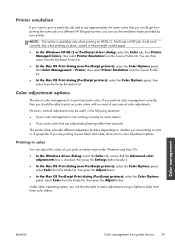
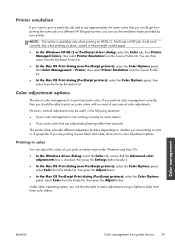
.../2 or PostScript driver dialog: select the Color tab, then Printer Managed Colors, then select Printer Emulation from the Printer Emulation list. Under either operating system, you will work correctly only when printing on a different HP Designjet printer, you can use the emulation mode provided by your printer. If you perform color management correctly, then you should be...
HP Designjet T790 and T1300 ePrinter: User's Guide - English - Page 92


...RGB source profiles recognized by the printer.
● Printer emulation: you can turn black point compensation on or off . Default: Off (no setting, the front-panel setting in the job will be used... is used . Use this space if you send jobs to emulate a different HP Designjet printer. Color management from a selection of Radius Pressview monitors.
Color management
84 Chapter 9 ...
HP Designjet T790 and T1300 ePrinter: User's Guide - English - Page 94


... options (with the T1300 series) Embedded Web Server job submission settings. See Color calibration on the appropriate emulation mode.
Default: sRGB (HP).
● Emulate printer: you can send them to the printer and use the front panel to emulate a different HP Designjet printer. Default: Off (no printer emulation). Color management
Color management from the front panel
You can...
HP Designjet T790 and T1300 ePrinter: User's Guide - English - Page 143


... CG825A Q8834A Q8835A
Part numbers
Q1961A (AEJN) Q1962A (AEN)
Q5486A Q5487A Q5489A Q5490A
Accessories
ENWW
How to order supplies and accessories 135 Name HP Designjet PostScript Upgrade HP Designjet External Hard Disk HP Designjet T790 24-in Spindle HP Designjet T790 & T1300 44-in Spindle HP Designjet T790 24-in )
Order accessories
The following accessories can be ordered for your printer.
HP Designjet T790 and T1300 ePrinter: User's Guide - English - Page 144


... Attach the hard disk holder to the printer.
It may be removed and stored in network mode. If you attempt to connect it is incompatible with HP Designjets only. CAUTION: The external hard disk ...connected, the USB device port is disabled, it to print the same file types that a T790 PS or T1300 PS can print. Accessories
136 Chapter 14 Accessories
ENWW
You cannot use of ...
HP Designjet T790 and T1300 ePrinter: User's Guide - English - Page 198


... always get the most from your HP Designjet, providing comprehensive, proven support expertise and new technologies to give you unique end-toend support. Join the HP community at the Knowledge Center, your large-format printing community, for 24×7 access to: ● Multimedia tutorials ● Step-by setting your communication preferences, you decide the...
HP Designjet T790 and T1300 ePrinter: User's Guide - English - Page 204


...
T790 PS
HP PCL3GUI, HP-GL/2 and HP RTL, CALS G4, TIFF, JPEG, Adobe PDF 1.7, Adobe PostScript 3
T1300
HP PCL3GUI, HP-GL/2 and HP RTL, CALS G4, TIFF, JPEG
T1300 PS
HP PCL3GUI, HP-GL/2 and HP RTL, CALS G4, TIFF, JPEG, Adobe PDF 1.7, Adobe PostScript 3
Physical specifications
Table 21-7 Printer physical specifications
HP Designjet T790 24-in series HP Designjet T790 44-in series HP Designjet...
HP Designjet T790 and T1300 ePrinter: User's Guide - English - Page 209


... ink cartridge(s) and deposits it uses to control accessories and USB flash drives. most commonly made to be connected to the printer's USB device port. A printer can control the device. In the HP Designjet T790 and T1300 series, each printhead prints two different colors. USB device port A square USB socket found on USB devices, though...
Similar Questions
Hp Designjet T790 And T1300 Eprinter How Set A1 Paper Edgein Plotter
(Posted by Francree1 9 years ago)
Whats The Difference Between A Hp Designjet T790 Ps Inch And A Hp Designjet
t790 44 inch
t790 44 inch
(Posted by jjalmk 10 years ago)
Where Do I Set The Ip Address For The Hp Designjet T790.ps? Request Of Printer.
I was all set to print an oversize job on the HP Designjet t790ps and things went smoothly enough I ...
I was all set to print an oversize job on the HP Designjet t790ps and things went smoothly enough I ...
(Posted by vwillendorf 10 years ago)
What Are The Physical Dimension Of This Plotter Hp Designjet T790
(Posted by briankirkpatrick 10 years ago)

