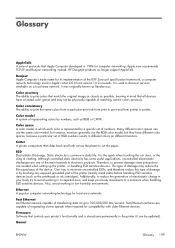HP Designjet T790 Support Question
Find answers below for this question about HP Designjet T790.Need a HP Designjet T790 manual? We have 6 online manuals for this item!
Question posted by briankirkpatrick on June 27th, 2013
What Are The Physical Dimension Of This Plotter Hp Designjet T790
Current Answers
Answer #1: Posted by SoCalWoman on June 27th, 2013 7:18 PM
Dimensions of the HP T-790 (W x L x H)
24-in printer: 1262 x 702 x 1050 mm (49.7 x 27.6 x 41.3 in)
44-in printer: 1770 x 701 x 1050 mm (69.7 x 27.6 x 41.3 in)
These dimensions are provided on Page 2 of this devices Brochure:
http://www.hp.com/hpinfo/newsroom/press_kits/2011/HPatAIA2011/T790.pdf
Hope this helps
Much appreciation to those who acknowledge our members for their contribution toward finding a solution.
~It always seems impossible until it is done~
Nelson Mandela
Related HP Designjet T790 Manual Pages
Similar Questions
my plotter T790 not start when i power on plotter start intelizing up to 94% than plotter will hang ...
I was all set to print an oversize job on the HP Designjet t790ps and things went smoothly enough I ...