HP Designjet T770 Support Question
Find answers below for this question about HP Designjet T770.Need a HP Designjet T770 manual? We have 6 online manuals for this item!
Question posted by metahm on January 21st, 2014
We Have T770 Hp Plotter. But 21:13 Error Has Been Desplayed.what To Do?
The person who posted this question about this HP product did not include a detailed explanation. Please use the "Request More Information" button to the right if more details would help you to answer this question.
Current Answers
There are currently no answers that have been posted for this question.
Be the first to post an answer! Remember that you can earn up to 1,100 points for every answer you submit. The better the quality of your answer, the better chance it has to be accepted.
Be the first to post an answer! Remember that you can earn up to 1,100 points for every answer you submit. The better the quality of your answer, the better chance it has to be accepted.
Related HP Designjet T770 Manual Pages
HP Printers - Supported Citrix Presentation Server environments - Page 1


... 4.7 for Windows in Citrix environments 12 The difference between the Citrix and HP UPDs 13 Business Inkjet printers and supported driver versions 14 HP Deskjet printers and supported driver versions 15 LIDIL HP Deskjet printers...18 Using HP ink-based All-in-One and Photosmart printers 19 HP Designjets and supported driver versions 22 Resolved issues...22 Unresolved issues ...24 Microsoft...
HP Printers - Supported Citrix Presentation Server environments - Page 2


... drivers has been updated
• Content updated with XenApp™ 5.0 test results
Versions of the printers tested by HP in Citrix environments, explains the printer tests performed by Citrix, identifies which HP printers and printer driver versions were used , and describes any issues that Citrix uses to test its XenApp™ Server and XenApp™ Server...
HP Printers - Supported Citrix Presentation Server environments - Page 24


... logs in Citrix environments. Microsoft issues
HP printer with certain HP drivers in -One and Photosmart printer sections of this white paper to print with DOT4 port on the host machine by HP? Microsoft has a workaround described in Citrix Presentation Server 4.0/4.5 and XenApp 5.0. Answer: Check the LaserJet, Business Inkjet, Designjet, Deskjet, and ink-based All-in...
HP Printers - Supported Citrix Presentation Server environments - Page 28


... a server running Citrix XenApp™ Server or to a shared printer that the client could print successfully.
Test methodology An HP LaserJet/Business Inkjet/Designjet/Deskjet printer was attached to the client system using the HP LaserJet/Business Inkjet/Designjet/Deskjet printers and drivers listed above. Session printers
Description With Citrix XenApp™ Server, policy-based session...
HP Printers - Supported Citrix Presentation Server environments - Page 30


... system using the HP LaserJet/Business Inkjet/Designjet/Deskjet printers and drivers listed above.
The printer was attached to install native printer drivers in -One
Driver version tested
HP Deskjet D2300 Series (60.61.243.0)
HP Officejet Pro K5400 Series (60.62.241.0)
HP LaserJet 3020 PCL 5e (60.5.72.21) &
HP LaserJet 3020 PS (60.5.72.21)
HP Officejet Pro L7600...
HP Printers - Supported Citrix Presentation Server environments - Page 31


...'s locally attached HP printers were available in -One
HP LaserJet 3020 PCL 5e (60.5.72.21) &
HP LaserJet 3020 PS (60.5.72.21)
HP Officejet Pro L7600 Series (61.63.263.21)
HP Deskjet 5440 HP LaserJet 3200
HP Deskjet 5400 Series (60.51.645.0)
HP LaserJet 3200 Series PCL 5e Printer Driver (4.3.2.209)
31 Printer model tested
HP Deskjet 5440
HP LaserJet 3200
HP Designjet 4000 PostScript...
HP Printers - Supported Citrix Presentation Server environments - Page 33


... on the client system. The client connected to print successfully.
Printer model tested
HP LaserJet 3200
HP Designjet 4000 PostScript
Driver version tested
HP LaserJet 3200 Series PCL 5e Printer Driver (4.3.2.209)
HP Designjet 4000ps PS3 (61.71.362.31)
Known issues with a different name than the HP driver installed on the server was installed on client systems running...
HP Printers - Supported Citrix Presentation Server environments - Page 34


... PCL6 (61.071.661.41)
34 Printer model tested
HP LaserJet 3200
Driver version tested
HP LaserJet 3200 Series PCL 5e Printer Driver (4.3.2.209)
HP Designjet 4000 PostScript
HP Designjet 4000ps PS3 (61.71.362.31)
Known issues with client printer driver mapping and HP printers and drivers
No issues were discovered when testing client printer driver mapping with Citrix XenApp™...
HP Designjet T770 & T1200 Printer Series - Introductory Information: English - Page 4


.... If necessary, insert a new printhead.
[Color] printhead #[n] out of warranty
The printhead's warranty has expired, because of the length of paper
Load more paper. PDL Error: printing error
Try sending the job again.
If the problem persists, contact HP Support.
21, 21.1, 22.0, 22.1, 22.2, 22.3, 24
Restart the printer. If the problem persists, contact...
HP Designjet T770 & T1200 Printer series - Users Guide - Page 6
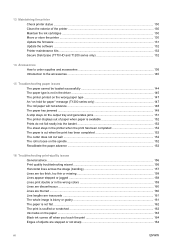
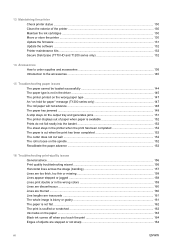
13 Maintaining the printer Check printer status ...130 Clean the exterior of the printer ...130 Maintain the ink cartridges ...130 Move or store the printer ...130 Update the firmware ...131 Update the software ...132 Printer maintenance kits ...132 Secure Disk Erase (T770 HD and T1200 series only 132
14 Accessories How to order supplies and accessories 136 Introduction...
HP Designjet T770 & T1200 Printer series - Users Guide - Page 126
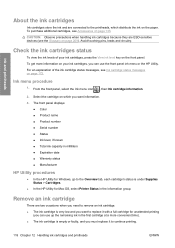
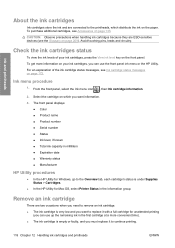
...your ink cartridges, you must replace it with a full cartridge for Mac OS, select Printer Status in the first cartridge at a more information on page 135. From the front ...capacity in milliliters ● Expiration date ● Warranty status ● Manufacturer
HP Utility procedures
● In the HP Utility for Windows, go to continue printing.
118 Chapter 12 Handling ink cartridges...
HP Designjet T770 & T1200 Printer series - Users Guide - Page 137


13 Maintaining the printer
● Check printer status ● Clean the exterior of the printer ● Maintain the ink cartridges ● Move or store the printer ● Update the firmware ● Update the software ● Printer maintenance kits ● Secure Disk Erase (T770 HD and T1200 series only)
Printer maintenance
ENWW
129
HP Designjet T770 & T1200 Printer series - Users Guide - Page 138


... it correctly to avoid possible damage to a network or a computer.
130 Chapter 13 Maintaining the printer
ENWW Do not remove the ink cartridges or printheads. 2. Disconnect any current problems affecting the printer as non-abrasive liquid soap. Make sure that the printer is turned off and unplugged before you clean it reaches its expiration...
HP Designjet T770 & T1200 Printer series - Users Guide - Page 139
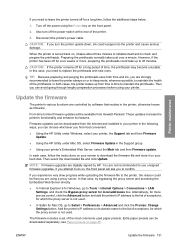
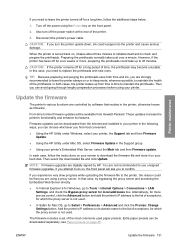
... find most commonly used .
● In Safari for a long period of the most convenient.
● Using the HP Utility under Windows, select your printer. In each case, follow the additional steps below.
1. Add the printer's IP address or its features. Extra paper presets can avoid going through lengthy preparation processes before using your...
HP Designjet T770 & T1200 Printer series - Users Guide - Page 140
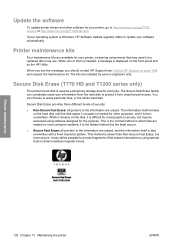
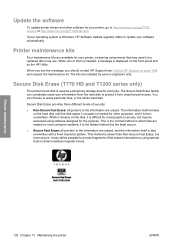
.../ or http://www.hp.com/go to access fragments of them is needed for other software for your operating system is also overwritten with a fixed character pattern.
It may need to update your information from unauthorized access. Secure Disk Erase (T770 HD and T1200 series only)
The printer's hard disk is the normal...
HP Designjet T770 & T1200 Printer series - Users Guide - Page 142


Printer maintenance
134 Chapter 13 Maintaining the printer
ENWW
HP Designjet T770 & T1200 Printer series - Users Guide - Page 169
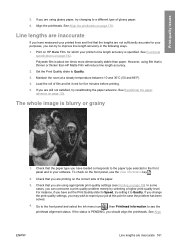
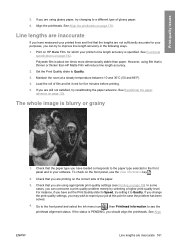
... the front panel, use the View information key .
2.
Print on page 192.
See Functional
specifications on HP Matte Film, for five minutes before printing. 5. Load the roll of film and let it to a different...that you are still not satisfied, try to reprint your printer's line length accuracy is specified. Check that the paper type you can try recalibrating the paper advance....
HP Designjet T770 & T1200 Printer series - Users Guide - Page 197


....
Proactive Support runs diagnostics and checks for more information, please visit http://www.hp.com/go /ispe/.
HP Proactive Support
HP Proactive Support helps reduce costly printer downtime by clicking on the link provided on HP Care Packs, please visit http://www.hp.com/go/printservices/.
You can find more information on the Troubleshooting page of...
HP Designjet T770 & T1200 Printer series - Users Guide - Page 201
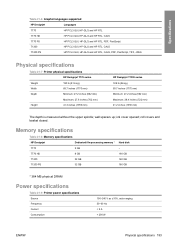
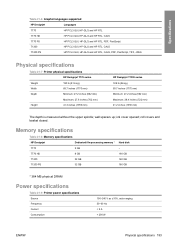
... supported
HP Designjet
Languages
T770
HP PCL3 GUI, HP-GL/2 and HP RTL
T770 HD
HP PCL3 GUI, HP-GL/2 and HP RTL, CALS
T770 PS
HP PCL3 GUI, HP-GL/2 and HP RTL, PDF, PostScript
T1200
HP PCL3 GUI, HP-GL/2 and HP RTL, CALS
T1200 PS
HP PCL3 GUI, HP-GL/2 and HP RTL, CALS, PDF, PostScript, TIFF, JPEG
Physical specifications
Table 21-7 Printer physical specifications HP Designjet T770 series...
HP Designjet T770 & T1200 Printer series - Users Guide - Page 222


HP Instant Support 189 HP Proactive Support 189 HP Start-Up Kit 188 HP Support 2 Knowledge Center 2 printer installation 189 warranty extensions 189
T telephone number 190 two rolls [T1200] 3
U unattended printing [T1200] 50 unload paper
roll 40 sheet 43 usage information turn on and off 23 using this guide 2
V Visio 2003, no output 183
W wall spacers 7 warranty extensions 189
214 Index
ENWW
Similar Questions
Design Jet T920 Plotter Pump Assembly Error Code
Design jet T920 plotter pump assembly error code
Design jet T920 plotter pump assembly error code
(Posted by ganeshkumar689 7 years ago)
How To Bipass Error Message To Get To The Main Menu Designjet T770 Hp
(Posted by slkcarq 10 years ago)
Hp 4000 Gives An Error Of 'restart'
HP 4000 gives an error of "Restart" and nothing else. Does it quite frequently
HP 4000 gives an error of "Restart" and nothing else. Does it quite frequently
(Posted by samchristine 11 years ago)
Hp T770 Plotter Will Not Start.
A couple of days ago our HP T770 plotter had a message on the screen that read "Performing Maintenan...
A couple of days ago our HP T770 plotter had a message on the screen that read "Performing Maintenan...
(Posted by dbrowning73522 11 years ago)

